AppleInsider · Kasper's Automated Slave
About
- Username
- AppleInsider
- Joined
- Visits
- 52
- Last Active
- Roles
- administrator
- Points
- 10,972
- Badges
- 1
- Posts
- 66,634
Reactions
-
My Currency Converter and Rates 7.5 review: calculate money exchange when offline
Whether buying a croissant in Paris or haggling over souvenirs in Bali, you must know if you are getting a fair price. Here's an app that helps you convert currencies when traveling abroad, even without Wi-Fi.
My Currency Converter and Rates app review
As its name implies, My Currency Converter and Rates is an app that helps you calculate currencies. Using a currency converter app is vital for international travelers to ensure they are not getting tricked into paying too much for goods and services.
Of course, you can search the internet to calculate the local exchange rate. However, due to expensive international data fees, you might only have limited access to the internet, thus restricting you from searching online for the current exchange rate.
Another option is to memorize the country's exchange rate and perform calculations each time you want to buy something. However, this requires you to do the math and may be impractical when navigating through the maze of an unfamiliar city.
Even if your iPhone is offline, you can use My Currency Converter and Rates to convert currencies. Best yet, you don't have to memorize any exchange rates or be a math genius.
There are other options, including the feature-rich calculator PCalc, which can also convert currencies. PCalc has a comparatively more complex interface, though, as it's meant to be used for many options.
For just going on an overseas trip, you may opt for My Currency Converter and Rates to keep things simple.My Currency Converter and Rates -- features
This app is effortless to use because it works like a basic calculator. Select two currencies you want to convert, punch in the digits, and press enter.
Exchange rates are updated automatically when your device connects to the internet. If your device is offline, it will show you when the exchange rates were last updated.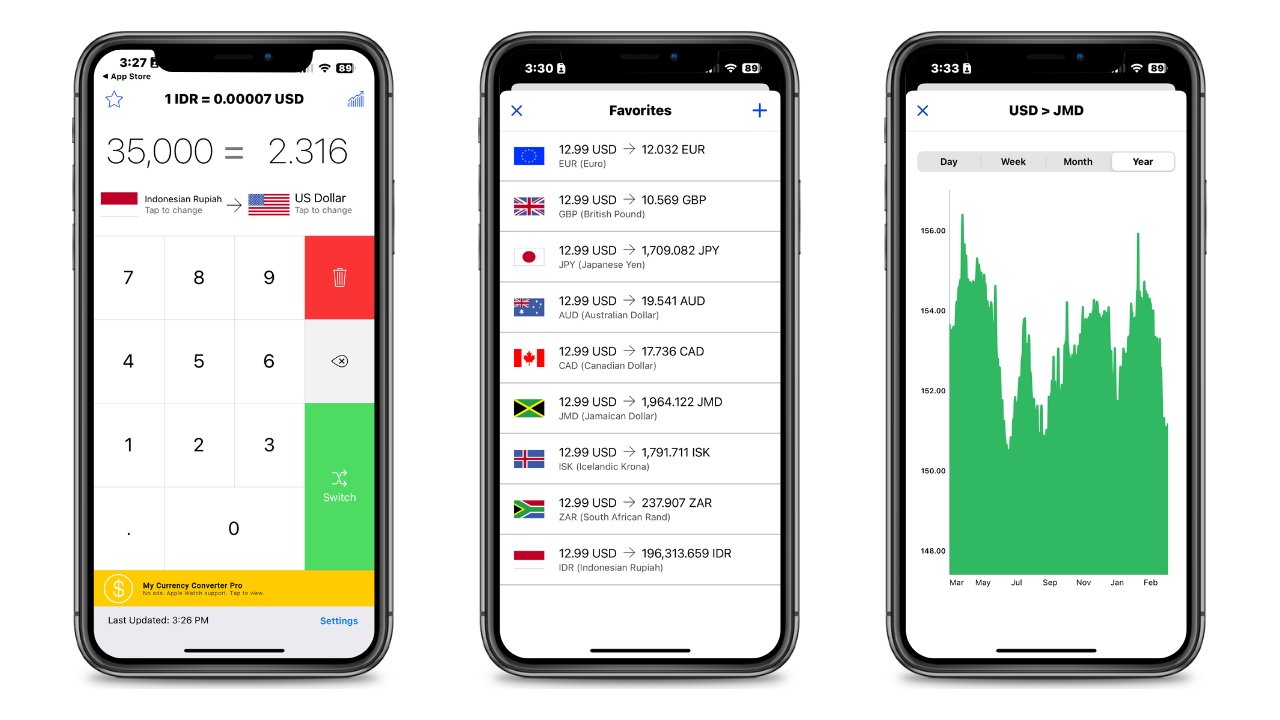
The app shows the last time the rates were updated, favorite currencies, and rate trend charts
Since this app will not update the exchange rates when away from the internet, the rates may be outdated if you are offline for an extended time. However, you would still have a ballpark figure of the exchange rates, even if you don't have Wi-Fi for a few days.
The app speeds up your calculations because it converts as you type. This instant calculation is helpful when ordering food in a buzzy cafe or haggling with a street vendor.
It supports over 150 currencies, even including cryptocurrencies like Bitcoin and Ethereum. You can add countries to your list of favorites, so you don't have to scroll down a long list of countries every time you calculate the exchange rate.
If you want to see the rate trend for a currency, you can tap the graph icon on the top right of the screen.
Depending on your use case, you can set it to show one, two, or three decimal points. In addition, you can tap on the large green button to invert currencies quickly.My Currency Converter and Rates -- things to keep in mind
When using this app, be aware that the exchange rates you see in this app may not match the local bank's exchange rates or even what your credit card charges. This difference is because the app shows the current exchange rate, while local banks likely use rates that they can profit from.
Knowing this can help you decide whether an exchange rate is fair when changing money with local banks and money exchange centers.
The free version of My Currency Converter and Rates is ad-based, and you can use it on your iPhone and iPad. To remove ads, you can download My Currency Converter and Rates Pro by paying a one-time fee of $1.99, which is a steal considering the high cost of travel fees.
My Currency Converter and Rates Pro is also available on Apple Watch, so you don't have to pull out your iPhone to convert currencies in a bustling marketplace.
International travel can be stressful when you do not know if vendors charge you honestly. Worse yet, it can be intimidating if math is not your forte and you have limited internet access.
My Currency Converter and Rates helps you convert currencies during your travels, so you can spend less time worrying about exchange rates and more time relishing new sights.My Currency Converter and Rates - pros
- Supports over 150 currencies
- Off-line currency exchange
- Easy-to-use interface
My Currency Converter and Rates - cons
- Exchange rates may be outdated if you are offline for a prolonged time
Rating: 4.5 out of 5
Download My Currency Converter and Rates
You can download My Currency Converter and Rates for free from the App Store to use on your iPhone or iPad. My Currency Converter and Rates Pro is a separate app without ads, and you can get it for a one-time charge of $1.99. Read on AppleInsider

-
TSMC may not expand in US if double taxation rule continues
As Apple's major chip manufacturer TSMC nears the opening of its Arizona plant, US officials want it to build more -- but US versus China politics are complicating matters.
TSMC investing $40 billion in Arizona fabs
Taiwanese company TSMC has already invested $40 billion in its new Arizona factory, which it says will open in 2024. But since the US does not have a income tax agreement with Taiwan, TSMC faces double taxation on its profits from this or any other factory it could build in the States.
According to the Financial Times, unless there is a change in the law, TSMC will be paying out over 50% of its profits earned in the US. In comparison, Samsung pays much less because its home country of South Korea has a tax treaty with the States.
Naturally, then, US politicians who want to see the firm expand in the States argue that President Biden should negotiate a tax accord with Taiwan. TSMC officials have reportedly also asked for such an agreement to ease this double taxation burden.
However, at present the US does not recognize Taiwan as a separate country or sovereign nation. Instead, it sees it as part of China.
Consequently, creating a separate tax deal for Taiwan would legally be acknowledging the country's sovereign status. That could be seen by China as provocative, worsening the US/China trade tensions.
There are also political issues over staffing both TSMC's Arizona plant and more. TSMC has previously been reported to prefer bringing its existing staff to the US, as company management claims that "Americans are the most difficult to manage."
Read on AppleInsider
-
Apple still hasn't fixed macOS Ventura's network bug
The new macOS Ventura 13.3 update has not corrected a network connection issue that some are experiencing that first manifested in the last few months.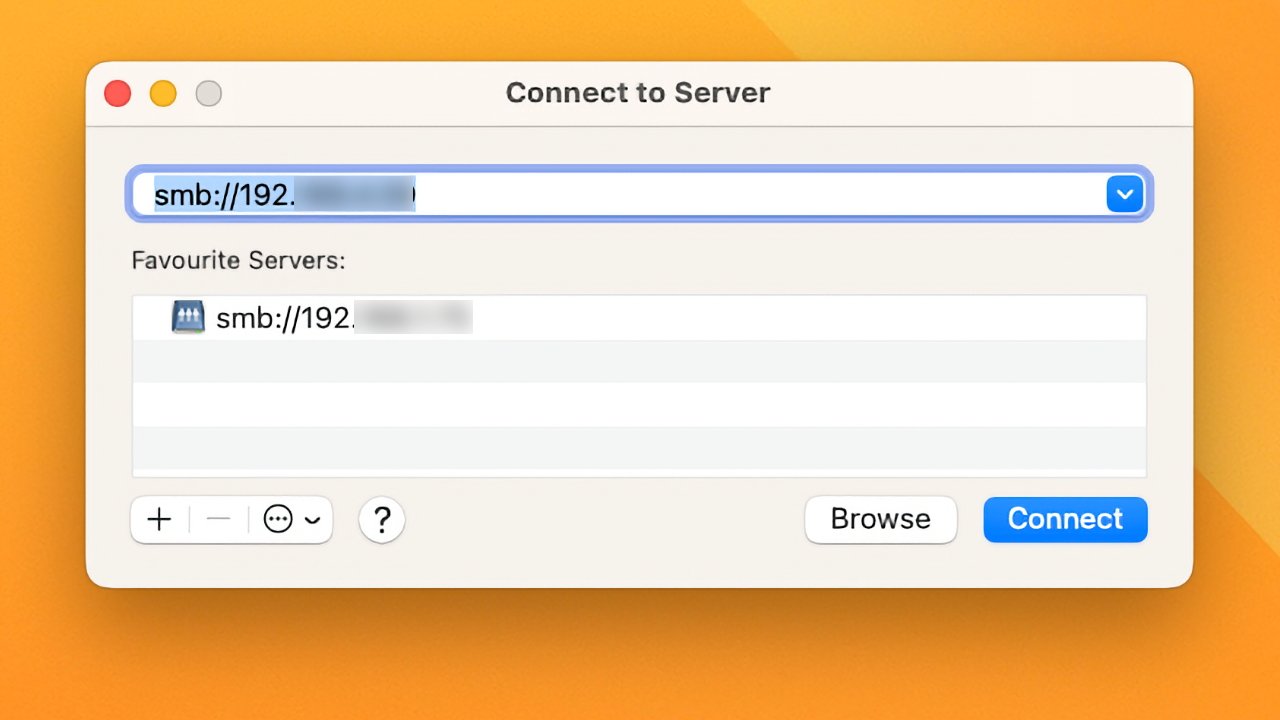
Apple did not promise to fix the problem, and has yet to publicly acknowledge it. However, while the issue has not affected all users, it has been repeatedly reported since around November 2022.
The issue is that where users could previously connect to Apple devices, or from Apple to Windows, over an SMB connection, they abruptly could not. It affected individuals connecting to, say, an iPhone, or to Enterprise-scale networks.
In every case, the connection was using SMB, but apart from that, reports are too varied and inconsistent to narrow down where the fault is.
"I use the SMB file sharing system to access files on my MBPro from my iPhone 12, on my local network. Until now, this has been robust, reliable and fast," wrote user tresinnoctem on Apple's support forums back in November 2022. "After updating my MBPro to Ventura 13.0 and my iPhone to iOS 16.1 I cannot connect the laptop to the phone or to my old iMac, running Monterey 12.6."
Even individual Mac users can connect to networks or other machines directly from the Finder's Go menu, using the Connect to Server... option. This File Sharing expects a Samba connection, so a general problem with macOS Ventura and this protocol should be affecting all users, yet it isn't.
Given that it is widespread if not common, users in Apple's support forums, then, were expecting to find it fixed in some update, and were hoping that macOS Ventura 13.3 would be the one. That was compounded by how it initially appeared that it might have fixed the issue for some users.
It appears, though, that even where users could now connect to their networks, it would prove to be temporary. Or it would turn out to mean them having to repeatedly resort to the same workarounds.
One such workaround has been reported by Apple support forum user "abromber." Responding to previous instructions to reboot and reconnect the network devices, the user suggests an extra tip.
"Go to Settings/General/Sharing and click the little circle with the 'i' next to the toggle," writes the user. "It will bring up a list of shares. Remove any shares that are listed.
"Then turn file sharing off and reboot," continues the user. "Then turn file sharing back on. That is what finally worked for me."
The fix proposed is not absolute, and has not worked for all users. Other users are looking at extended file attributes as the culprit, or custom icons -- but if either were universally the case, the problem would be more prevalent.
Read on AppleInsider
-
Apple executives detail Apple Pencil hover update
Tilt and azimuth for Apple Pencil hover were introduced in iPadOS 16.4, and Apple executives share details about the update.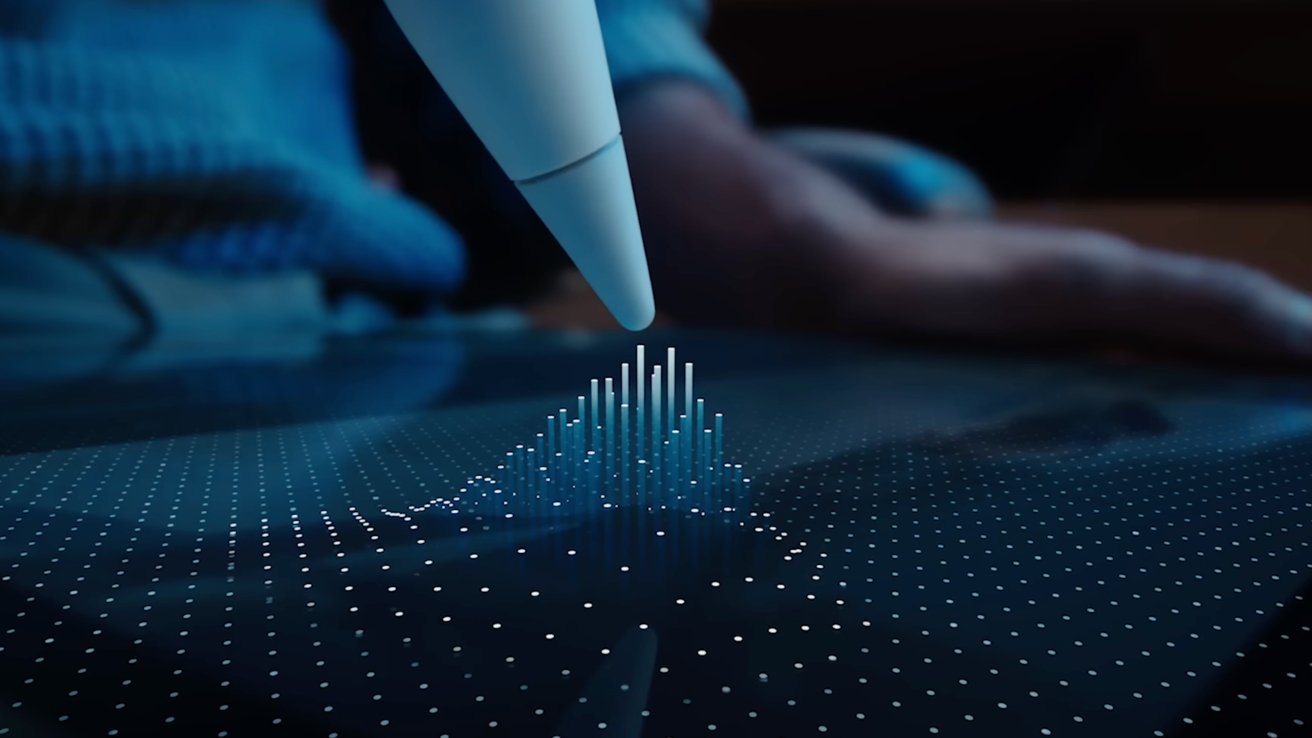
Apple Pencil hover
Apple Pencil hover is an exclusive new feature for the iPad Pro models released in 2022. The feature was updated with additional metrics that can determine Apple Pencil tilt and azimuth for improved functionality.
In an interview with TechCrunch, Apple's Director of Input Experience Leslie Ikemoto shared information about the updated features for Apple Pencil hover. Developers have embraced the hover feature since its release in iPadOS 16.1 for the M2-equipped iPad Pros, but the latest update makes it even more capable.
"If you look at Procreate, they have the pencil brush, which is small and thin when you're perpendicular to the display, and then gets wider as you Tilt for shading," said Ikemoto. "With Tilt and Azimuth, Procreate can render an exact outline of the mark that you're going to make when you set down your pencil brush, and that's a huge accelerator for their users."
Initially, the hover feature showed a simple preview of the brush in apps like Procreate or indicated which tool the Pencil was hovering over before selection. It was useful for previewing how the brush would look on a page based on selected thickness and opacity, but it was missing some key details.
Now, Apple Pencil hover can account for the device tilt and azimuth, showing exactly how the angle of the Pencil will affect the drawn line.
Don't overthink the geometric terms. Both simply refer to the iPad's ability to calculate precisely what angle the Apple Pencil is being held at, not just where the tip is hovering and how far it is from the display.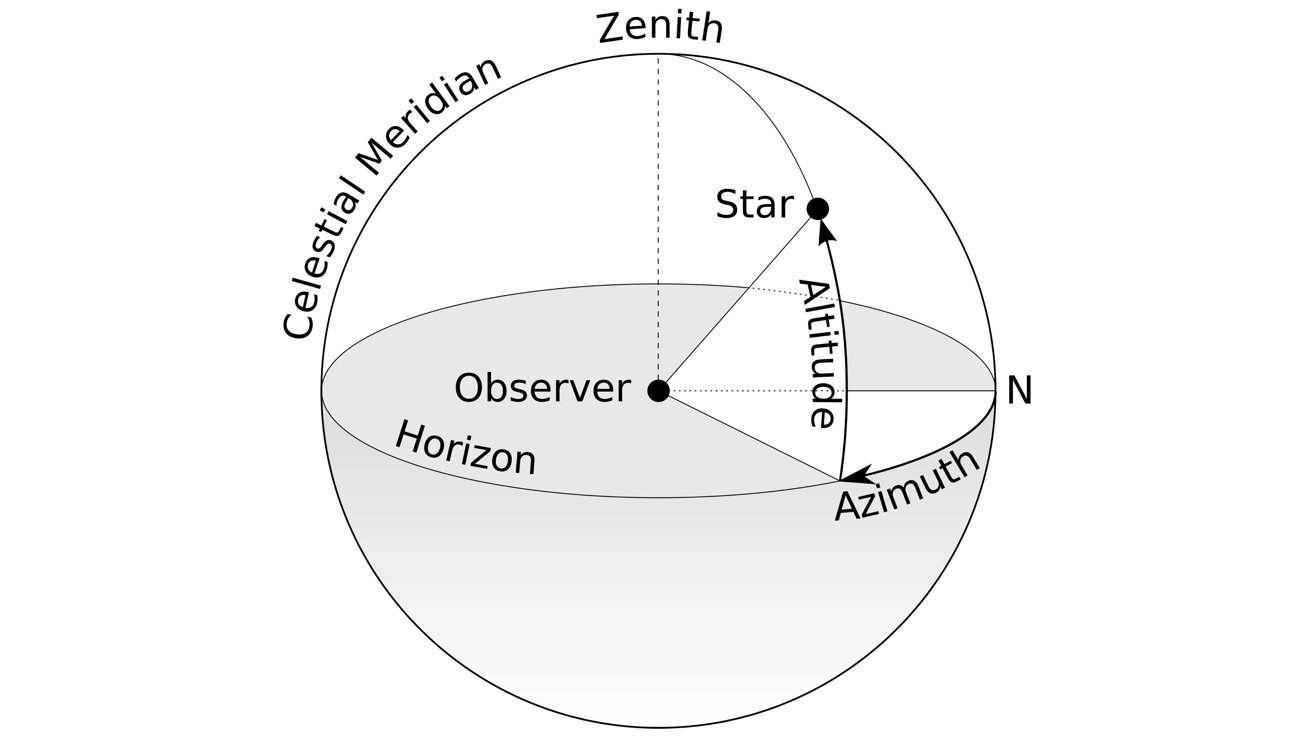
Azimuth shown in a digram
For example, if a pencil tool is selected in Procreate, users can tilt the pencil onto its side for a shading effect. This stroke is now correctly previewed in iPadOS 16.4.
Apple shared that handwriting is a more popular use for Apple Pencil than drawing and painting. That's why hover worked across various apps and didn't require developers to change code for simple adoption.
"We wanted hover to be as easy to adapt as possible, so we used the existing APIs that we used for the Magic Keyboard Trackpad," Ikemoto shared. "That's UIPointerInteraction and UIHoverGestureRecognizer. For developers who have already adopted UI pointer interaction in their app, they get Apple Pencil hover for free without doing any work. It will just work."
"Developers who want a more custom experience with hover can use UI hover gesture recognizer," Ikemoto continued, "which we've extended to report the location of the tip of the Pencil in 3D and also the angle at which the Pencil is being held."
Director of Platform Product Marketing Stephen Tonna also talked with TechCrunch about the iPad Pro. They emphasized the importance of the iPad's ability to morph into whatever device a person needs in the moment.
The iPad can be a tablet, a laptop, or an artistic canvas based on the accessory in use
"iPad is, first and foremost, a touch-first device. You hold this sheet of glass," said Tonna. "As you add different accessories to it, a keyboard or a trackpad, it unlocks different capabilities. The Pencil adds to the incredible experience. That's another way to think about the Pencil and iPad."
Apple Pencil hover and other updates are partly attributable to customer feedback. Even the Procreate app developers admit they've been hoping for a hover feature since Apple Pencil launched.
"We're always listening to customer feedback," Tonna stated. "One important part of building great products is taking that feedback and listening to what's going on. And, of course, building things our customers didn't even think of. They see it, they love it, they take it further. We listen."
Apple released iPadOS 16.4 with the updated Apple Pencil hover feature on March 27. Customers who own the M2 iPad Pro and Apple Pencil 2 can take advantage of the feature.
Read on AppleInsider
-
Sonos Era 100 review: Puts HomePod on notice
The old Sonos One was a versatile speaker at an entry price that didn't quite match the HomePod. The new Era 100 speaker changes that with a more dynamic sound and robust features -- while managing to undercut HomePod in price.
Sonos Era 100
Before the Era 100, Sonos' extensive speaker lineup and Apple's minimal one didn't overlap much, if at all. HomePod mini costs $100, and HomePod sits at $300.
Sonos' line started around $200 and mostly skipped the $300 price point. Although the Era 100 now raises the base price of a Sonos speaker to $250, it also directly challenges Apple's HomePod for the first time.
{"@context":"https://schema.org/","@type":"VideoObject","name":"Sonos Era 100 & Era 300 Review: Next-Generation Smart Speakers to Rule Your Home!","description":"The Sonos Era 100 and Sonos Era 300 represent the next-generation of Sonos's smart speakers. They feature new designs, revamped audio, improved controls, and -- on the Era 300 -- support for Dolby Atmos spatial audio. Let's take a closer look","thumbnailUrl":"https://i.ytimg.com/vi/2ok-A-Xb0Lk/sddefault.jpg","uploadDate":"2023-03-27T15:27:03Z","duration":"PT9M16S","embedUrl":" "}
"}
The design of Era 100
We spent multiple days at Sonos HQ in early February listening to product designers tell us about every detail of the Era 100 (and Era 300).
Volume and media controls
We learned that the goal of the Era 100 was simply to take the One and make it better without changing its footprint.
From kitchens to bathrooms to bookshelves, the Era 100 should be able to slot in wherever a Sonos One used to sit but sound better -- that was the objective.
So ultimately, the Era 100 still feels like a One speaker. The key visual difference is that the Era 100 is taller than the previous model. For direct comparison, Era 100 measures about half an inch taller than the new HomePod.
We thought the Era 100 was an attractive, modern-looking speaker in our home, but it didn't make any bold design choices like the Era 300. Instead, it was an inconspicuous product that blended into our decor effortlessly.
The Era 100 does come packed with features. It supports Wi-Fi a/b/g/n/ac/ax/6 and has Bluetooth 5.0 for wireless streaming.
The back of Era 100
While Bluetooth may be less used than Wi-Fi for streaming music, the speaker could be brought to a friend's house or used easily somewhere out of Wi-Fi range.
There's also a USB-C port in the back for a line-in and ethernet accessory from Sonos. You could connect a turntable or other device without much effort.
We used the line-in accessory with an Audio Technica turntable, which worked beautifully. Previously, you would need a Sonos Port or Five speaker for easy turntable compatibility, but the bar is now lower for wired and wireless usage.
A new volume trough on the speaker's top is intended to simplify volume adjustment for guests or owners. It worked for us to tap or slide our finger across.
A microphone array on the speaker is for a voice assistant but can also be used for Trueplay quick tuning. This quick tuning will make the speaker sound its best in any location. Finally, on the back is a switch to completely disconnect the microphones for privacy.Listening to Era 100 vs. HomePod
On their own, the Era 100 and HomePod each sounded great. Directly compared to each other, HomePod was less impressive. The two speakers did sound different than each other, however.
Era 100 and HomePod 2
Era 100 commanded a deep resounding bass resonance, but not quite in the same way the HomePod did.
The HomePod's bass could be described as looser and more ambient, while Era 100 tended to be tighter and slightly more constrained.
Part of this is the internal driver direction and configuration. HomePod is also capable of Dolby Atmos music playback, whereas Era 100 is not.
We went back and forth, listening to hundreds of songs on both speakers over multiple weeks. We used Apple Music, Spotify, and Amazon Music as audio sources.
We listened to all genres of music, including film scores. In the end, we came to the impression that the Era 100, which boasts three drivers -- two tweeters and a midwoofer --sounded better. It had more volume and a generally cleaner and fuller sound.
The mid-range was more pronounced and produced a vibrant sound. Modern pop songs like "Don't Start Now" by Dua Lipa and "Blinding Lights" by The Weeknd still had depth, but vocals certainly popped.
We tended to keep the EQ flat on Era 100, but it did have adjustments for bass and treble. Reducing the loudness was also more subtle than that setting on HomePod, for better or worse.Era 100 as a stereo pair
Much like two HomePods sounded substantially better than a single one, two Era 100 speakers in a stereo pair sounded much better than a single one.
Stereo pair of Era 100 speakers
Two Era 100 speakers paired together offered a very compelling listening solution -- much bigger and more dramatic than they looked.
If you're not interested in spatial audio -- a format that shouldn't be immediately dismissed -- then two Era 100 speakers are a wonderful music-listening station.
We tried streaming music over Bluetooth to a pair of Era 100 speakers. To do it, we only needed to connect to one, with a press of the Bluetooth button on the back, and it automatically handled everything else.
The only place two Era 100 speakers don't match the HomePod is their ability to be used as front home theater speakers. It would be nice if Sonos enabled that functionality somehow, but they haven't yet.
We like the idea of Era 100 as a foundational building block for music in the home.
A single one is compact. Two are an elevated listening experience. And if you do want to invest in Sonos as a home theater system, two Era 100s can be used as rear surround sound later.Should you buy an Era 100 or HomePod?
Unequivocally, the Era 100 is the wireless home speaker to beat. It incorporates tremendous sound quality, abundant features, and a reasonable price into a compact product.
This Sonos speaker should place tremendous pressure on HomePod. Era 100 generally sounded better and offered more features -- including longevity through a line-in connection.
It's not cheap at $250, but we're convinced it delivers plenty of value for that price point.
For people interested in making the experience even better, two Era 100s might be close to the best, most versatile music setup without going above $500.
They can be used as a stereo pair with Wi-Fi, Bluetooth, line-in, or transitioned to rear home theater speakers at some point in the future.
Era 100 certainly is a new era for Sonos and a surprisingly competitive one against Apple and its HomePod.Sonos Era 100 - Pros
- Excellent sound quality
- Support for Wi-Fi, Bluetooth, AirPlay, and 3.5mm input
- Can be used for music or as part of surround sound system
Sonos Era 100 - Cons
- Taller and more expensive than previous One speaker
- Line-in and ethernet require an adapter at an additional cost
Rating: 4.5 out of 5
This speaker is available for purchase at Sonos or Best Buy for $249.
Read on AppleInsider


