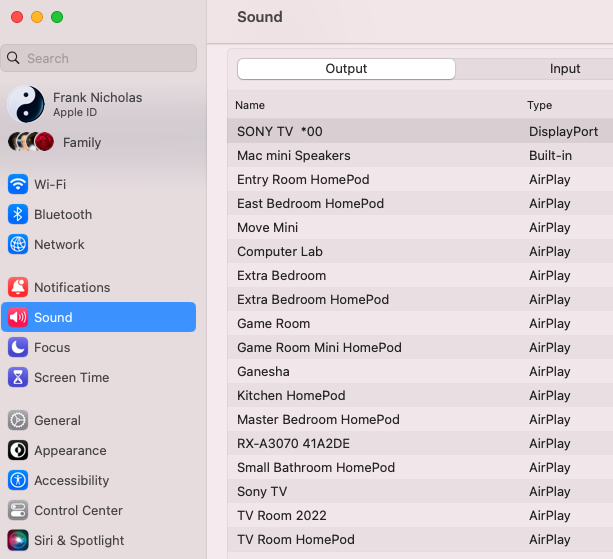nicholfd
About
- Username
- nicholfd
- Joined
- Visits
- 81
- Last Active
- Roles
- member
- Points
- 1,658
- Badges
- 0
- Posts
- 832
Reactions
-
OWC Express 4M2 SSD enclosure delivers USB4 speeds & smart cooling
Yep - that's the same brick on my current (old) OWC Express 4M2. And you're correct about the old model fan being noisy. I replaced the fan with a $3 fan from Amazon, that I don't hear at all (verified it is running).Clarus said:
Now, about the brick...that seems to be answered by going to the web page for this product on the OWC website. In the specs, I found a line that says "Secondary/replacement power supplies are also available." That was linked to this page:https://eshop.macsales.com/item/OWC/PWR12V6A/
So it looks like it uses the same power brick that they ship with many other enclosures that they sell. Look at the Specs section of that link to learn the dimensions and weight of the power brick.


-
OWC Express 4M2 SSD enclosure delivers USB4 speeds & smart cooling
It cannot be fully bus powered. TBx can only provide 15w per port & 1 x slower enclosure with 1 x NVMe can pull that much power (from personal experience & discussing with Apple support.)botsauce said:Is it fully bus powered? If not, what does the brick look like?
-
Withings BeamO is a 4-in-1 checkup device that does more than take your temperature
-
HomePod of the future may only answer Siri queries if you look at it
This is a home infrastructure issue (WiFi).slow n easy said:
Maybe I’ll try that idea, but I still wish that Apple could figure out a way for the different devices to somehow communicate with each other and delegate the task to just one device that is closest to the command issuer. I’m guessing that ability will be forthcoming with the advancement of AI.mike1 said:
With my wife and I each having iPhones, iPads and my Watch, as well as a house full of HomePods, I found the most reliable solution was to disable Hey Siri on all the devices except the HomePods. For my needs, there is no benefit to having the phones or Watch respond to Hey Siri. If I am not at home, the phone is within arm's reach and the Watch is on my wrist, so I can easily push the buttons to engage Siri when needed.Afganblues said:I’m sure he would be livid over this HomePod, iPhone, watch Siri differentiation issue. What really sucks that if I’m in a room with my HomePod, phone and watch that I do not know where Siri will come from, especially when it’s a personal request and the HomePod responds with I can’t do that. Steve Jobs is probably rolling over in his grave
We have 13 home pods. My wife & I each have an iPhone, Apple Watch & iPad. Always only one device answers. Unless the iPhone or iPad are unlocked and in use, a home pod answers. If you are actively using an iPhone or iPad, they will take priority and only one will answer. This works by all the devices talking on the same reliable WiFi network. Multiple devices hear the "Hey Siri!, and they decide which will answer & inform the others to not answer.
You need to troubleshoot your home infrastructure. This is a problem that Apple solved from the beginning.

-
Apple says popular demand brought back the HomePod
Been there for a year or two:InspiredCode said:Strangely it is launch day for the new HomePod and my original HomePods have suddenly started working fine again today. They were giving errors similar to "Sorry I cannot complete your request at this time. Try again later." 50% of the time for at least a month. I've been trying all day to get Siri to misbehave and she has been good. Crossing my fingers it sticks.
Apple, if you are listening... bring realtime audio playback like the Apple TV has to the Mac and I'll buy another pair of HomePod 2nd editions immediately.