nicholfd
About
- Username
- nicholfd
- Joined
- Visits
- 81
- Last Active
- Roles
- member
- Points
- 1,658
- Badges
- 0
- Posts
- 832
Reactions
-
Apple says user feedback to App Tracking Transparency has been 'tremendous'
If you have the default of "Allow Apps to Request to Track" set to off - no one can ask, and no one can track. You should not receive any prompts.igforbes said:
I turned the default off so I should be getting prompts. Numerous new apps installed and updated. Zero prompts. Not one.nicholfd said:You're not seeing prompts because the default is to not allow prompts, and do not allow any app to track app & web use.
And it's not about installing new apps (new to you). It's when an app is updated in the App Store, and wants to track, AND you install that updated version on your device. First time the app attempts to track, you will be prompted, assuming you change "Allow Apps to Request to Track" to ON.
-
New 2021 12.9-inch iPad Pro can't use previous Magic Keyboard
I think your info is for the "new", updated version. It is compatible with the three generations. Just above the "Magic Keyboard", see the red "New" indicator?GuruZac said:This article is bogus. See Apple's product info and compatibility on their own website...
https://www.apple.com/ipad-keyboards/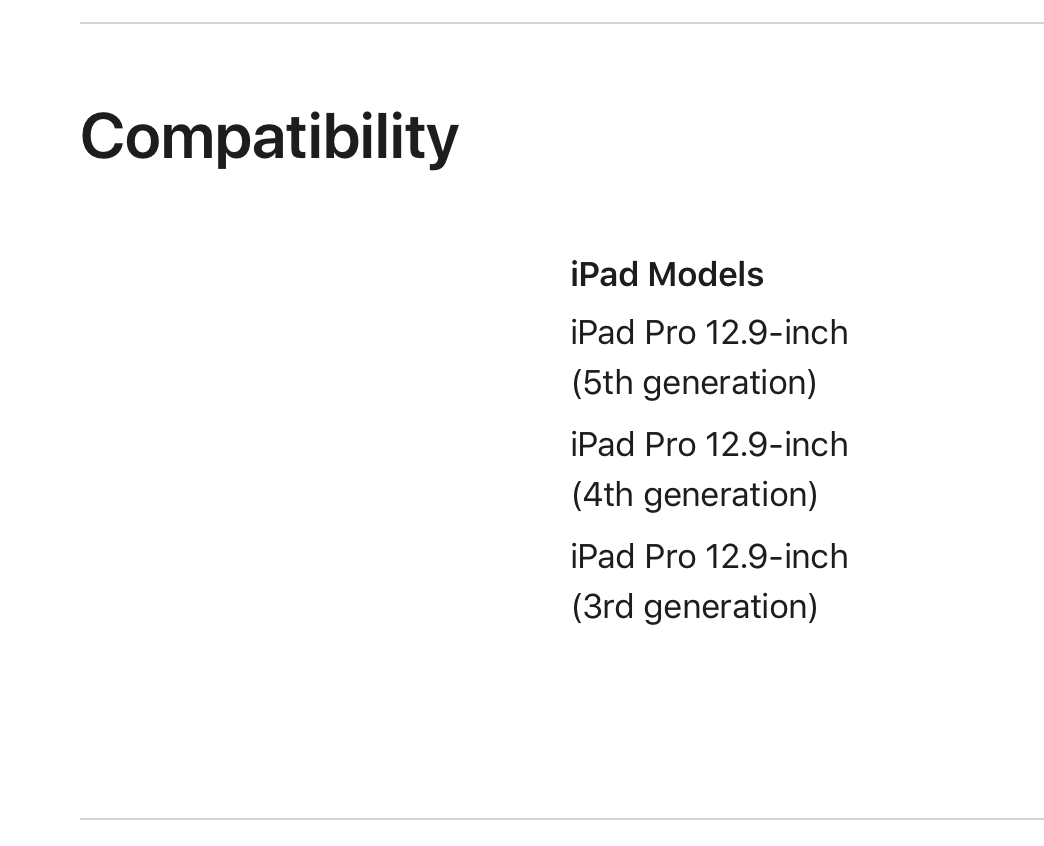





-
Microsoft Remote Desktop updated for Apple Silicon
And you're wrong.dewme said:
This is for a different use case than the one Microsoft Remote Desktop supports. Remote Desktop replaces the interactive Windows session on the target machine with the Remote Desktop client on the remote machine. It’s not screen sharing which is part of the reason it’s so fast. Give it a try.fahlman said:
https://support.apple.com/guide/mac-help/share-the-screen-of-another-mac-mh14066/macdewme said:I’ve always been impressed with the performance of Microsoft’s Remote Desktop client app and the underlying RDP protocol. Two things always come to mind when I see it mentioned:
1) To use it you’ll need to have Windows 10 Pro on the remote machine, not Windows 10 Home.
2) Why doesn’t Apple offer a similar app for free to support the same capability for Mac targets? It’s $80 for an app that has a 2-star rating on the App Store.
I know that there are plenty of VNC flavored clients out there for accessing a remote Mac. But once you’ve experienced the performance difference between Microsoft Remote Desktop versus any VNC type of client, you’ll never want to use the latter unless you have no choice.
/System/Library/CoreServices/Applications/Screen Sharing.app
Screen Sharing on the Mac can mirror an existing, logged in user, or you can log in as a different user. Performance is not related to taking over the interactive session on the host. And RDP can have a different user than is currently, interactively using the host, but the interactive user is screwed - they get a black screen when RDP session takes over.
I actually find Screen Sharing better performing than Microsoft RDP - I use both daily, sometimes several hours a day. Performance is often most limited by bandwidth between the host & the remote client. On a 1Gb, good, wired network, screen sharing beats RDP every time.
Screen sharing also has no limits to the number of sessions on the host. Windows Pro only allows two, and if a real person is using the host interactively, they are screwed, even if you don't want to use the same account.
-
T-Mobile launches unlimited 5G Home Internet service
You may not be aware that fast.com is Netflix. It measures your speed to Netflix. A lot of mobile operators limit speed to Netflix, YouTube, and other streaming video services. This is probably noted in your mobile service plan. They don't mention limiting speed, but they state the maximum quality of streaming video your plan supports. Of course the quality is based on speed of the connection to the video provider, therefore they limit the speed.rmfpdx said:T-Mobile here in Portland OR metro area. 5G service is awful. No way would I want this to be my daily internet carrier. Just ran fast.com speed test on my iPhone 12 Pro Max with 5G active. Download "speed" was 2.5 Mbps. I'll stick with Xfinity for now at 150 Mpbs.
Try a more neutral speed test site or better - if you are in the US, use the FCC Speed Test app. It is from the FCC & about as neutral as you can get.

-
HomePod mini has hidden, unused temperature sensor
It is hooked up. People are speculating it is not doing anything.dewme said:
I agree with the latter post and speculation that this sensor pair is most likely targeting a smart home related function, like feedback for a smart thermostat and HVAC. The first post is entirely correct that sound propagation is absolutely affected by temperature, humidity, and also atmospheric pressure. If you live fairly close to a highway or railroad tracks that you only notice at night when the temperature drops you know all about temperature related sound diffraction. However, I would not expect that temperature or humidity related diffraction would be significant enough to notice within the small listening area and volume that a HomePod Mini is designed to support. But who knows, without doing the math.CloudTalkin said:
That doesn't really make sense. People have been making sound reproduction devices for more than a century and none (that I know of) employ temp and humidity sensors to affect the sound. Your claim sounds a bit dubious, if I'm honest. Perhaps you have more info to support it. The most obvious reason it doesn't make sense? The sensor is inactive so it couldn't be contributing to how sound is heard.afterfxguru said:The most likely answer is that it is to correct for how the audio is heard. Since temperature and humidity affect how sound is heard it makes great sense to put something like this in.
This is most likely for a future Homekit elements like smart thermostat, humidifier, space heater, air conditioner, etc.
It's also possible that these sensors are used to prevent the device from being operated outside of the temperature and humidity specifications. But since it's not hooked up, whatever it may be used for is a mystery.

