Review: Kwikset Premis HomeKit lock chews through batteries, disappoints
The Kwikset Premis is a lot of things. It's a HomeKit compatible connected deadbolt with a nice touch number pad with well-lit numerals. It's also a disappointment. We reviewed it for an extended period and found all the wrinkles.

The setup and install of the Premis was not without issues. Instead of a nice package with neatly ordered dedicated spaces for the lock, the install hardware, and the installation instructions, Premis ships in a small box with everything placed inside. Nothing has its own space. Also, there are no installation instructions included.
In an attempt to save on printing, and be able to update at anytime, Kwikset places the instructions online, either via YouTube or a PDF document. Before you install the lock, you install the app which then guides you through the steps to install the lock. This would have worked, had there been any instruction that says, "go get the app first, instructions are there."

The interior size is much reduced from previous locks, including Kwikset's own Kevo and Kevo2
I tend to dislike YouTube videos for installation because you can't switch back and forth between steps easily, you have to watch the whole video, and on a phone, trying to rewind or skip forward is guesswork at best. The video loads within a web view in the app.
For this installation, I selected the PDF option. The PDF is unsuitable for viewing on an iPhone as it's formatted for desktop, and required pinch zooming and panning to be able to read it at all. That would have been tolerable, except that one of the pages of the PDF refused to load on iOS 10 on my iPhone 6, making installation trickier. The PDF also loaded in a view within the app, rather than having been a part of the app download.

The glossy number pad is bright, and looks nice.
It occurs to me that if Kwikset wants to be able to update the PDF, they can do that just as well by issuing an app update and not having the document be dependent on the strength of the network connection or their server.
The good news was that installing the lock in the door wasn't difficult, and the connection from number pad on the front side of the door to the motor housing on the back side is through a short cable that's protected in a nice woven jacket. The cable isn't as long as ones used by other HomeKit door lock manufacturers, making installing the lock a bit of a juggle to hold everything close to the door while plugging in the connector.
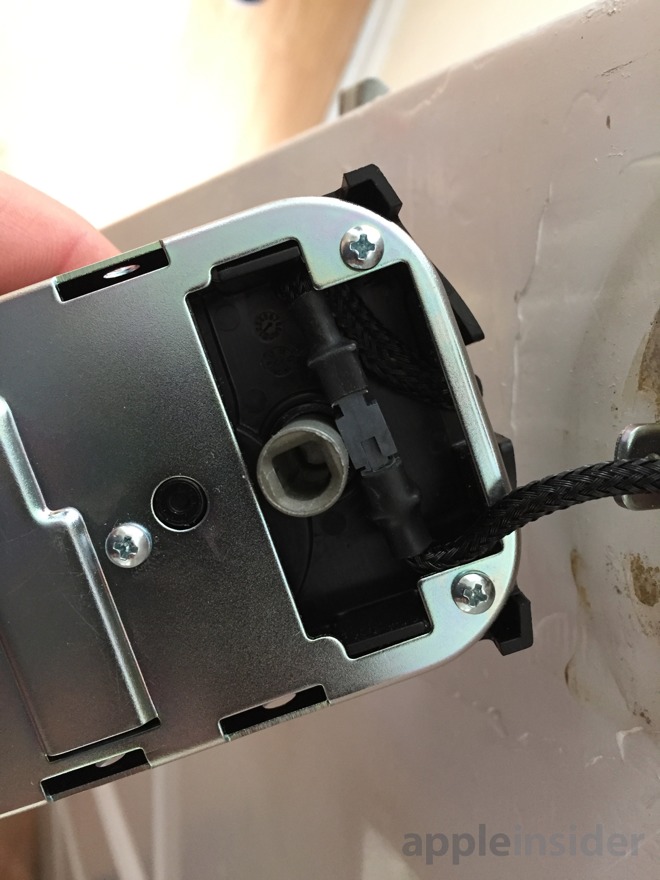
This is the inside of the interior flip lever and braided cable that connects to the exterior number pad.
Kwikset prides themselves on having made the interior motor and flip lever lock housing much smaller than previous electronic locks. They're right to be proud of its diminutive size, and it looks nice on the door interior.
However, the housing cover is held on with three philips screws, one from either side, and one at the 6 o'clock position. It's annoying to screw in the screw at the bottom, because the screwdriver conflicts with the interior door knob that's the correct 5.5 inches between knob and deadbolt. This screw seems to be superfluous. More annoying is that the cover has to be unscrewed in order to change batteries.

That damnable third housing screw that's probably superfluous.
This gets worse, because the Kwikset chews through batteries like a child through Halloween candy. While promising battery changes every six months or so, we got a maximum of a month and a half with active use.
Battery efficiency further dropped after a firmware update to the lock. I changed batteries due to low battery status in the app and beeping from the lock on four separate occasions.
It's an absurdly fast burn rate that led to my removing the lock from the door. In order to make sure that the lock wasn't using excessive battery power to turn the cylinder, I made sure that the cylinder, bolt and door frame were aligned so that there was almost no force required to turn the lever. Installing locks isn't hard, but there's certainly a little room in the hole sawn in the door to wiggle, so it's important to make sure the lock is aligned for least resistance.

This is the cylinder that moves the bolt, coming from the outside in. The flip lever mates to this.

There are two screws from the sides and a third below required to change batteries.
There are some things to like about the Kwikset Premis. It's HomeKit compatible and works very well when being asked to lock and unlock via Siri, as it should. It has a gloss black number panel.
Normally, you'd be right to be concerned about fingerprints indicating where the numbers are for the combination if you unlock via number pad instead of Siri or key.
To overcome this, Kwikset randomly requires two digits to be pressed before entering the combination, which obscures where the fingerprints might reveal a number code. Other manufacturers address this by using a textured matte finish surface that doesn't show fingerprints well. The Kwikset solution to this problem is a nice one.

Removing the outer housing cover with three screws reveals a sticker with the HomeKit pairing details.
Ultimately, this lock didn't stay on the door -- the family asked me to remove it and switch to a competing manufacturer that works reliably and doesn't chew through batteries at such a fast rate. The screwdriver required to change batteries was inconvenient. Add to that the initial installation difficulties, and it's hard to recommend Premis to our readers.
Kwikset does a good job with user management, letting you create user-specific, time-sensitive entry codes without charging you a fee, unlike Kwikset Kevo, which required payment for the creation of virtual keys.
The keypad on the outside for a HomeKit lock is the right decision, as is overcoming the glossy screen security problem with random numbers - or they could just ship a unit without the glossy screen. Putting in numbers that aren't the code, which the lock doesn't respond to immediately is a non-starter when it's raining or hands are full with groceries.

The setup and install of the Premis was not without issues. Instead of a nice package with neatly ordered dedicated spaces for the lock, the install hardware, and the installation instructions, Premis ships in a small box with everything placed inside. Nothing has its own space. Also, there are no installation instructions included.
In an attempt to save on printing, and be able to update at anytime, Kwikset places the instructions online, either via YouTube or a PDF document. Before you install the lock, you install the app which then guides you through the steps to install the lock. This would have worked, had there been any instruction that says, "go get the app first, instructions are there."

The interior size is much reduced from previous locks, including Kwikset's own Kevo and Kevo2
I tend to dislike YouTube videos for installation because you can't switch back and forth between steps easily, you have to watch the whole video, and on a phone, trying to rewind or skip forward is guesswork at best. The video loads within a web view in the app.
For this installation, I selected the PDF option. The PDF is unsuitable for viewing on an iPhone as it's formatted for desktop, and required pinch zooming and panning to be able to read it at all. That would have been tolerable, except that one of the pages of the PDF refused to load on iOS 10 on my iPhone 6, making installation trickier. The PDF also loaded in a view within the app, rather than having been a part of the app download.

The glossy number pad is bright, and looks nice.
It occurs to me that if Kwikset wants to be able to update the PDF, they can do that just as well by issuing an app update and not having the document be dependent on the strength of the network connection or their server.
The good news was that installing the lock in the door wasn't difficult, and the connection from number pad on the front side of the door to the motor housing on the back side is through a short cable that's protected in a nice woven jacket. The cable isn't as long as ones used by other HomeKit door lock manufacturers, making installing the lock a bit of a juggle to hold everything close to the door while plugging in the connector.
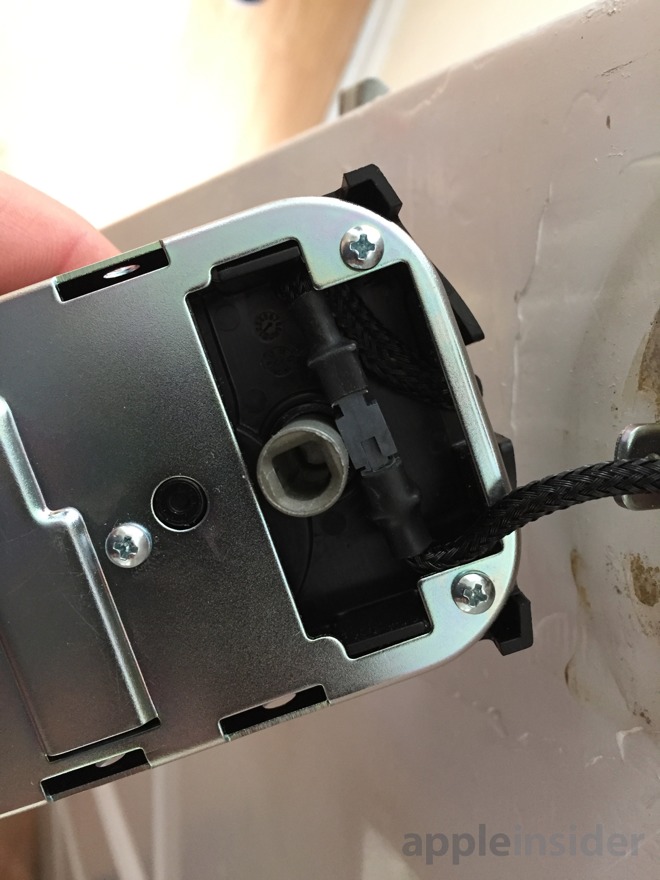
This is the inside of the interior flip lever and braided cable that connects to the exterior number pad.
Kwikset prides themselves on having made the interior motor and flip lever lock housing much smaller than previous electronic locks. They're right to be proud of its diminutive size, and it looks nice on the door interior.
However, the housing cover is held on with three philips screws, one from either side, and one at the 6 o'clock position. It's annoying to screw in the screw at the bottom, because the screwdriver conflicts with the interior door knob that's the correct 5.5 inches between knob and deadbolt. This screw seems to be superfluous. More annoying is that the cover has to be unscrewed in order to change batteries.

That damnable third housing screw that's probably superfluous.
This gets worse, because the Kwikset chews through batteries like a child through Halloween candy. While promising battery changes every six months or so, we got a maximum of a month and a half with active use.
Battery efficiency further dropped after a firmware update to the lock. I changed batteries due to low battery status in the app and beeping from the lock on four separate occasions.
It's an absurdly fast burn rate that led to my removing the lock from the door. In order to make sure that the lock wasn't using excessive battery power to turn the cylinder, I made sure that the cylinder, bolt and door frame were aligned so that there was almost no force required to turn the lever. Installing locks isn't hard, but there's certainly a little room in the hole sawn in the door to wiggle, so it's important to make sure the lock is aligned for least resistance.

This is the cylinder that moves the bolt, coming from the outside in. The flip lever mates to this.

There are two screws from the sides and a third below required to change batteries.
There are some things to like about the Kwikset Premis. It's HomeKit compatible and works very well when being asked to lock and unlock via Siri, as it should. It has a gloss black number panel.
Normally, you'd be right to be concerned about fingerprints indicating where the numbers are for the combination if you unlock via number pad instead of Siri or key.
To overcome this, Kwikset randomly requires two digits to be pressed before entering the combination, which obscures where the fingerprints might reveal a number code. Other manufacturers address this by using a textured matte finish surface that doesn't show fingerprints well. The Kwikset solution to this problem is a nice one.

Removing the outer housing cover with three screws reveals a sticker with the HomeKit pairing details.
Ultimately, this lock didn't stay on the door -- the family asked me to remove it and switch to a competing manufacturer that works reliably and doesn't chew through batteries at such a fast rate. The screwdriver required to change batteries was inconvenient. Add to that the initial installation difficulties, and it's hard to recommend Premis to our readers.
Score: 2 out of 5

Conclusion
The $229 Kwikset Premis is an adequate lock, has HomeKit compatibility, and works reasonably well out of the box. Unfortunately, requiring a screwdriver to change batteries, and using batteries at an alarming rate causes it to be a frustrating experience. That's compounded by the unnecessary location of the screws.Kwikset does a good job with user management, letting you create user-specific, time-sensitive entry codes without charging you a fee, unlike Kwikset Kevo, which required payment for the creation of virtual keys.
The keypad on the outside for a HomeKit lock is the right decision, as is overcoming the glossy screen security problem with random numbers - or they could just ship a unit without the glossy screen. Putting in numbers that aren't the code, which the lock doesn't respond to immediately is a non-starter when it's raining or hands are full with groceries.

Comments
Needless to say, I'm on battery set 1 with Premis still, and the battery readout says 85% so I'm not concerned.
I can't surmise what caused the reviewer's issue, but I would say my overall experience (even excluding battery) was significantly better with Premis than Sense. That may be influenced as well by the fact every other lock in my house is Kwikset so it was nice to have an easily keyed lock to everything else, and it matches perfectly. I strongly recommend Premis at 4 stars and Sense at 2 stars due to the same battery issue. But even without that, the Sense would have been 3 stars.
There are some dumb design decisions in Premis: the three screws required to change batteries is dumb. The gloss touch panel that has to be overcome with random numbers to keep it secure from fingerprint observation is pretty, but dumb, especially when the response is laggy. The short fabric jacketed cable is dumb, especially since it was so much easier to install Kevo, Schlage Sense, and three other Kwikset locks I've had on the door (you can see the damage to the door in the photographs - there are many unused mounting holes from other locks that I need to weld/bondo, then sand and paint.
The best of all of these for the cable connecting front to back is an old Kwikset number panel lock I have that used an FPCB flex cable.
Schlage Sense also wasn't perfect - they had to replace one for me around the iOS9 to iOS10 transition, because it saw there was a firmware update on the server, but crashed on installing it every time. Neither of the two Schlage units chewed through battery. If they had, they would have gotten a bad review, too.
The Schlage at our other editor's, Neil Hughes' house, works well for him, too. Schlage places the HomeKit sticker on the face of the lock that goes into the door. By the time you're ready to scan the 8 digit HomeKit code, the lock is installed and the sticker is concealed. You have to use the sticker on the instruction manual, but if you have to reset your HomeKit network you have to dig out the manual or take apart the door.
As far as my home repair cred goes, I've replaced all the plumbing in this house. It was PB with PB fittings, and is now PEX with brass fittings. I've replaced outlets and switches, and added circuits for more outlets and switches. I've run RG-6 to every room, and have a spool of CAT6 for when I got motivated to run it and push-down jacks for wallplates. I've changed the clutch and brake and drain pump on clotheswashers, replaced solenoids, and I've repaired the wiring harness in clotheswashers (broken wires in plastic connectors from the stress of the basin braking after spin cycle.) I've installed lord only knows how many locks, and deadbolts.
On the front door shown in the picture, the deadbolt was initially too close to the handleset and it wouldn't take some of the bigger keypad locks, they physically conflicted with the handleset. I spot welded in halfmoon shapes and used a hole saw to move the deadbolt hole further up the door. I filled the door with expanding foam, newspaper, and fiberglass filler'd over the patch. I replaced wood in the door frame to accomodate the new bolt position.
I need to take the door off and patch some of the mounting holes left over from other locks and sand the filler off again. Automotively, I just redid the AC on one of the cars, replacing compressor, condenser, receiver drier, flushed lines, vacuumed and charged them.
I can handle installing a door lock, even when the nicely jacketed fabric cable is too short to make it convenient.
Things Premis gets wrong, even if you ignore the battery life: Screws to hold the battery enclosure on, including the third screw directly above the handleset. Come on. You know in the best of worlds that there are two battery changes a year, and you're going to require a stubby screwdriver, instead of any old long handled one the homeowner has around? Why is that third screw even necessary to hold on a decorative cover?
The installation PDF is loaded from the cloud, and the second page didn't load. This should have been downloaded as a part of the app, and the PDF should have been formatted for mobile - it wasn't. Pinch and zoom is not a suitable answer. The glossy screen is pretty, but it's also stupid, in that you now have to put in two random numbers to overcome people guessing codes via fingerprint smudges. Additional points taken away for the input being laggy on this. The battery issue killed it, and had the family begging to put Schlage back on the door.
You very specifically wondered about the ability of the author. He answered your question, without snark, even though you apparently perceived that.
This is post is in violation of a number of our commenter guidelines, including insulting the author and disparaging the site. You're right, I think it's time for you to stop commenting. Two was enough.
i guess I could be viewed the same way, member since 2012 but only a few posts.
The thing about Z-Wave and Zigbee is that you need a hub to bridge them to Ethernet, and then you go around pressing the button on the accessory and the button on the hub to teach it each new device. Whose hub should you use? Wink? SmartThings? Logitech Harmony with Home Hub Extender? And, you can't just grab any Z-Wave or Zigbee accessory, the hub has to have drivers to recognize the accessory device and know how to address it. For example, the Philips Hue Bridge is a Zigbee bridge - but it only understands lightbulbs, it has no means of talking to a door lock or moisture sensor - even though it has all the radios for it, but lacks the software. (And with Philips, you get to worry about when they'll make a firmware change that blocks third party bulbs.)
It's certainly not wrong, but you have a lot of room for incompatibility for things that on their face look like they'd be compatible. The main silos we're seeing emerge (HomeKit, Alexa, Google Home, Thread, Nest) make it a lot easier to avoid incompatibility problems. Of course, these things have their own wrinkles. Here at AI, we primarily want to cover HomeKit accessories, although I have had my share of Alexa and Google Home automation going on in the house. We haven't seen Thread take off yet, only Assa Abloy locks and Philips publicly supported it -- and the Eero v2 mesh router system, most recently.
But more seriously.. It seems that all of these products are just "ok" with none of them being spectacular enough to make everyone run out and get one. In concept absolutely, in final execution, not even close. I am sorry but my current deadbolt requires no maintenance, no hassles, no needing to babysit it every 2-3 months, no quirks as they key always works. I don't have to check it periodically or be worried that someone with only the bluetooth key can't get in. So if everyone has to have a physical key just in case... then this thing is just a novelty and misses the point. It is never going to reinvent the category and dominate with this level of performance. I suppose that is why Apple is Apple. If it doesn't work beyond just checking the satisfactory boxes, they don't ship it.
Sure, I casually read reviews on these products so maybe i missed the killer device. If i did please share which i should look at. But i doubt it. There is always some quirk and the battery life sucks on all of them. Sorry but even a battery change twice a year means it is not dependable enough. These things are still for the early adopters and tinkerers.
Does AI have the same type of review for the other products? I’ll have to do a search and see the one on the August smart lock. If the editor was this hard on the Premis, he/she might have torched the August plastic crap on site!
Nothing wrong with only having a few posts. Just don't insult the author, or the site. We have no interest in hosting those kinds of comments, as it cheapens the discussion, and drives away new visitors or first-time commenters who want to engage.