How to see which applications on your Mac are 32-bit and won't be supported in the future
Apple has confirmed that macOS will no longer provide full support for 32-bit apps following High Sierra, and users are starting to see warnings about it. AppleInsider shows you how to check which software on your Mac might be affected by the shift.

Since the initial High Sierra 10.13.4 beta release, users have been warned that the operating system won't maintain full compatibility for 32-bit apps for much longer. There's a way to see the complete list of apps installed on your system that will require updates.
First, click the Apple logo in the top left corner of your screen and select About this Mac.
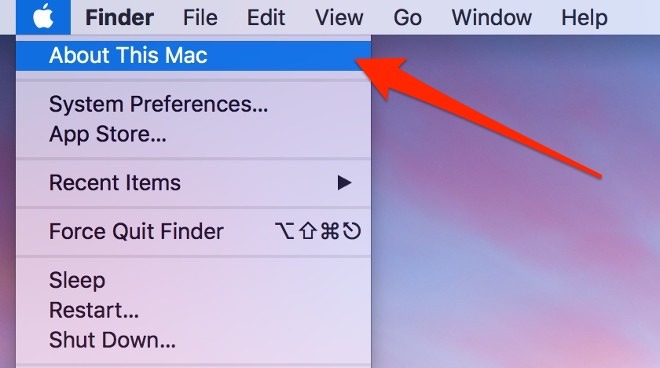
Click System Report.

Scroll down on the left-hand panel to find the Software section, and select Applications.
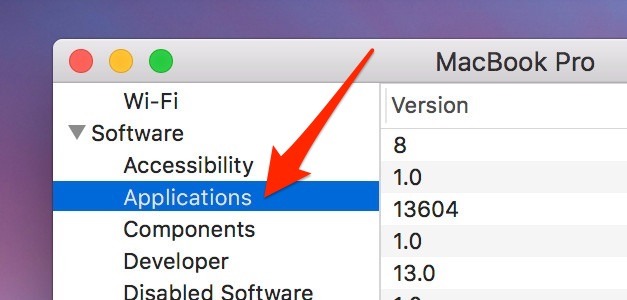
You'll find the affected apps in the far-right column, under the heading 64-Bit (Intel). Applications labeled with "No" are 32-bit only.
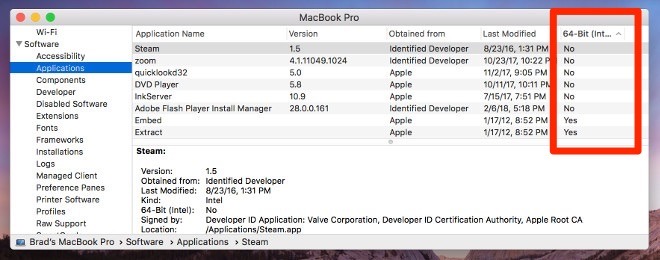
Apple hasn't outright stated when compatibility with 32-bit apps will be dropped entirely. However, they might suffer from performance issues on the next version of macOS, as they'll no longer run "without compromise."
At present, there are a fair amount of Apple applications and processes that are 32-bit -- those aren't the ones to worry about. Third party software may be problematic, though.
For those apps, the impending shift might mean that the time has come to ask the developer what the plans are, or to start looking at alternative options.

Since the initial High Sierra 10.13.4 beta release, users have been warned that the operating system won't maintain full compatibility for 32-bit apps for much longer. There's a way to see the complete list of apps installed on your system that will require updates.
First, click the Apple logo in the top left corner of your screen and select About this Mac.
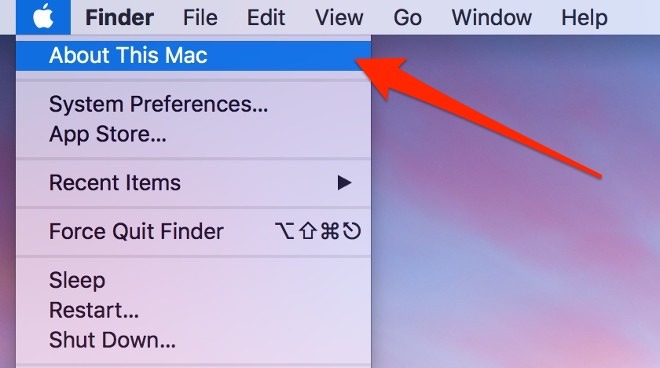
Click System Report.

Scroll down on the left-hand panel to find the Software section, and select Applications.
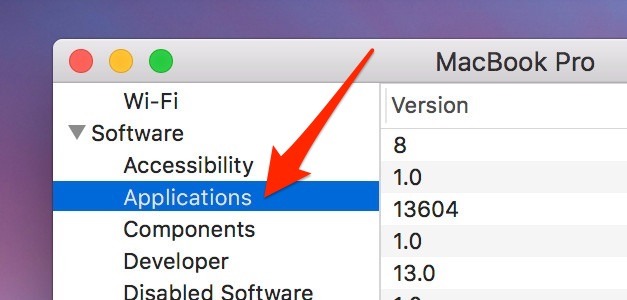
You'll find the affected apps in the far-right column, under the heading 64-Bit (Intel). Applications labeled with "No" are 32-bit only.
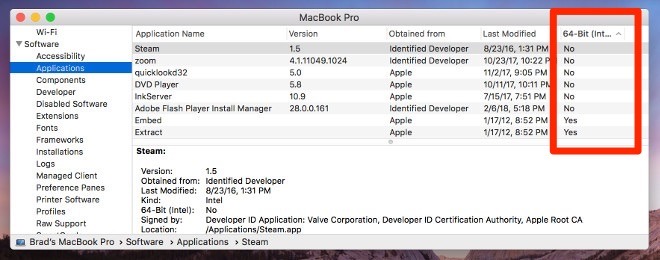
Apple hasn't outright stated when compatibility with 32-bit apps will be dropped entirely. However, they might suffer from performance issues on the next version of macOS, as they'll no longer run "without compromise."
At present, there are a fair amount of Apple applications and processes that are 32-bit -- those aren't the ones to worry about. Third party software may be problematic, though.
For those apps, the impending shift might mean that the time has come to ask the developer what the plans are, or to start looking at alternative options.

Comments
Get that security nightmare off your computer!
Dropbox is the last remaining holdout on my computer with their 32-bit filesystem events monitoring process.
... as seen in Activity Viewer.
Makes the future the past
Leaves you standing in the station
Your face pressed up against the glass
and High Sierra’s the ticket you need to ride today.
So what? Is it really that big of a deal? It seems this Kool-Aid is rather strong. If it's that big of a problem we should be able to run it extra sandboxed. Or something.
Apple is really not making people happy in the enterprise and education spaces with these decisions. We can't buy new hardware/apps every couple years just because Apple wants us to feed their business model. Meanwhile Windows 7 is chugging along quite happily with end of support a couple years away. I *like* being able to download or install an app I have paid money for, and have it actually work.
https://appleinsider.com/articles/17/12/20/apples-project-marzipan-will-let-ios-apps-run-on-the-mac-in-2018---report
What the heck?! Apple and their operating system is moving forward. Microsoft is also pushing Windows forward. Neither are putting a gun to your head to "buy new hardware/apps every couple years". If you have some 8-plus year old app that's not being updated; by all means stay with Sierra, or Snow Leopard, or whatever. But it's silly to expect Apple or Microsoft to support legacy software forever also.
As for "Windows 7 support"-- by 'support', you're getting critical bug (i.e. exploit) fixes only. Not new features. New features stop the second a newer operating system is released. If you're looking for a OS with a 10 year support cycle, by all means switch to Windows!
So for the same of security if for no other reason, you should upgrade to High Sierra.
When the day comes that my old Photoshop CS3 will no longer run on my machine, I'll be a little sad, but -- you know, come on -- I will have gotten (as of this March) a full decade out of a single piece of software. Yes, Photoshop CS3 and later runs on High Sierra, but I certainly got my money's worth out of it, and the current CC is vastly superior on every level (and costs me a great deal less per year than the previous normal 2-3 year upgrade cycle did).
Bottom line: paradigm shifts like 32-bit to 64-bit don't happen every day, and this one has been handled exceptionally smoothly by Apple IMO, so lose the butthurt.
Adobe
Drobo
Now there's a surprise (not)
My 32-bit apps of note: MPEG Streamclip, QuickTime Player 7, TextWrangler, VideoSpec, XLD.
At present, this tip is really only useful to take a look at your apps for spring cleaning. App hasn’t been updated in four years and you almost never or never use it? Chuck it. App hasn’t been updated in ages but you do still use it often? Shoot a message to the Dev asking about 64-bit compatibility. Otherwise, don’t worry about it — 99 percent or more of the apps you use every day that are currently supported will be ... shock! ... supported when 64-bit is king.
That said, if your workflow depends on 10-year-old apps like Photoshop CS3 because you’re a cheapass ... don’t pretend you didn’t know this day was coming, don’t pretend you’re shocked that app won’t be updated, and don’t pretend you’re not the one at fault for your forthcoming predicament.
That said, I've got a huge pile of 32bit apps, some of which I fear won't be updated (classic games, even recent ones). Aside from those, I'm actually looking at bit forward to a big purge of junk. Might even start fresh with my next Mac and not do migration assistant at all, which sounds like a horrible process, but would get rid of 15 years of cruft buildup.