Review: Arlo Ultra is a 4K HomeKit-ready smart home camera with endless features
Arlo Ultra is the most capable smart home camera yet, with a laundry list of features including forthcoming HomeKit compatibility to back up the hefty price tag. AppleInsider tests it out.


Arlo Ultra battery compartment
In the box, it comes without the battery installed. You will need to pop open the housing using the sole button and snap it into place. Once the battery is inserted, the magnetic charger can be used to power up the camera. The new charger is a big step forward and thoroughly welcomed. With a full charge, users should expect three to six months of use from the camera depending on the volume of use.

Arlo Ulta magnetic charger
There are a few options to mount the Arlo Ultra, which is a bit on the hefty side. It does have a flat base, so if used indoors, can be just placed on a shelf. Additionally, there is a quarter inch thread on the back for attaching to standard camera mounts.

Arlo Ultra magnetic mount
Those familiar with Arlo may also recognize the wonderful magnetic mounts that are included. It is easily attached to a wall and magnetically holds the camera securely in place at a variety of angles. The camera could just be snatched right off, but with good placement, it won't be easy and few people at all would think of trying to rip a security camera off to steal it, especially with you having the footage of them doing so.
The Arlo app walks you through the placement process, ensuring there is a proper connection with the SmartHub. The Arlo SmartHub is included in the box and is necessary for the camera to function. The app then helps you assign the camera a location and sets up any motion zones, resolutions, etc you prefer.

Arlo SmartHub
This hub is necessary for the cameras to operate and connect to your actual network. It is also the reason we have motion zones on a wire-free camera. The usual issue is that doing zone monitoring on-camera is far too much of a power hog. It would drain the batteries incredibly fast. So instead, Arlo detects motion anywhere in the frame, sends a frame to the SmartHub which then identifies if it is within the designated motion zones, and if it is it starts recording and sends the alert to you. All of this happens in a fraction of a second.
This hub is also responsible for allowing HomeKit support -- when it comes in a future update. Apple to date has disallowed wireless cameras to work with HomeKit. The Logitech Circle 2 famously only supports HomeKit on the wired version for this reason. HomeKit requires the device to always be reachable and drains a battery far too fast. Arlo instead just has HomeKit ping the SmartHub which is able to give a response and only taps into the camera when requested or sending a notification.
In the latter half of 2019, more will come to the SmartHub. A software update will bring Zigbee and Z-Wave support. Other third-party devices will be able to connect directly to the Arlo SmartHub and be operated from within the Arlo app.
There is a bright torch LED placed on the front of the camera which produces full-color night vision rather than a spotty greyscale image. The subject still has to be fairly close for that to work, however. They can't be across the yard and be outside the scope of the light.

Arlo Ultra torch light
In our testing, we did notice some drops in resolution. And, it can only stream 4K to a local device, but it has very solid visuals.
Dual motion sensors alert the camera to any activity, which can also be sequestered to designated motion zones so that errant movement doesn't continuously trigger the camera and light.
When motion is detected, smart alerts appear with rich notifications that give you a preview video of the ongoings. A quick tap jumps you directly into the Arlo app for further viewing, saving a clip, or speaking with whoever is on the camera. The Arlo app gives you signal strength, motion notifier, and battery life for each camera in your setup.
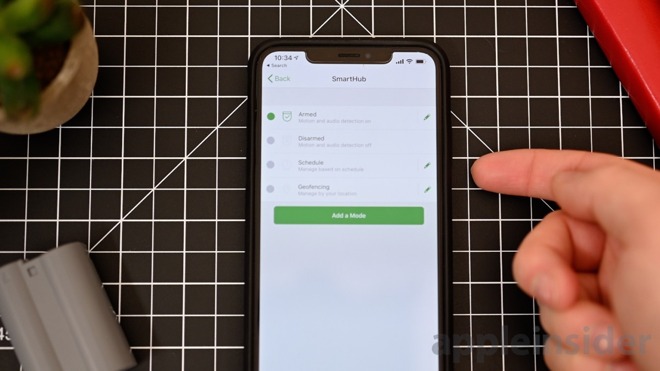
Arming the system
The Arlo system as a whole can be set to be either armed or disarmed. When armed, it will monitor for both motion and audio detection and when disarmed it will do neither. You can switch modes manually through the app or it can be changed by a schedule or geofencing.
Geofencing is very useful for automatically enabling whenever you leave your home and has been quite reliable for us. Others may prefer it come on during the evenings to watch outside their home while they sleep.

Arlo Ultra at 4K -- Wide angle (top) and 12X digital zoom (bottom)
First of these features is Smart Notifications. This option uses AI to determine what is the frame and then only notify you for what you are most interested in. For example, we positioned ours over the parking lot. This results in cars setting off the motion sensor every ten seconds.
Fed up, we disabled vehicles using Smart Notifications. In our testing, this works amazingly and saves us a barrage of unnecessary notifications. Now we only get notifications for people, animals, or other motion but not vehicles.
The second smart feature, which includes a blue "beta" tag, is package detection. This can be enabled with the camera placed above a door and will notify you whenever a package is dropped off -- or possibly more importantly -- picked up. It receives its own rich notifications and is denoted by a bouncing package.

Arlo app
One of our favorite smart features is e911. The idea is with a normal security camera that prompts you to call 911, is that it sends emergency responders your location, and not the location of your home.
If you are out of town and you get notified someone is breaking in, when you call 911 you will be routed to the local services rather than that of where your home is located. Conversely, e911 automatically routes you to the local emergency services by your home so they are quick to respond to any emergency. We didn't pester 911 with test calls but it did give us the option when we were away to get a security alert that something was going on.
Lastly, we have Call a Friend. This allows you to call a friend when you see activity on the camera. A rich notification will appear giving you the option to call a friend that you've added in the settings. This way they can go check out whatever may be going on and you don't have to dig through settings.
Enhanced notifications, e911, person detection, and activity zones are all part of the Arlo Smart Premium package, so if you want to keep using them you will need to be sure to subscribe once your free trial expires. Fortunately, an entire year of Arlo Smart Premium comes bundled with the Arlo Ultra.
The Arlo team expressed their desire for people to get the most out of this camera which is only possible with Arlo Smart Premium. It has been so helpful to us we will certainly be re-upping our subscription as ours expires.
Arlo Smart Premium includes 30 days of cloud recording too, though is limited to 1080P footage.
This will tie it into the larger Apple HomeKit ecosystem where motion detected by your Arlo Ultra could trigger your Philips Hue outdoor lightship along your sidewalk. You could also use Siri to enable/disable the torch light found on the front of the Arlo Ultra.
As the first wireless HomeKit camera we are eager to try this out. Once HomeKit does come to the Arlo Ultra we will update this review with our impressions.

Arlo Ultra
In our experience, the only deterrents to picking up the Arlo Ultra is the slight delay in launching the live feed as well as the price. The delay isn't substantial but is slower than we like. We're sporting gigabit fiber at our location so we know it isn't the network that is slowing this down.
The price is also high but that is what we'd expect for the most feature-complete out-of-the-box smart home security camera. We are excited for the future of the Arlo Ultra when HomeKit is finally added and the "Works with Arlo" program rolls out to take advantage of the Zigbee and Z-Wave support in the Smart Hub.

The ultimate security camera
Arlo debuted the Arlo Ultra at the 2019 Consumer Electronics Show in January. It made waves with its sleek design, impressive feature set, and 4K resolution. Although it still doesn't have the promised HomeKit support at the time of the review, it is an otherwise incredible security camera.Installation and setup
The Arlo setup is relatively straightforward. The camera itself has a clean, white exterior sans the magnetic connection and button on the bottom. The front is black with the torch LED along the top and a bulbous 180-degree lens in the center.
Arlo Ultra battery compartment
In the box, it comes without the battery installed. You will need to pop open the housing using the sole button and snap it into place. Once the battery is inserted, the magnetic charger can be used to power up the camera. The new charger is a big step forward and thoroughly welcomed. With a full charge, users should expect three to six months of use from the camera depending on the volume of use.

Arlo Ulta magnetic charger
There are a few options to mount the Arlo Ultra, which is a bit on the hefty side. It does have a flat base, so if used indoors, can be just placed on a shelf. Additionally, there is a quarter inch thread on the back for attaching to standard camera mounts.

Arlo Ultra magnetic mount
Those familiar with Arlo may also recognize the wonderful magnetic mounts that are included. It is easily attached to a wall and magnetically holds the camera securely in place at a variety of angles. The camera could just be snatched right off, but with good placement, it won't be easy and few people at all would think of trying to rip a security camera off to steal it, especially with you having the footage of them doing so.
The Arlo app walks you through the placement process, ensuring there is a proper connection with the SmartHub. The Arlo SmartHub is included in the box and is necessary for the camera to function. The app then helps you assign the camera a location and sets up any motion zones, resolutions, etc you prefer.
The SmartHub
To make the Arlo cameras work, you need the SmartHub. This white, vertical device plugs directly into your router and then puts out its own network for the wire-free cameras to connect to. It acts as a bit of the brains behind the cameras and offers storage by way of a micro SD slot.
Arlo SmartHub
This hub is necessary for the cameras to operate and connect to your actual network. It is also the reason we have motion zones on a wire-free camera. The usual issue is that doing zone monitoring on-camera is far too much of a power hog. It would drain the batteries incredibly fast. So instead, Arlo detects motion anywhere in the frame, sends a frame to the SmartHub which then identifies if it is within the designated motion zones, and if it is it starts recording and sends the alert to you. All of this happens in a fraction of a second.
This hub is also responsible for allowing HomeKit support -- when it comes in a future update. Apple to date has disallowed wireless cameras to work with HomeKit. The Logitech Circle 2 famously only supports HomeKit on the wired version for this reason. HomeKit requires the device to always be reachable and drains a battery far too fast. Arlo instead just has HomeKit ping the SmartHub which is able to give a response and only taps into the camera when requested or sending a notification.
In the latter half of 2019, more will come to the SmartHub. A software update will bring Zigbee and Z-Wave support. Other third-party devices will be able to connect directly to the Arlo SmartHub and be operated from within the Arlo app.
Video quality
Arlo Ultra is capable of shooting video in 4K resolution, with up to 12X digital zoom within the Arlo app. This gives you an unprecedented view with the camera, enough to read license plates from the street and recognize faces -- problems other security cameras are up against.There is a bright torch LED placed on the front of the camera which produces full-color night vision rather than a spotty greyscale image. The subject still has to be fairly close for that to work, however. They can't be across the yard and be outside the scope of the light.

Arlo Ultra torch light
In our testing, we did notice some drops in resolution. And, it can only stream 4K to a local device, but it has very solid visuals.
Dual motion sensors alert the camera to any activity, which can also be sequestered to designated motion zones so that errant movement doesn't continuously trigger the camera and light.
When motion is detected, smart alerts appear with rich notifications that give you a preview video of the ongoings. A quick tap jumps you directly into the Arlo app for further viewing, saving a clip, or speaking with whoever is on the camera. The Arlo app gives you signal strength, motion notifier, and battery life for each camera in your setup.
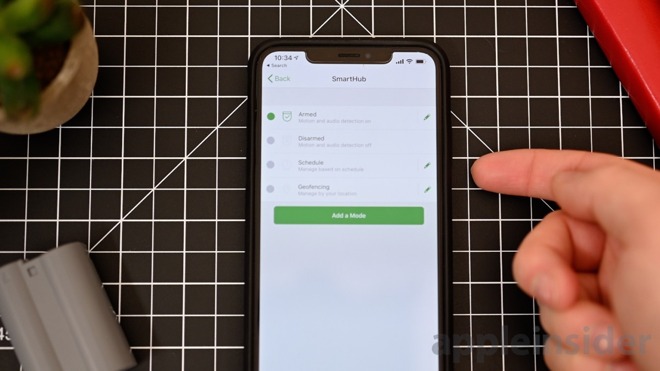
Arming the system
The Arlo system as a whole can be set to be either armed or disarmed. When armed, it will monitor for both motion and audio detection and when disarmed it will do neither. You can switch modes manually through the app or it can be changed by a schedule or geofencing.
Geofencing is very useful for automatically enabling whenever you leave your home and has been quite reliable for us. Others may prefer it come on during the evenings to watch outside their home while they sleep.
Arlo smarts
The normal assortment of camera features are present within the Arlo Ultra -- motion sensing, motion zones, notifications, etc. What really set the Arlo Ultra apart from other competing cameras is the wealth of "smart" features.
Arlo Ultra at 4K -- Wide angle (top) and 12X digital zoom (bottom)
First of these features is Smart Notifications. This option uses AI to determine what is the frame and then only notify you for what you are most interested in. For example, we positioned ours over the parking lot. This results in cars setting off the motion sensor every ten seconds.
Fed up, we disabled vehicles using Smart Notifications. In our testing, this works amazingly and saves us a barrage of unnecessary notifications. Now we only get notifications for people, animals, or other motion but not vehicles.
The second smart feature, which includes a blue "beta" tag, is package detection. This can be enabled with the camera placed above a door and will notify you whenever a package is dropped off -- or possibly more importantly -- picked up. It receives its own rich notifications and is denoted by a bouncing package.

Arlo app
One of our favorite smart features is e911. The idea is with a normal security camera that prompts you to call 911, is that it sends emergency responders your location, and not the location of your home.
If you are out of town and you get notified someone is breaking in, when you call 911 you will be routed to the local services rather than that of where your home is located. Conversely, e911 automatically routes you to the local emergency services by your home so they are quick to respond to any emergency. We didn't pester 911 with test calls but it did give us the option when we were away to get a security alert that something was going on.
Lastly, we have Call a Friend. This allows you to call a friend when you see activity on the camera. A rich notification will appear giving you the option to call a friend that you've added in the settings. This way they can go check out whatever may be going on and you don't have to dig through settings.
Enhanced notifications, e911, person detection, and activity zones are all part of the Arlo Smart Premium package, so if you want to keep using them you will need to be sure to subscribe once your free trial expires. Fortunately, an entire year of Arlo Smart Premium comes bundled with the Arlo Ultra.
The Arlo team expressed their desire for people to get the most out of this camera which is only possible with Arlo Smart Premium. It has been so helpful to us we will certainly be re-upping our subscription as ours expires.
Arlo Smart Premium includes 30 days of cloud recording too, though is limited to 1080P footage.
HomeKit support
At launch, HomeKit was missing from the package but is inching closer and close to release. Arlo has already implemented HomeKit in other cameras such as the Arlo Baby so we don't doubt their ability to follow through.This will tie it into the larger Apple HomeKit ecosystem where motion detected by your Arlo Ultra could trigger your Philips Hue outdoor lightship along your sidewalk. You could also use Siri to enable/disable the torch light found on the front of the Arlo Ultra.
As the first wireless HomeKit camera we are eager to try this out. Once HomeKit does come to the Arlo Ultra we will update this review with our impressions.
Would we recommend Arlo Ultra
In a heartbeat. The Arlo Ultra is the ultimate security camera. There are countless smart features that use AI and machine learning to pull off. HomeKit is imminent to tie it perfectly into the Apple ecosystem. Features like e911 are unique and not seen with other smart home cameras.
Arlo Ultra
In our experience, the only deterrents to picking up the Arlo Ultra is the slight delay in launching the live feed as well as the price. The delay isn't substantial but is slower than we like. We're sporting gigabit fiber at our location so we know it isn't the network that is slowing this down.
The price is also high but that is what we'd expect for the most feature-complete out-of-the-box smart home security camera. We are excited for the future of the Arlo Ultra when HomeKit is finally added and the "Works with Arlo" program rolls out to take advantage of the Zigbee and Z-Wave support in the Smart Hub.


Comments
That hub is also what enables a wireless HomeKit camera, something that has so far been impossible.
Thanks for the review!
Also, the review refers to “endless” and “countless” features, but that’s hyperbole. Can you use a number to give us an idea of how many features we’re talking about? A dozen? Dozens? More?
It is hyperbole, but it is basically the case. I could list dozens of features easily within this camera alone with more coming down the line in the form of HomeKit adoption, then the "Works with Arlo" program. That literally makes it an endless list as new functionality and accessories are added to the Arlo Ultra and Arlo SmartHub.
Absolutely DO NOT BUY.
So so with the old version, if a cat walks across the porch at 2am, it would trigger the camera, which would shine infra red light and take a monochrome-translated-to-black-and-white video of the cat. The cat wouldn’t be disturbed by the infra red light, and neither would you or your neighbors. With the new version, it blasts whatever it’s pointed at with bright white light to get that full color video they’re so proud of.
Who wants a bunch of bright spotlights triggering at all hours of the night? I suppose if you have a warehouse out on the docks, that might be ok. For most home applications, however, this feature is a non-starter.