Apple's Phil Schiller discusses 16-inch MacBook Pro keyboard design versus Butterfly
Despite the 16-inch MacBook Pro featuring an all-new Magic Keyboard, Apple executive Phil Schiller says that the controversial Butterfly keyboard will live on.
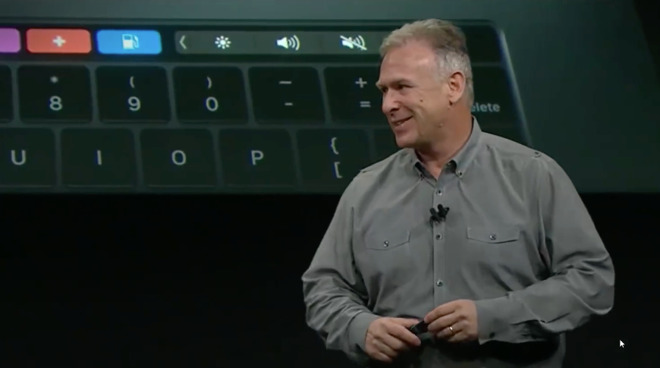
Apple's Phil Schiller introducing the 2015 MacBook Pro with Butterfly keyboard and Touch Bar
, Apple vice president of worldwide marketing, says that the Magic Keyboard in the new 16-inch MacBook Pro has been in development for some years. It's seen as a pro customer option at present, and it has been worked on alongside the iterations of the older Butterfly mechanism that has seen complaints.
"[The Butterfly keyboard] had some things it did really well," Schiller told CNET, "like creating a much more stable key platform. It felt more flat and firm under your finger - some people really like that, but other people weren't really happy with that."
"We got sort of a mixed reaction," he continued. "We had some quality issues we had to work on. Over the years, we've been refining that keyboard... and a lot of people are much happier."
Nonetheless, he says that some of "the most passionate feedback about the keyboard" was from what he called Pro customers. Consequently, Apple decided to work on a new keyboard for the MacBook Pro.
"As we started to investigate specifically what pro users most wanted," he said, "a lot of times they would say, 'I want something like this Magic Keyboard, I love that keyboard.' And so the team has been working on this idea of taking that core technology... we're creating this new Magic Keyboard for our Pro notebooks."
Despite saying notebooks, plural, Schiller would not say whether the new keyboard would be coming to any machines other than the 16-inch MacBook Pro.
"I can't say today," he said. "We are continuing both keyboard designs."

Detail from the redesigned keyboard on the new 16-inch MacBook Pro (source: Apple)
Addressing other areas of concern with the Butterfly keyboard and its implementation, Schiller said that everything in the new 16-inch MacBook Pro has been rethought.
"Nothing got away without some scrutiny and discussion and debate," he said. "That includes the Touch Bar. There is a fairly large number of customers who use the Touch Bar and see great benefit in some of its features, but there were also some complaints. If I were to rank the complaints, No. 1 was customers who like a physical Escape key. It was just a hard adaptation for a lot of people."
"We decided that rather than just remove the Touch Bar and lose the benefits some people get," he continued, "we could instead add the Escape key."
So the Escape key is again a physical one instead of part of the Touch Bar display. There is also a larger gap between the Touch Bar and the rest of the keyboard.
"Since the X and Y of the MacBook Pro is a teeny bit larger -- up 2% -- we wanted to use some of that little bit of extra space between the top of the number of keys and the bottom of the Touch Bar," says Schiller, "because there was a minor complaint, I wouldn't say major, that some people accidentally would touch the Touch Bar when they meant to hit the number keys."
The keyboard replacement in the 16-inch MacBook Pro comes in response to three years of complaints about the butterfly keyboard first seen in the MacBook, and migrated to the MacBook Pro in 2016. User issues ranged from an unpleasant typing experience, to issues with reliability.
The 2016 MacBook Pro had the worst failure rates in the line. Apple made incremental changes in successive generations, accompanied with a repair extension program extending free repairs for impacted keyboards to four years past the first purchase of the device.
The new MacBook Pro is available to order now and costs from $2,399. It will be in stores starting on November 15.
Read on AppleInsider

Comments
Better to get outside opinions from real-world users than to follow a design decision path to an expensive dead end.
If the butterfly keyboards didn’t have reliability issues, I think people would have gotten over the low key travel. The 2018 and 2019 models seem to have the same reliability as keyboards in the 2012 to 2015 3rd gen models. Looks like they took too long to get it reliable and veered to this new design.
I like the Touch Bar, but they still need to refine it. My main complaint is it gets too hot on my 2018 MBP. Second too that is that it is not tall enough. I think it needs to be full key height. Third is probably not making it Force Touch. Too much of a one and done with the Touch Bar. They could have incrementally refined it just like the butterfly keys, but didn’t. There’s a lot of potential with something like this.
Tell Phil their is no substitute fro a physical power button or escape key. My only gripe with my iPad Pro is the crappy way they have it shut off.
Any USB or wireless keyboard will work with the MacBooks, too. Just makes it more difficult to use as a "lap" top.
Surprising you've turned 180 degrees, don't let your negative emotions taking over.
I think Apple wants to put the old design as far away from people's minds as possible but they still have a majority of products out there with that keyboard. I have a feeling as long as those products are available for sale they will never comment on them.
1. Some people just do a quick finger test and go "ewww!" That's all, a quick stop at the Apple Store and "ewww, awful". They don't/didn't even buy a MBP with the keyboard and acclimate for 6 months.
2. Apple, like I said "I believe", is just preparing us for NO KEYBOARD, just a glass surface, like an iPad screen instead of a keyboard to "type/tap" on. Thin, Thinner, Thinnest, and viola GONE!
So I just have to say get over the whole thing and ADAPT
Laters...
Blizzard has since announced that Classic has seen the largest subscriber increase in history. I suspect this laptop will sell massively.
Over the history of the company, their habit of developing in secret and not testing with outsiders has led to some really bad choices.
That sure seems like corporate-speak for “the reliability sucked and people hated the keyboard!”
It’s actually a pretty surprising statement/admission. It’s rare you even get that much from any company, let alone Apple. Good to know they got the message, though.
The only reason I can think of for that empty space is to preserve visual left-right symmetry in the Touch Bar because the Touch ID button is not lit and is plain black on the right side of the Touch Bar. They didn’t want Touch Bar to be asymmetric. Mind that touch layer extends to the left of the virtual escape button by about 0.25”, enabling you to touch to the left of the virtual escape key and still hit it. They should have just extended the OLED all the well to the left and made the virtual escape button 2x as wide.
Also, still mysterious to me why there are sound effects. Maybe they could get the latency down or didn’t want to differentiate it would sliders, but the sound effect of touching a button would go a ways into telling the user they hit a button.
For me, it ranks right up there with the AppleTV remote and the hockey-puck mouse. I will get rid of it, take my lumps, and move on to the new MBP. But I am going to wait a month or so and wait to hear what the actual user experience is, i.e., that it's a significant improvement (which shouldn't be too hard). Burnt once, twice shy.
Personally, I find it odd that they shrunk the left and right arrow keys. Who was asking for that (although the AI video calls it out as an improvement)? At least they didn’t copy Dell’s terrible design. The laptop I (have to) use at work has a half-sized page up above the left arrow (and page down above the right arrow). That is a bigger sin than anything Apple did with their keyboards.