AppleInsider · Kasper's Automated Slave
About
- Username
- AppleInsider
- Joined
- Visits
- 52
- Last Active
- Roles
- administrator
- Points
- 10,963
- Badges
- 1
- Posts
- 66,634
Reactions
-
Addigy introduces MDM solutions for controlling Apple Intelligence
Addigy's new mobile device management controls empower IT administrators, giving them the capability to test and manage Apple's upcoming AI features, putting them in control of their systems.

IT admins can test Apple Intelligence features ahead of launch
The company has launched new Mobile Device Management (MDM) controls designed for Apple Intelligence. The release immediately aims to provide Managed Service Providers (MSPs) and IT administrators with the tools necessary to test and manage the upcoming AI features in Apple's latest operating systems before publicly releasing them.
Addigy's new controls are helpful for organizations that prepare for these AI integrations. By offering pre-zero-day testing, the company allows IT admins and MSPs to experiment with enabling and disabling Apple Intelligence.
"While Apple Intelligence is an exciting development, many organizations are rightly concerned about potential impacts, said Jason Dettbarn, CEO of Addigy. "Some don't allow AI on devices. Others want to fully understand its implications before deciding when, or even whether, to enable it - and they don't want to risk waiting until AI ships to try managing it."AppleSeed for IT program
An integral part of the initiative is Apple's AppleSeed for IT program. It's a collaboration that gives enterprise customers early access to beta versions of Apple Intelligence.
Through the program, companies can test the AI features in a controlled environment.
For Addigy customers, the integration with AppleSeed for IT means they can use their existing MDM infrastructure to manage Apple Intelligence features.
The program includes testing controls on new iPhone, Mac, and iPad devices during Automated Device Enrollment (ADE) and managing AI settings on existing devices through restrictions profiles and login window keys.
Read on AppleInsider
-
Pixel problems: Google's security nightmare caused by hidden software
A vulnerability included in every version of Android for previous Google Pixel models will soon be patched, but Pixel 9 buyers don't need to worry.

Google Pixel 9
The majority of Google Pixel smartphones sold from September 2017 onward have included a potentially dangerous bit of code in a hidden app. One that could be used to provide considerable access to the device by an attacker.
Security researchers from iVerify discovered an issue when a threat-detection scanner discovered an odd Google Play Store app validation on a device used by someone at Palantir. Wired reports iVerify and Palantir worked together to find and disclose the problems to Google.
The problem stems from a third-party Android package called Showcase.apk. It was developed by Smith Micro to help Verizon put store phones into a retail demo mode.
However, the app has privileges including remote code execution and remote software installation, which could be hazardous when used by an attacker.
It also has the capability of downloading a configuration file over an unencrypted HTTP web connection. This is dangerous as it could be a vector for an attacker to hijack the software and use it for their own purposes.
Though Showcase isn't in use by Verizon anymore, the APK was still included in the Android builds included on Google Pixel smartphones.
Despite the disclosure at the beginning of May, Google has yet to fix the problem, but it does intend to close the security hole. The APK is not present in any Pixel 9 devices, and Google says it will be removed from all supported Pixel devices with a software update within a few weeks.
However, while Google may be in the process of fixing the problem, iVerify believes that the Showcase app could have been embedded on other Android devices as well. Google said it is also notifying other Android producers, just in case.
The Showcase issue demonstrates the issues involved in including third-party apps or software in an operating system release. It also shows that old code can still be included despite not actively being used, and can still be an attack vector.
Android devices are also often sold with a number of preinstalled apps, or bloatware, with the common complaint that they are unwanted and often take up storage capacity.
By contrast, Apple has stopped including third-party apps in versions of iOS and iPadOS that it installs onto the iPhone and iPad. It did include the YouTube app as a preinstalled App, but it was removed in iOS 6 with Google supplying and directly managing its own app release.
Read on AppleInsider
-
Apple's Adaptive Lighting support spreads to Matter smart lights
Matter smart lights will start to work with Apple's Adaptive Lighting feature of the Home app, with Nanoleaf hardware among the first to support it.

HomeKit can control smart bulbs.
Adaptive Lighting is a HomeKit feature that allows for smart bulbs and lights to be adjusted throughout the day. It automatically alters the color temperature of the bulbs to a schedule, similar to the white balance adjustments of Night Shift.
While it has been available since iOS 14, the fall iOS 18 update will expand support to include smart bulbs and lights running using Matter, reports The Verge.
Previously, only a small number of smart lighting products supported the feature. For most consumers, that meant buying products from Nanoleaf, Philips Hue, Aqara, and Eve, and ignoring all others.
For consumers, the expansion to Matter means more lights will be able to work with the color temperature-adjusting function. This includes products from companies that did support Adaptive Lighting under HomeKit, but not on Matter-based models.
Nanoleaf told the report that it is testing out Adaptive Lighting on its Essentials Matter light range. Some users have already spotted the functionality within the iOS 18 betas.
While support will be expanded out, it won't necessarily mean all Matter lights will work with Adaptive Lighting from the start. Manufacturers will still have to enable the feature for it to work.
Read on AppleInsider
-
Ohio residents can now add driver's license, state ID to the iPhone Wallet app
Ohio officially becomes the fifth state to support driver's licenses and State IDs stored on the iPhone and Apple Watch via the Apple Wallet app.
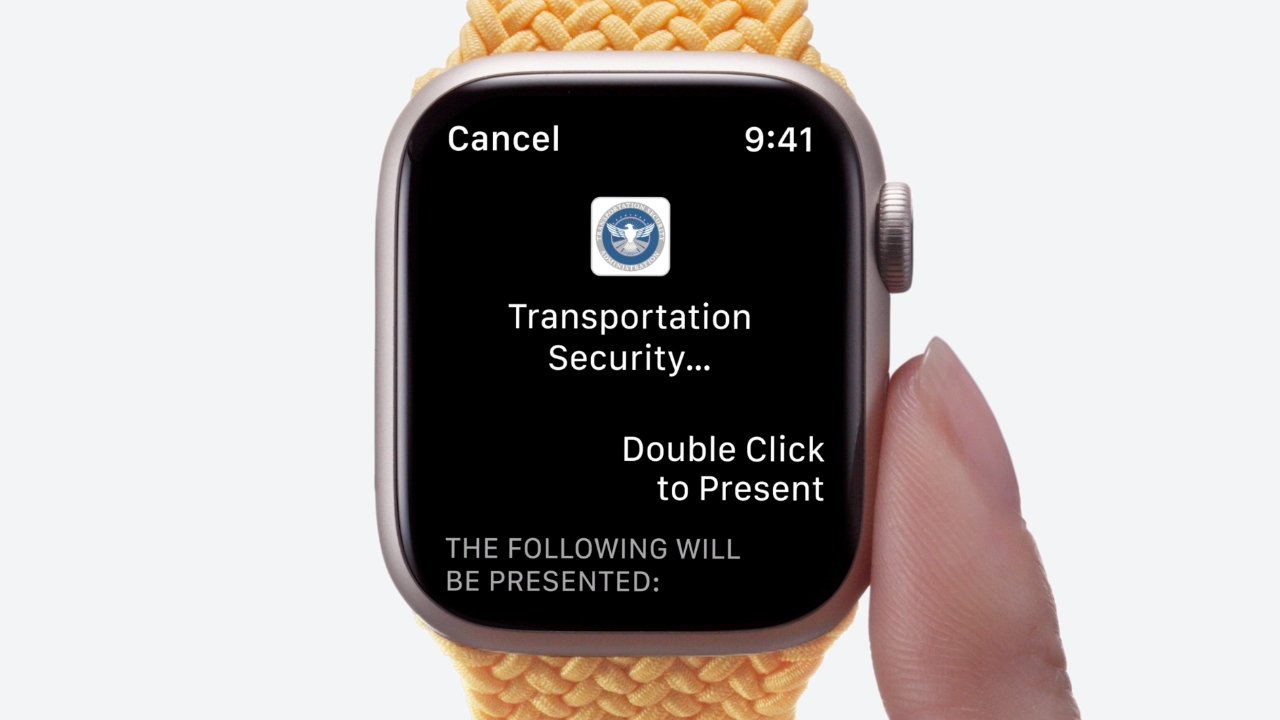
In 2020, Apple announced plans to allow iPhone owners to add their passport, driver's license, and state ID to the iPhone. Four years later, only a handful of states have adopted the feature.
Spotted by 9to5mac, Ohioans can now add their driver's license or state ID to their iPhone or Apple Watch. This allows them to pass through select Transportation Security Administration (TSA) checkpoints faster and more securely. Currently, the Wallet-stored IDs can't be used at every airport, but the TSA keeps a running list on their website.
Ohio marks the fifth state to adopt this form of digital ID. The first state, Arizona, adopted it in March 2022.
Other states that support the feature include Colorado, Maryland, and Georgia.
Read on AppleInsider
-
How to use Reduce Interruptions on iOS 18 and what it does
For iOS 18, Apple has introduced a new Focus Mode called Reduce Interruptions, which aims to use Apple Intelligence to prioritize notifications to cut them down, yet not have you miss anything important.
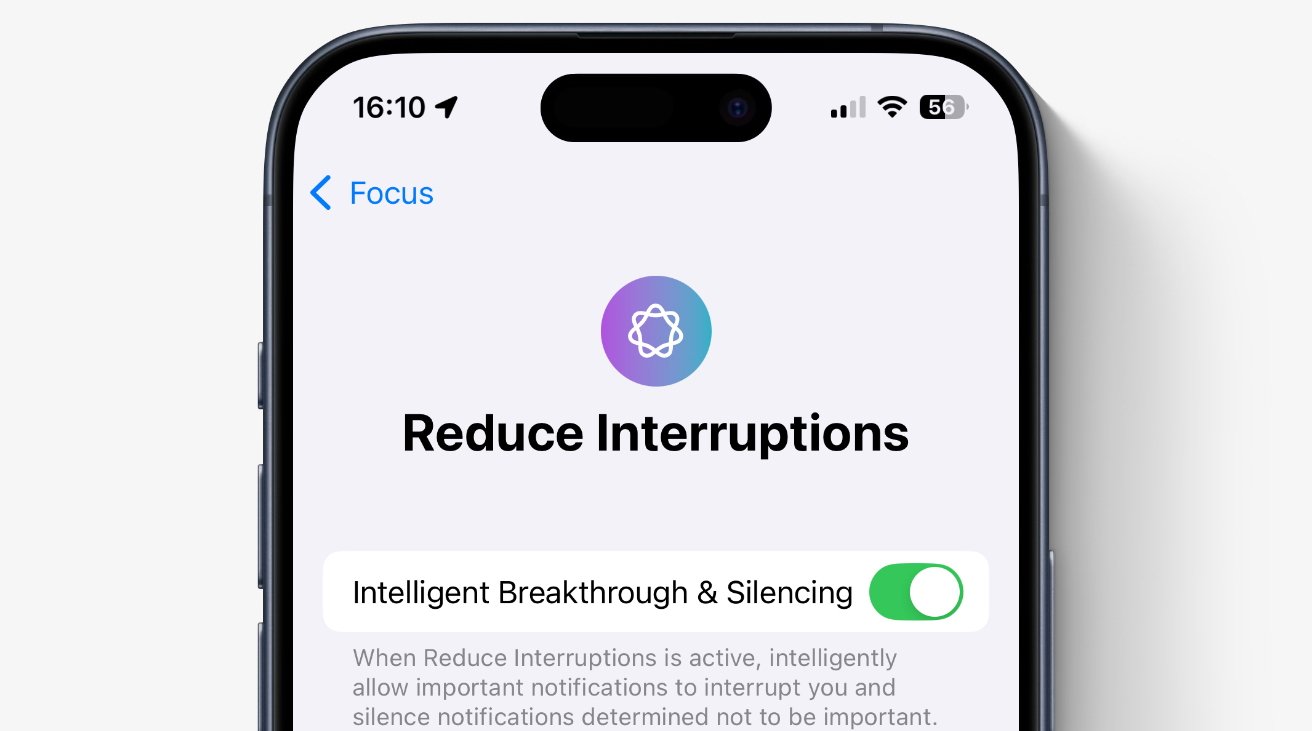
The new Reduce Notifications Focus Mode
A strength of Apple Intelligence is that rather than some separate ChatGPT-like app, its features are woven into all aspects of the iPhone, iPad, and Mac. But that also makes it confusing when Apple promotes some feature but doesn't say where it fits.
"For example," said Craig Federighi at the WWDC 2024 launch, "your iPhone can prioritize your notifications to minimize unnecessary distractions while ensuring you don't miss something important."
Not to reduce the potential benefits of the Apple Intelligence feature called Reduce Interruptions, but it's really just an extension of the existing Focus Modes feature. Apple introduced these in 2021, building on Do Not Disturb to offer a tailored way deciding who can interrupt you and when.
You control the new Reduce Interruptions in the same way you do any Focus Mode, and in theory, you set it up in the same place. Go to Settings, Focus Modes, and tap on the new Reduce Interruptions entry in the list.What's really new
There is a difference between Reduce Interruptions and any other Focus Mode you set up. It's specifically this: you can turn on an option called Intelligent Breakthrough & Silencing.
That option is there at the top of the Reduce Notifications Focus Mode. But it's also at the top of every Focus Mode you have, or you now ever create.
So the majority of the features are in the Reduce Notifications Focus Mode, but this core one of Intelligent Breakthrough & Silencing has to be turned on separately in every Focus Mode you want.
Once this is turned on, Apple Intelligence will have do this prioritizing based on its interpretation of what's urgent, and what is not.
There was already a system for having Siri decide when you switch on a Focus Mode. You could and can always turn on a Focus Mode manually through Control Center, and you could and can set a schedule for it, or you could ask Siri to handle things.
Siri would then turn that Focus Mode off or on depending on criteria such as what you normally do at a given time of the week. You were trusting Siri to get it right.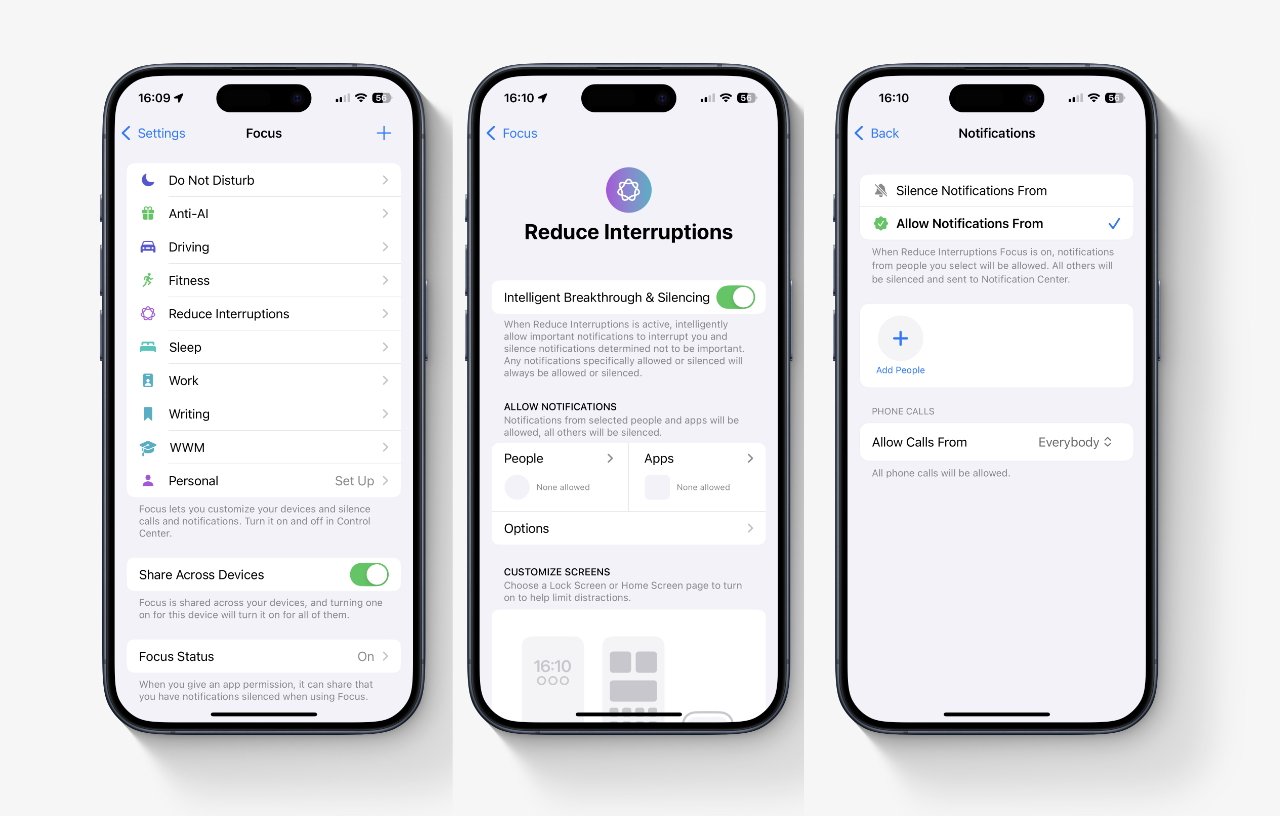
L-R: You get to Reduce Notifications just as you do any other Focus Mode, and it has the same options too
Now you're trusting Apple Intelligence to go further and step in to push a notification only if it judges that it's important.
That's the scary thing about Siri turning, say, Do Not Disturb, on practically whenever it believes you need peace and quiet.
It's scary because you can't really predict what it will do. It can be as you'll only know in retrospect whether Siri correctly gave you a productive morning, of it made you miss your dental visit.Controlling Reduce Interruptions
As this is just another Focus Mode, you can control it in the same way you do any such modes. Specifically, you can set:- What people can interrupt you
- What apps can interrupt
- What wallpaper you use
- What homescreen and lock screens you want
And so on. The result is that you may not be able to stop Siri's algorithms working away, but you can make exceptions. You can make a whitelist of people and apps that you're happy to be notified about.Making people whitelists
- Go to Settings, Focus Made
- Tap a Focus Mode to enter
- Turn on Intelligent Breakthrough & Silencing
- In the next section tap on People
- Choose either Silence Notifications From, or Allow Notifications From
- Tap Add People
It's probably best to choose Allow Notifications From instead of Silence. If you use Silence then you could have to go through your entire contacts list, painstakingly choosing yes or no for each one.
Whereas when you choose Allow Notifications From, you just tap on the few names you want to let interrupt you.Making app whitelists
- Where you chose People before, now tap Apps
- Choose either Silence Notifications From, or Allow Notifications From
- Tap Add Apps
Now you have it set so that the Weather app, for instance, doesn't pester you with news about light raining starting in half an hour. There are many more fine-tuning options, including ones such as turning off notification badges.
When you do that, you know there are unread messages or tasks that you have yet to do, but not seeing red badges with a high count in them is more relaxing.You're in control
It's up to you when you block a person or an app, and it's also up to you whether that's permanent or schedule. What's not up to you is how Apple Intelligence works behind the scenes.
You can guess some of it. For instance, an email that says something about your PTA meeting today is going to get bumped up the priority list specifically because it includes today's date.
But what you can also do with these options about whitelisting people apps is say no. You don't want Apple Intelligence to show you notifications from this one man and those ten apps.
You can also go down a true rabbit hole in fine-tuning the options, so that you allow interruptions from Instagram on Fridays, but not text messages during your exam on Monday. You can set Focus Filters so that, for instance, your email inbox doesn't show you how many unread messages there are.
Maybe in the end, this is what Apple Intelligence and its Reduce Interruptions is really bringing us. Yes, peace of mind when we need to concentrate, but also peace of mind knowing we don't have to go through so many options to get rid of interruptions.
Read on AppleInsider
