AppleInsider · Kasper's Automated Slave
About
- Username
- AppleInsider
- Joined
- Visits
- 52
- Last Active
- Roles
- administrator
- Points
- 10,970
- Badges
- 1
- Posts
- 66,634
Reactions
-
Heybike Ranger S e-bike review: stable, foldable fat tire fun
Heybike Ranger S is an excellent combination of stability and storability in an e-bike with fat tires and a folding frame.

Heybike Ranger S
Foldable e-bikes aren't a new concept, but they introduce an alternative decision point for customers. The foldable frame makes storing and transporting the bike easier despite the large tires and frame.
The Heybike Ranger S is a foldable e-bike that sits low with 20-inch tires that are 4 inches thick. It's a cross between a heavy-duty off-roading bike and a foldable city cruiser.
Despite its smaller size, it still weighs plenty at 72 pounds, that's only a few pounds less than the full-sized Aventon Aventure 2 we reviewed. The high weight can be attributed to its foldability, which is the tradeoff for storability.
Of all the e-bikes we've tested so far, this form factor works best for our general use case. It feels sturdy and stable when riding, but it can squeeze into the back of our Honda HR-V -- without lowering the seats.Heybike Ranger S e-bike review -- design
The Ranger S has a squat but thick frame with a tall handlebar neck. It has a rear cargo rack and wide fenders, adding to its utilitarian design.
Physical controls for lights and signals
The controls on the handlebars all feel retro, like the physical knobs and buttons found in a 90's vehicle. There's a switch for the headlights, a physical slider for turn signals, and a button for the horn on the left side.
The right side of the bike is more standard. It has the Shimano 7-speed shifter, the throttle, and the light auto button on the right side.
A Shimano shifter, throttle, and automatic light control button
The LCD in the middle shows standard information like current speed, distance traveled, and pedal assist level.
The bike frame and handlebars can be folded for storage. These are held in place by a simple lever that won't accidentally disengage while riding.
Heybike also sent its saddlebag accessory. This drapes over the rear rack for extra storage.Assembly and maintenance
Like other e-bikes, the Heybike Ranger S arrived almost fully assembled. After cutting away the miles of zip ties and styrofoam, we only needed to attach a few components, like the front wheel and handlebars.
Cable disconnects are easily found around the bike for troubleshooting issues. We encountered a signal error once, which we fixed by adjusting the cables.
The headlight attaches to the front fender, and a cable connect is ready by the handlebar mount. Keep in mind that cable slack is important for a foldable bike since there are more movable parts.
Ranger S is mostly put together out of the box
Maintenance is what you'd expect for an e-bike. Users should check the frame and wheels for damage weekly, check brake pads and shifters monthly, and check cable integrity and drivetrain at least every six months.
Heybike recommends having a specialist check the bike every six months.Heybike Ranger S e-bike review -- features
Heybike Ranger S features a 750W motor with a 28 MPH max speed. Its max range is 55 miles, and the bike is rated for 400 pounds max load.
Heybike Ranger S has powered lights and signals on both sides
It takes about 4 hours to get the battery charged from 0% to 100%. Battery life is mostly dependent on the pedal assist setting in use.
The pedal assist on Heybike isn't a torque sensor, so each pedal assist setting is meant to push the rider to a certain speed with minimal effort. This can be set up using the Heybike app with zero to six levels available.
We defaulted to the 0 to 5 setting for the widest range of control. With this set to a low pedal assistance level, we'd ride between 3 and 4, which translated to about 14 MPH or 19 MPH, respectively.
The LCD shows data like current speed and pedal assist level
Max speed can also be set in the app, meaning the pedal assist won't exceed that speed. Ours is set to 20 MPH since that's plenty for our needs.
Ranger S has hydraulic brakes instead of mechanical ones. This means more stopping power and control while riding.
The suspension is also hydraulic with adjustable settings. Riding over bumps is much less impactful with the springy front fork suspension.
The bike weighs 72 pounds and can fold up to about half its size for storage and transport. When folded, it's about a 20-inch by 40-inch square that's 20 inches tall.
The large headlight provides plenty of light at night
A large headlight and rear taillight light up with a switch or automatically based on how dark it is outside. Turn signals show up on the headlight and taillight for visibility on all sides of the rider.Heybike app
Heybike's app is simple and to the point. It is thankfully free of social networks or forums and contains obvious controls for the Ranger S.
There are toggles for the proximity unlock and auto lock functions on the main page. The big GO button will start a GPS-based tracking of the current ride, though the results aren't exactly useful.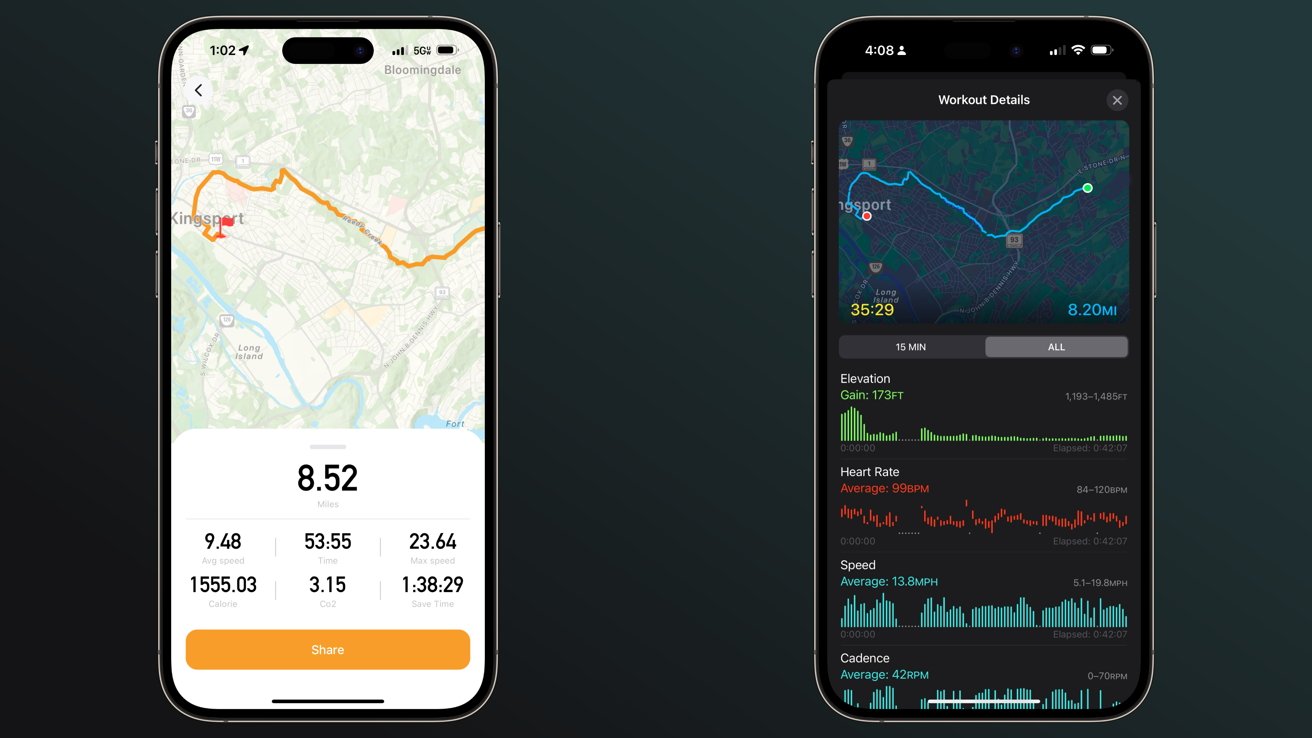
Heybike on the left and Apple Fitness on the right
It showed a calorie burn of 1,555 which is unrealistic, and a saved carbon footprint of 3.15 Co2, which isn't really a useful metric. Instead, as always, we turned to track the workout from our Apple Watch.
The speed and cadence sensor we paired with our Apple Watch, plus the heart rate data and other metrics, made for much more detailed and useful information. We've yet to see an e-bike integrate with Apple Health for improved metrics, but it would be interesting to see.
Ignoring the tracking option, everything else in the Heybike app is useful. Controlling certain features like pedal assist levels and top speed from the app is useful and more desirable than navigating some weird on-bike display.Riding the Heybike Ranger S e-bike
Riding Heybike Ranger S is a comfortable experience. Its smaller size and lower seat make it feel like a moped more than other bikes we've tested.
Despite being more compact, it's still a hefty bike. This is likely due to the additional hardware needed to make the frame fold reliably while keeping it sturdy.
Gravel wasn't a problem for Ranger S
The 4-inch fat tires provide plenty of confidence for riding over any surface. We managed to take the Ranger S up a gravel hill without losing traction.
Front fork suspension is also a welcome sight. Not all e-bikes have a suspension of any kind, but Ranger S is meant for more than flat pavement, so suspension is a must.
Riding over cracked and broken pavement destroyed by tree roots growing underneath was still bumpy but not difficult or overly disruptive. Our iPhone sits in a MagSafe stand held in by rubber bands, and it wasn't in any danger of flying out from the force of the bumps.
Folding the bike can be awkward due to its size and weight. And once folded, there isn't a mechanism to keep it folded closed.
It can be quite the task moving this bulky object even a few yards, thanks to the size, weight, and tendency to try to open the hinge while moving. We've found that the wheels can roll when positioned right when folded, which can help.
We were surprised to discover the Ranger S fit in the back of our Honda HR-V without any issues. The back seats could stay upright, and nothing was pinched or forced into place.
Fold to fit Ranger S into tight spaces
A Honda HR-V is a mid-sized crossover smaller than the full-sized SUV Honda CR-V. So, unless you're in a sedan, there's likely space for the Ranger S.
The saddlebag connects via a series of buckles that can be tightened to fit. The problem is the bag can rub against the rear tire or even the chain if it isn't set just right -- so we'd have preferred a more custom fit.
The 750W motor passed our usual hill test -- it could pull me up with some minor effort pedaling. Also, having a throttle to get started from stops will never not be an excellent option for riders.No need to sacrifice power for storability
The last e-bike we tested with fat tires and a heavy-duty frame was excellent but gigantic. Parking it in our living room required a lot of dedicated space.
Heybike Ranger S can handle rough roads and be stored in small spaces
The Heybike Ranger S has been a very different experience. When we're done riding, it can be folded and placed in a corner of our bedroom without much thought.
When it's unfolded, it becomes a robust bike that's comfortable to ride and looks good too. It checks all the boxes: foldable, storable, and capable of climbing these steep Tennessee hills.Heybike Ranger S e-bike -- Pros
- 750W motor doesn't flinch at hills
- Foldable frame opens up more opportunities for storage and travel
- Easy to ride with confidence thanks to suspension and fat tires
- Excellent hydraulic brakes mean fast stops and more control on descents
- Bright lights and signals on all sides
- Physical controls for the win
Heybike Ranger S e-bike -- Cons
- Heavy -- trading wight for storability
- Awkward to move when folded
- More moving parts means more opportunity for failure or loosened cable connection
Rating: 4 out of 5
Foldable e-bikes have been popular for a while but come with some tradeoffs. While this form factor and feature set works for us, it isn't for everyone.
The Ranger S will be great for commutes that don't have perfectly paved routes and for those who need to carry some cargo. Others may opt for a lighter, smaller frame with smaller tires.Where to buy the Heybike Ranger S
Get the Ranger S direct from Heybike for $1,499. The saddlebags are an optional add-on that normally costs $79 but are on sale for $39.
Ranger S is also available on Amazon for $1,499.
Read on AppleInsider
-
iPhone 15 USB-C will fix some problems, but create issues for most
Apple's iPhone 15 transition to USB-C is good in the long run, but is bound to create consumer confusion in the larger population, thanks mostly to the continued evolution of USB-C connectivity itself.

A USB-C cable.
The problem here isn't the early adopters, like most of the people reading this editorial. We've already bought USB-C cables, or acquired them with other devices. Or, we don't use cables anymore at all, preferring to use MagSafe to wirelessly charge our devices.
But the iPhone 15 USB-C shift is likely to create havoc, at least in the short term, for millions of other customers who will find the new connector to be another complication when it comes time to upgrade or replace their iPhone.
For the past decade, those folks have been buying Lightning-equipped cables and accessories. They've invested, for lack of a better term, in the connectivity, and they're only reluctantly going to be getting on board with a new connector that makes their existing gear obsolete. Those with really long memories will remember the noisy transition from the 30-pin Dock Connector when there were far fewer iPhone users.A new connector every decade
Although USB-C hasn't come to the iPhone until this year, Apple is actually a pretty early adopter of the standard. Apple introduced USB-C on the Mac eight years ago with the 2015 MacBook, only a year after the standard itself was finalized.
Apple would eventually add USB-C connectors to the MacBook Pro, the iPad, and iPad Pro. But Apple has stubbornly stuck to Lightning for the iPhone until this year.
Apple's slow to change peripheral connectors, though it manages to do so about once a decade. The 30-pin Dock Connector appeared with the third-generation iPod in 2003, and lasted until 2012, when Apple debuted the iPhone 5.
At the time, Apple's VP of Worldwide Marketing Phil Schiller promised that Lightning would be iPhone the connector to last another decade. He was right -- Lightning made it 11 years before being replaced by USB-C.
Little Phil Schiller, big iPhone and Lightning EarBuds
When it comes to the iPhone, Apple seemingly had its hand forced by the European Union. The EU mandated USB-C last year, as a standard for most small electronics, including cell phones. While that rule doesn't go into effect until 2024, the iPhone's product cycle starts in September, so now's the time for Apple to make the change.
EU lawmakers saw USB-C is an opportunity to reduce waste and save consumers money. A report commissioned by the EU in 2021 claimed that such standardization will reduce the amount of annual e-waste European consumers produce by 11,000 tons and save them more than a quarter billion dollars.
So ultimately, the iPhone's transition to USB-C is about consumer convenience and economy. You can use the same cable to charge your Mac and your iPhone, and the same cable can charge, transfer data, and display video.
That, in theory, means fewer cables to bring with you when you travel, and fewer power adapters clutter your home, office, and backpack. Or at least, that's how it should work.
USB-C is good in theory, but less so in actual implementation. It's not at all obvious at a glance if the USB-C cable you're buying supports the highest-speed data transfer it can, or can support fast charging.
This isn't the connector's fault. In fact, the USB-C connector is pretty good, and a heck of a lot better than what preceded it. If we never see another micro USB cable, it'll be too soon.
USB-C is reversible, like Lightning, and it's pretty durable too. Cables with USB-C plugs are already in plentiful supply, you can get them almost anywhere, and adoption by device makers has been swift.
But "USB-C" as a term only tells part of the story.Common connector, different cables
It's not obvious looking at them to know which cable has what functionality because "USB-C" simply tells you what kind of physical connector is being used. The same connector can be used for many different cables, capable of achieving different data rates and sporting different features.
A cable with a USB-C connector may support data transfer speeds of anywhere from 480 megabits per second (Mbps) to 80 gigabits per second (Gbps), depending on whether the cable is active or passive, and whether a USB 3.2 or 4 host controller is being used. Adding to the confusion is the fact that the USB-C connector is used for Thunderbolt 3 and Thunderbolt 4 -- though Thunderbolt cables are branded with a stylized lightning bolt that should make them pretty easy to recognize.
We're going to skip the full active versus passive discussion here as it's not super-relevant, but we've talked about it before.
Another potential point of confusion comes from the rumor that Apple will differentiate data transfer speeds on different iPhone 15 models. Pro models reportedly are getting higher-speed transfer of up to 20 Gbps, more than the USB 2.0 limit of 480 Mbps that Lightning allows, and more than the base model iPhone 15 and 15 Plus will purportedly support.Trust no one
The USB Implementers Forum (USB-IF) deserves some blame for this. USB-IF members, including Apple and Intel, created a positively Byzantine set of "certified logo" programs to describe various USB capabilities, programs which are paper tigers that are for the most part completely unenforced. Cable makers can ignore the guidelines with impunity, and many do.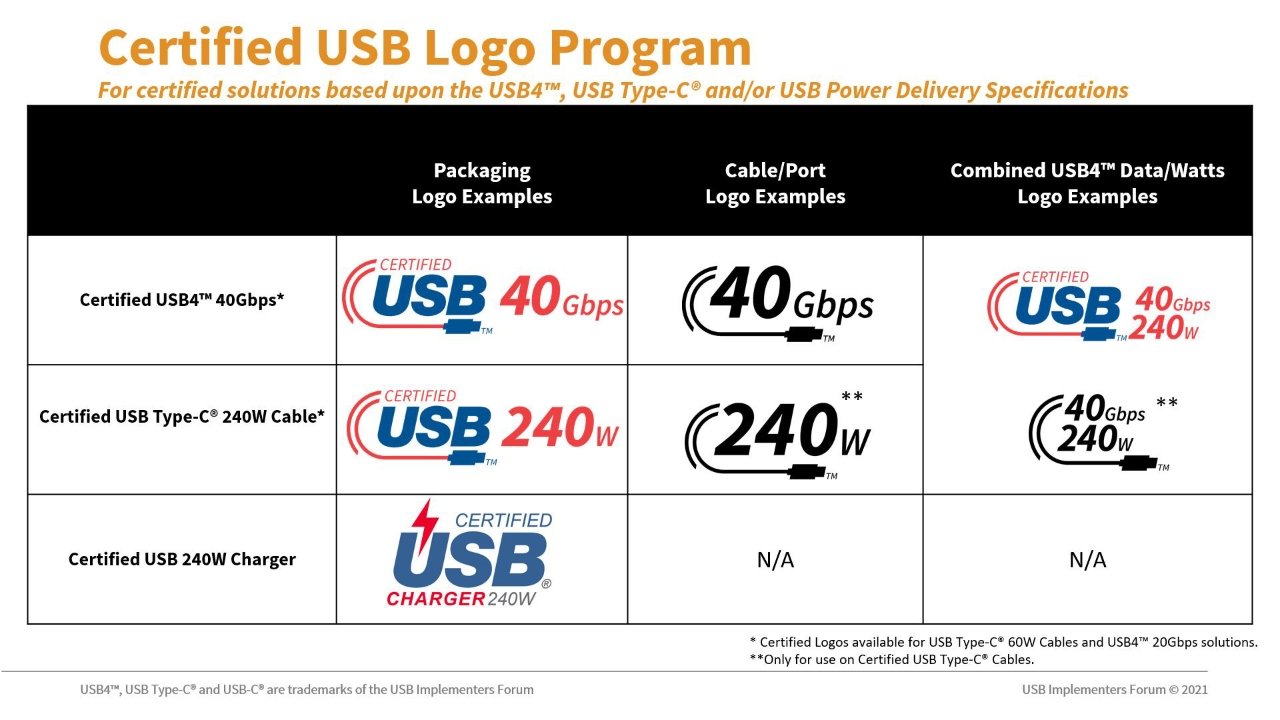
New USB-C logos
If money isn't an object, you can buy a USB-C cable tester, a specialized multimeter that will give you detailed specifications about the cable's capabilities. Assuming the cable uses an embedded E-Mark protocol controller, that is, which many do, but some don't.
We've even seen cables on Amazon and elsewhere with tiny LED displays that tell you what power level the cable is charging at and whether USB Power Delivery (USB-PD) is supported. But these are expensive options, and really overkill for the vast majority of consumers.
So what's the advice for people who are just wading into USB-C territory now? Don't assume every USB-C cable you get is the same.
Don't just pile USB-C cables into the same box or desk drawer as the rest of them. Track the cable that came with your device using labels, even improvise with a piece of masking tape if necessary.
And hope, against almost a decade of continued development and evolution, that Apple will wrangle some kind of sense out of this USB-C madness. But given how confusing their own cable nomenclature has become, we wouldn't bank on it.
Read on AppleInsider



-
Pixelmator Pro 3.4 adds extensive PDF editing support
Mac image editing app Pixelmator Pro seems to be continually getting significant updates, and the newest adds features for working on images within PDFs.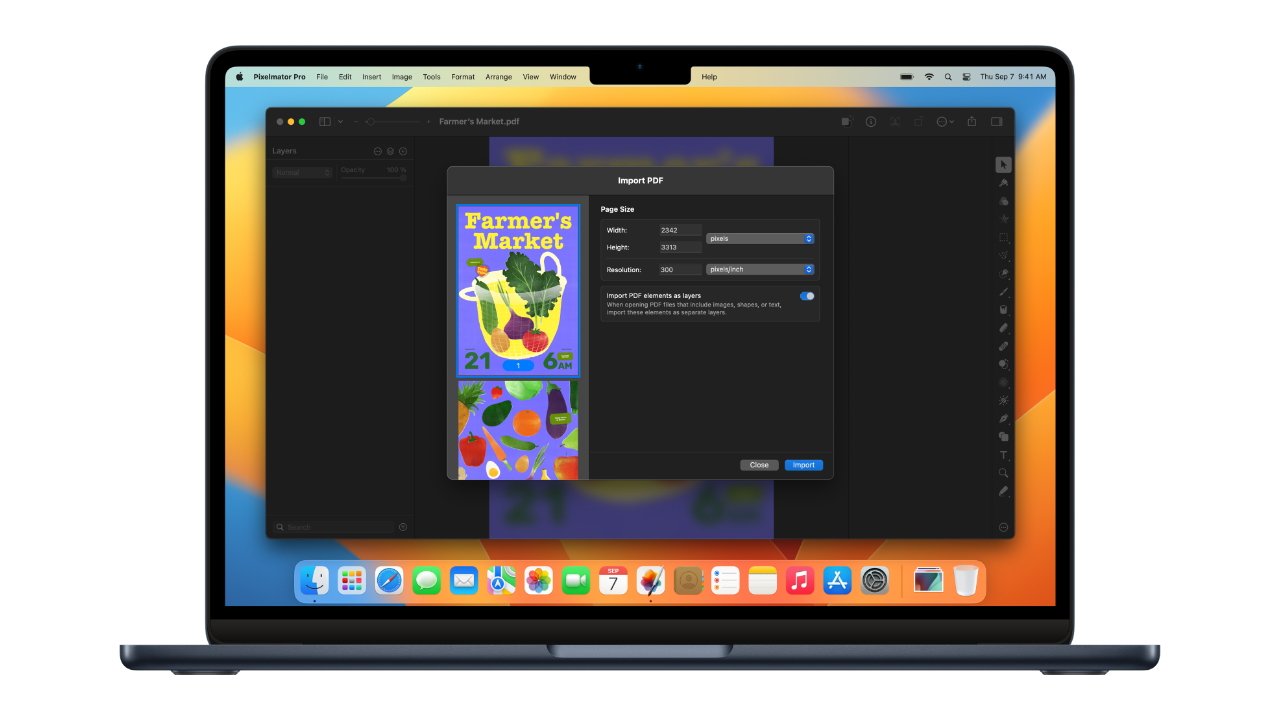
Pixelmator Pro 3.4
Pixelmator Pro has been able to open PDFs before, but with Pixelmator Pro 3.4, codenamed Camelot, it has significant new options. Rather than solely opening a PDF in it, for instance, users can now specify that they only want to open page 1, or 7, or 17.
More than an extra option, though, Pixelmator Pro now expects that users will only open one page of the PDF. On File, Open, or dragging a PDF document onto the Pixelmator Pro icon, a dialog appears which defaults to selecting page 1.
Users can then scroll through the whole PDF and click to select any other page you want, but it will only select a single page. There's no way to Shift- or Control-click to add more, nor can you use Command-A to get the lot.
The makers are absolutely right that it will practically always be a single page that users want to open to work on. But it would be good to have the option for more to make it simpler, for instance, to drag a graphic from one PDF page to another.
Alongside selecting a page, users then have options regarding the resolution and the size of the document to be opened. Most significantly, though, there is an option called Import PDF with Layers.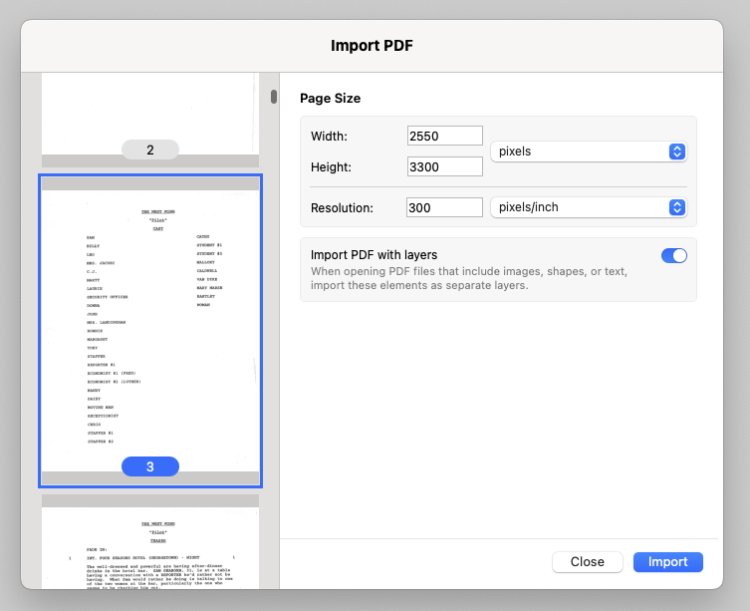
You can now specify which page of a PDF to import, along with size and resolution options
This brings in the PDF page and everything on it, but also separates it out. Images become their own Pixelmator Pro layer, so they can be turned on or off with a click.
They can also be resized and have any editing that Pixelmator Pro can do, applied to them. Or they can be dragged or copied to a new document.
This is so useful that it defaults to being on. Or at least, it defaults to at first.
If a user turns it off for a particular PDF he or she is opening, it will stay off for all subsequent PDFs until it's positively turned back on.
In testing, it appears that importing with layers works most of the time. It does somehow depend on the PDF as some old ones AppleInsider tried didn't separate out into layers.
Any newly-created PDF worked perfectly, however.
Editing vector PDFs and working in batches
PDFs can be, effectively, a bitmapped single image -- which is probably why certain ones couldn't be separated out into layers. That form of PDF was what Pixelmator Pro used to work with, but now it can hand vector PDFs with more options.
This is how the app is able to offer options on the size and resolution of a PDF page when opened.
Pixelmator Pro 3.4 has now also extended its Shortcuts action, Convert Image/Video, to include an option to export to PDF. It's intended to be used as a batch processor, letting users more easily make the conversion to multiple files all at once.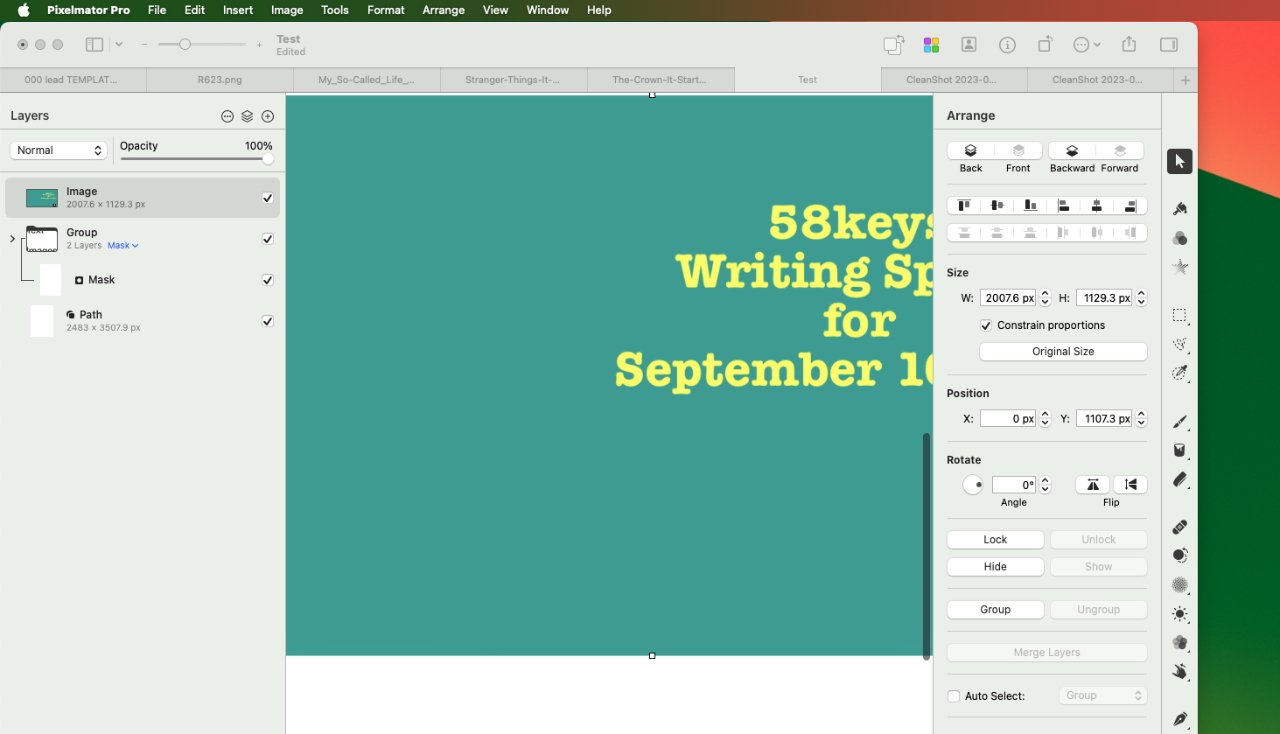
A PDF with multiple elements can be opened with each part on a different layerUsing PDFs edited in Pixelmator Pro
What users can't do directly in Pixelmator Pro 3.4 is put the finished pages back into the original PDF. Instead, you have to export the finished, single PDF page, and then the makers recommend you use Apple's Preview app.
In Preview, users have to open the original, full-length PDF document, drag the new page into place, then delete the old page that was there.
It's a shame there isn't a way to edit a PDF in place but the process is simple enough. And the new PDF editing features inside Pixelmator Pro -- especially when a PDF is automatically separated out into layers -- are excellent.
The new features in Pixelmator 3.4 require macOS Ventura or later, and for the next few days there is a 30% discount in the Mac App Store. Normally it retails there for $49.99, but to promote the launch of the new version, it's temporarily reduced to $34.99.
Read on AppleInsider

-
Exploit that delivered Pegasus spyware patched in iOS 16.6.1 update
Apple's operating system updates on Thursday patched an exploit chain capable of compromising iOS 16.6 devices with the Pegasus spyware without any interaction from the victim.
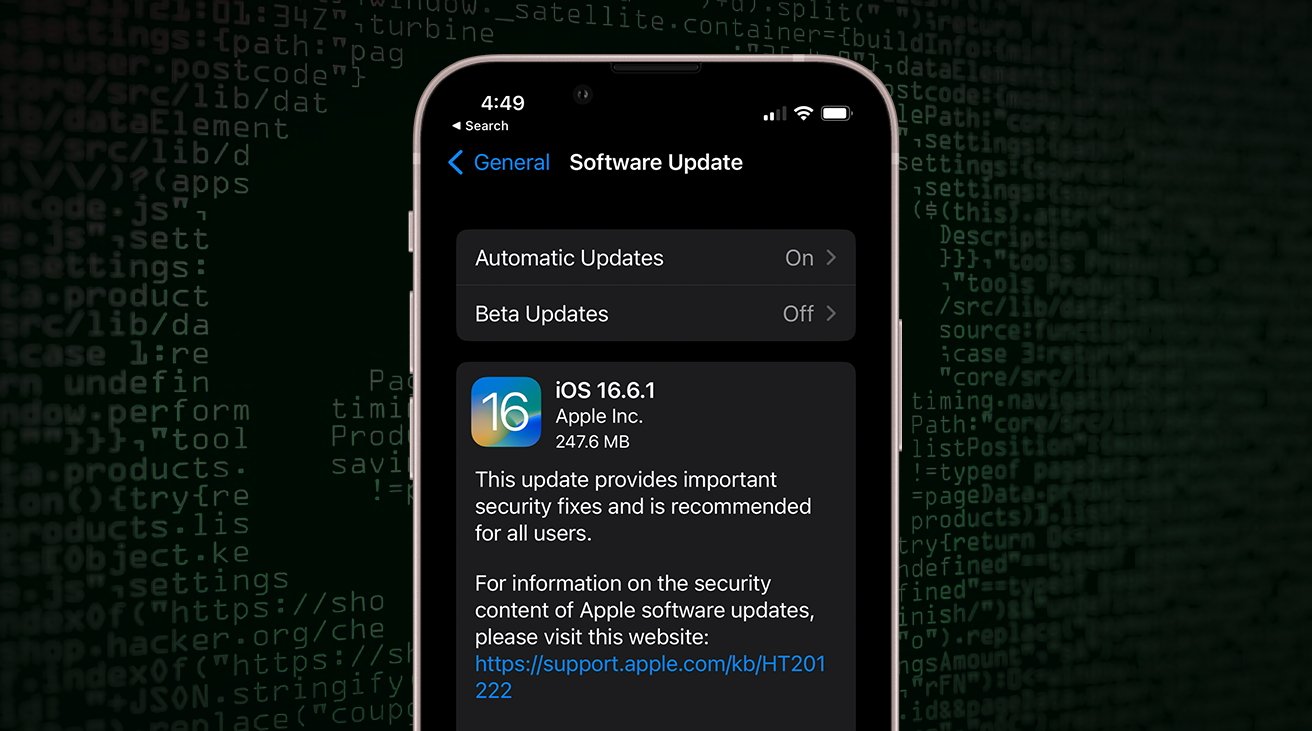
The exploit was discovered on an iPhone owned by an individual employed by a Washington DC-based civil society organization. The exploit was used to deliver NSO Group's Pegasus mercenary spyware.
Toronto's Citizen Lab states that the exploit involves PassKit containing "malicious images sent from an attacker iMessage account to the victim."
Citizen Lab disclosed their findings to Apple, who promptly issued CVE-2023-41064 and CVE-2023-41061 related to the exploit chain. The iOS 16.6.1 patch fixes the security gap, and Thursday's report from Citizen Lab confirms that.
Both Citizen Lab and AppleInsider recommend that iPhone owners update their devices as soon as feasible. Users can download the security fix by opening the Settings app, tapping Software Update, and installing iOS 16.6.1 from the menu.
The security researchers will publish a more detailed discussion of the exploit chain in the future.
Read on AppleInsider
-
China's iPhones ban seen as effort to restrict Apple's access to market
A Congressman has commented that he is not surprised by China's new ban on iPhones for state employees, but it does not believe that this measure is linked to security concerns.

iPhone 14 Pro Max
China has recently imposed a new policy for the safety of its central government office workers. As part of this policy, employees cannot use their iPhones for work or even bring them into the building.
The move is an escalation of the government's existing restrictions on using foreign-designed technology, which have been in place for the past ten years. While said to be because of security concerns, U.S. House members believe it to be more a retaliation in ongoing U.S./Chinese relations.
"This is textbook Chinese Communist Party (CCP) behavior - promote PRC (People's Republic of China) national champions in telecommunications, and slowly squeeze western companies' market access," U.S. Representative Mike Gallagher said in an emailed statement, seen by Reuters.
While the ban took effect on Wednesday, reports have indicated it's not being enforced.
The move by China has yet to be confirmed by official sources. Conventional wisdom suggests that it may be a move to boost the home-grown Huawei's first 5G phone, since US sanctions bit.
Even though the move may be done to curb market access, most iPhones sold in China are bought by the general public -- not the government. About 19% of Apple's iPhone sales overall come from China.
Despite China's smartphone market contraction, iPhone sales to the public are expanding.
Read on AppleInsider

