chasm
About
- Username
- chasm
- Joined
- Visits
- 288
- Last Active
- Roles
- member
- Points
- 11,502
- Badges
- 2
- Posts
- 3,780
Reactions
-
Tim Cook won't get fired by Apple's board of directors -- and is likely to be chairman soo...
Tim's performance as CEO has been world-class, and proves that Steve was very, very right about where Apple was headed when he tapped Cook to succeed him.
Steve knew with the iPhone that Apple was on a trajectory to become a household brand, making a wide variety of products that are mostly sold to the mainstream of consumers. Even people who are "scared" of Macs because they are so used to Windows will still buy iPhones, AirPods, AppleCare for those products and music/video/apps from the stores. (Nearly) pure profit for a company that used to primarily sell Macs and music 20 years ago.Steve picked IMO the perfect person to lead Apple for the next 20-25 years. We'll be insanely lucky if Cook picks Ternus to succeed him, or finds someone with Ternus' passion and fundamental understanding of what works in the mainstream arena without completely selling out. I mean, the man made the Mac mini and the iMac (and the MB Air) into popular mainstream computers you can find at retailers other than Apple!
Remember the lead-balloon attempt to put Macs in Sears? I do! Those of us who were around and aware back then were VERY concerned about a future without Apple.I think the company is in excellent hands and has some promising prospects for the future, though I do acknowledge that more change (and yes, diversity!) in the executive ranks is coming.




-
iPhone 17 launch expected for week of September 8
Admittedly I only get my news from sites like this and YouTube testers, so I haven't had any hands-on time with iOS et al 26 ... but I didn't see any issue with the initial video from Apple showcasing the look, and it is my understanding from developer friends that there has always been a slider there to control the transparency, since some people have vision issues that would make the pure-transparent look hard for them to deal with.In the video from Apple, they showed off a "pure transparent" icon look I thought was kinda cool, but they also showed in that same video both light and dark icons with little or no transparency, so clearly those options have been there all along. I remember when dark mode was introduced and all the hullabaloo about that!This is much ado about nothing, I'd hazard to guess, and just fodder for the "I'm afraid of anything actually new" crowd, which are a vocal but not sizeable segment of iPhone buyers.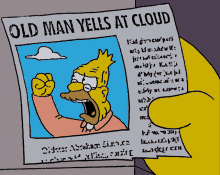





-
Apple leaders join Sun Valley billionaires' summer camp for 2025
To be fair, Tim Cook was the guy who built Operations into a world-class enterprise, and cracked open the China market. It's not like he did nothing to earn his job.rob53 said:Sorry Tim Cook, you haven't designed an Apple product and only got your job because Steve Jobs unfortunately died. Of course even Steve wasn't the one who designed the first Apple products, he was the great(est) salesman (not snake-oil salesman) in history.



-
Apple's upcoming low-cost MacBook: Colorful and affordable
The article does point this out. Quoting: "It would be great for Apple to start selling this new machine at the same $699 price point through all of its traditional distribution channels."Rogue01 said:The article should point out that this low price is the worthless 8/256 configuration. This is not a 'steal'.
Apple's idea of 'low cost' is $100 less, and it would be a configuration no one wants. Add memory and SSD, then you will be better off buying the higher performance model.
If someone is buying the cheapest option of a given Mac line, they know perfectly well that they are getting the base spec. That's why Apple offers other configurations for more money.At this point, if someone doesn't understand that a lowest retail price = shorter useful lifespan, that's on them.Should such a machine actually appear, especially in those colours, I think even the unwashed masses of the general public would understand that this is a computer for their school-age kids, not them.
-
Apple A19, C2, M5 chip identifiers all leaked in early iOS 18 code