How to delete the apps left over after an iTunes 12.7 install to regain storage on macOS o...
Apple's decision to remove the iOS App Store from iTunes as part of the version 12.7 update controversially took away the ability to download apps to a Mac or PC, but all of the locally-stored apps were kept in place. We show you how to delete these files and free up some storage in the process.

On September 12, Apple issued an update to iTunes for desktop computers that incorporated a number of changes, focusing it more on content than apps. Removing the App Store from iTunes meant users had to manage their downloads and purchases through their iPads and iPhones, instead of through their macOS or Windows desktop.
Despite removing the ability to download apps, Apple chose to keep all downloaded apps intact instead of automatically deleting them, a decision likely to be welcomed by some users. For others, this means that there's a pile of apps in their Mac or PC's storage that are taking up valuable disk space, and may be worth deleting.
Apple did not include an option within the iTunes update to delete the apps, so users who want to remove the files will have to do so manually.
Apple has also made the enterprise version of iTunes 12.6.3 available to download which retains app management and installation facilities, though this is an unsupported version. While this is meant for business users, Apple advises enterprise customers needing to deploy apps should do so via its Volume Purchase Programs and Apple Configurator on Mac.
If there's no reason to keep them because loading from the cloud is fine, here's how to do it.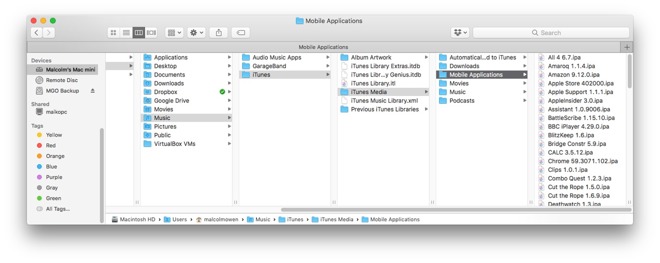
Go into the Finder on the Mac and access the Music directory. If Music does not appear in the Favorites section to the left, it can be accessed in the majority of cases by selecting the Mac under Devices, then Macintosh HD, Users, and then the relevant user account.
Once inside the Music folder, access the iTunes directory, followed by iTunes Media, and lastly Mobile Applications. The Mobile Applications directory holds all of the apps downloaded to the Mac, listed as .ipa files, with users able to delete either the individual files or the entire directory.
The amount of space the contents of the directory takes up will depend entirely on the user's downloading habits. One AppleInsider writer had a downloads directory weighing in at 87 gigabytes, while another's was a smaller but still considerable 11 gigabytes.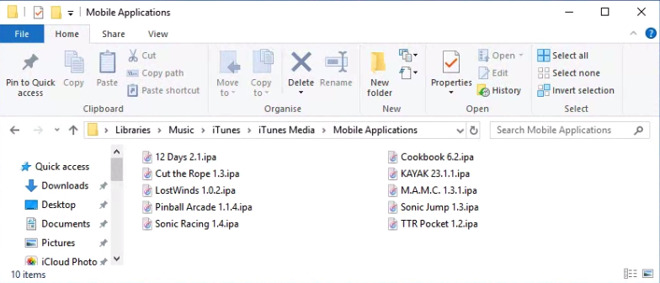
Windows 10 users have to go through a similar process of finding the iTunes directory through File Explorer. Again, though this will vary between installations, but it can usually be found in the user's Documents directory, within the enclosed Music directory.
The file path within the iTunes directory is the same as for macOS, by accessing iTunes Media and then Mobile Applications. As with macOS, the .ipa files can be deleted individually or the entire directory can be removed.

On September 12, Apple issued an update to iTunes for desktop computers that incorporated a number of changes, focusing it more on content than apps. Removing the App Store from iTunes meant users had to manage their downloads and purchases through their iPads and iPhones, instead of through their macOS or Windows desktop.
Despite removing the ability to download apps, Apple chose to keep all downloaded apps intact instead of automatically deleting them, a decision likely to be welcomed by some users. For others, this means that there's a pile of apps in their Mac or PC's storage that are taking up valuable disk space, and may be worth deleting.
Apple did not include an option within the iTunes update to delete the apps, so users who want to remove the files will have to do so manually.
But, you may not want to purge just yet...
It is worth noting that users may not necessarily wish to get rid of the files stored in the directory. It is still possible to install signed .ipa files within iTunes 12.7 by dragging and dropping them, but as iTunes can no longer update the files, it is only really of use to those wanting to install older versions of apps.Apple has also made the enterprise version of iTunes 12.6.3 available to download which retains app management and installation facilities, though this is an unsupported version. While this is meant for business users, Apple advises enterprise customers needing to deploy apps should do so via its Volume Purchase Programs and Apple Configurator on Mac.
If there's no reason to keep them because loading from the cloud is fine, here's how to do it.
How to delete the iOS apps stored on a Mac
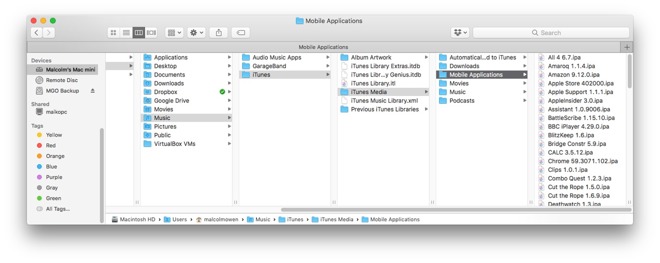
Go into the Finder on the Mac and access the Music directory. If Music does not appear in the Favorites section to the left, it can be accessed in the majority of cases by selecting the Mac under Devices, then Macintosh HD, Users, and then the relevant user account.
Once inside the Music folder, access the iTunes directory, followed by iTunes Media, and lastly Mobile Applications. The Mobile Applications directory holds all of the apps downloaded to the Mac, listed as .ipa files, with users able to delete either the individual files or the entire directory.
The amount of space the contents of the directory takes up will depend entirely on the user's downloading habits. One AppleInsider writer had a downloads directory weighing in at 87 gigabytes, while another's was a smaller but still considerable 11 gigabytes.
How to delete the iOS apps stored on Windows 10
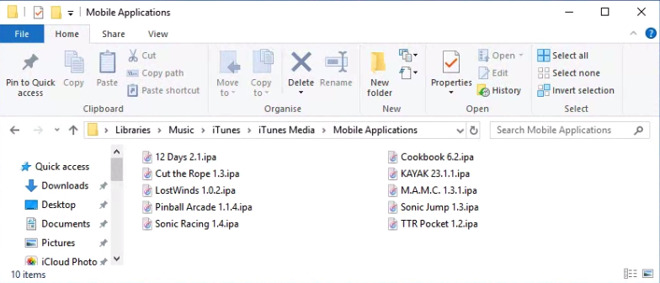
Windows 10 users have to go through a similar process of finding the iTunes directory through File Explorer. Again, though this will vary between installations, but it can usually be found in the user's Documents directory, within the enclosed Music directory.
The file path within the iTunes directory is the same as for macOS, by accessing iTunes Media and then Mobile Applications. As with macOS, the .ipa files can be deleted individually or the entire directory can be removed.


Comments
1) Yes.
2) A bit of a segue from the article, but my issue with this change to iTunes is that Apple hasn't updated their webpages for iOS apps to support this change. Every time I find an iOS app that I want in Safari on my Mac—which my preferred way to search for apps—it was launching iTunes can't load the iOS App Store which would then launch the website again which at first did this repeatedly. Now they seem to have fixed this but their website still has "View in iTunes" links, which will cause this attention to detail(?) error.
It's all very inconvenient for me since I now have to send myself the link on iMessage, save in Reader, or keep Safari open so I can open Safari on my iPhone to pull it up via iCloud's Handoff feature. I don't install many new apps these days but this change will likely make me buy even fewer apps.
I suspect that with device management being scraped out of iTunes we’ll be seeing more Apps being released that are specific to unique versions of iOS devices. This is something that would be difficult to support or at least very clumsy with iTunes in the mix.
They had already deprecated downloading apps to iTunes like a year ago. You can still manage your device through iTunes, just not directly download or organize your apps. You can get Configurator from the App Store for free which has similar app management features (at least as far as the organizing home screen layouts go).
2) I've noted that they removed a feature I like because it's my primary method for obtaining my iOS apps, but the general barrage of complaints about iTunes has been that it's too bloated and that every different type of media should segregated to a different app (which I think is ridiculous), yet now people are upset when Apple makes a single move to remove a single feature of its iTunes Store portal access? I don't get it.
Otherwise will put them back in an instant from backup.