How to use your iPhone to create your own passes and ditch your wallet
You may be closer to getting rid of your wallet than you realize. Here are a series of tips on how we've managed to replace most of our everyday wallet items with their digital counterparts.

Carrying a wallet can be inconvenient. They can grow with receipts, and often get cluttered with membership cards focused on where you live.
Before the latest iPhones adopted Qi wireless charging, you could use a wallet-style snap-on case rather than carrying a physical wallet. Wireless charging killed that methodology, as those rear-mounted cards would block the signal.
Recently, we tried an experiment to see how much we could accomplish with just an iPhone, and where a wallet is still mandatory.
First and foremost, we needed to be able to pay using our phone. Apple Pay is the clear method of accomplishing this.
One of the advantages of living in a bigger city is the adoption rate for mobile payments is higher than its rural counterparts. Most of the regular shops we frequent all use Apple Pay, though a few holdouts remain, such as CVS.
Unfortunately, since not everyone is on board yet, we still have to carry at least one physical credit card with us since we never know when we'll need it.
Especially with the launch of Apple Pay Cash in messages, splitting bills and paying back friends is easier than ever. For the few that don't have an iPhone, Venmo or Paypal are viable alternatives.
In our trials, in a larger city, Apple Pay is the solution 90 percent of the time we need to pay for something. While it doesn't allow us to completely ditch our wallet, it gets us most of the way there.
This also shouldn't come as a surprise, but the wallet app comes into play anytime we're heading to a concert, sporting event, festival, or the movies. All of the venues in our area accept wallet passes -- but this isn't true for all locales, so a little local research for you is in order.
Almost all airlines now support physical tickets, so as frequent travelers, that is one more thing we don't need to carry around in our wallet.
Between the two, our Wallet app is jam-packed with countless passes, but it is so much easier than needing to print them or carry physical tickets.
Many retailers have started to allow you to store your loyalty cards within Wallet. Big chains such as Sam's Club, Chick-fil-A, Speedway, Walgreens, Kroger, and American Eagle are among them -- and there are many more.
It's simple to get those stores right into your Wallet app, but for others, it isn't as easy. They still either have physical cards or store your loyalty card directly within their own app. It is a frustrating barrier, but one that can be easily overcome.
Using an app such as Pass2U, you can just create your own scannable pass for any barcode-based loyalty or gift card. Pass2U gets extremely detailed in their creation, allowing you to add images, change the background color, add logos, and more.
We've done this for a few local stores like Duchess gas stations and Giant Eagle grocery stores, as well as bigger retailers such as Best Buy.
To create one yourself, open the Pass2U Wallet application, then either choose a template or start from scratch.
Enter the relevant information, scan the barcode on your pass if necessary, and hit done. The app prompts you to add the pass to the Wallet app.
Wallets get piled up with both receipts and business cards. To deal with these in a digital world, we rely on the app Scanbot. It is a phenomenal application that we use for scanning all of our physical documents, storing them securely on our iPhone and within iCloud.
We have tags already created for both receipts and business cards, as well as whether they are personal or business related. They each get tucked into their own specific folders, where we can access at any time from any device.
If we need to send any information, Scanbot also has an iMessage app where we can scan a document, save it to our device, and send it to someone else at the same time.
A true completely wallet-less future is still a bit away, but we're well on the road to that day.

Carrying a wallet can be inconvenient. They can grow with receipts, and often get cluttered with membership cards focused on where you live.
Before the latest iPhones adopted Qi wireless charging, you could use a wallet-style snap-on case rather than carrying a physical wallet. Wireless charging killed that methodology, as those rear-mounted cards would block the signal.
Recently, we tried an experiment to see how much we could accomplish with just an iPhone, and where a wallet is still mandatory.
Apple Pay

First and foremost, we needed to be able to pay using our phone. Apple Pay is the clear method of accomplishing this.
One of the advantages of living in a bigger city is the adoption rate for mobile payments is higher than its rural counterparts. Most of the regular shops we frequent all use Apple Pay, though a few holdouts remain, such as CVS.
Unfortunately, since not everyone is on board yet, we still have to carry at least one physical credit card with us since we never know when we'll need it.
Especially with the launch of Apple Pay Cash in messages, splitting bills and paying back friends is easier than ever. For the few that don't have an iPhone, Venmo or Paypal are viable alternatives.
In our trials, in a larger city, Apple Pay is the solution 90 percent of the time we need to pay for something. While it doesn't allow us to completely ditch our wallet, it gets us most of the way there.
Movies, concerts, and more

This also shouldn't come as a surprise, but the wallet app comes into play anytime we're heading to a concert, sporting event, festival, or the movies. All of the venues in our area accept wallet passes -- but this isn't true for all locales, so a little local research for you is in order.
Almost all airlines now support physical tickets, so as frequent travelers, that is one more thing we don't need to carry around in our wallet.
Between the two, our Wallet app is jam-packed with countless passes, but it is so much easier than needing to print them or carry physical tickets.
Create your own passes for loyalty cards

Many retailers have started to allow you to store your loyalty cards within Wallet. Big chains such as Sam's Club, Chick-fil-A, Speedway, Walgreens, Kroger, and American Eagle are among them -- and there are many more.
It's simple to get those stores right into your Wallet app, but for others, it isn't as easy. They still either have physical cards or store your loyalty card directly within their own app. It is a frustrating barrier, but one that can be easily overcome.
Using an app such as Pass2U, you can just create your own scannable pass for any barcode-based loyalty or gift card. Pass2U gets extremely detailed in their creation, allowing you to add images, change the background color, add logos, and more.
We've done this for a few local stores like Duchess gas stations and Giant Eagle grocery stores, as well as bigger retailers such as Best Buy.
To create one yourself, open the Pass2U Wallet application, then either choose a template or start from scratch.
Enter the relevant information, scan the barcode on your pass if necessary, and hit done. The app prompts you to add the pass to the Wallet app.
Business cards and receipts

Wallets get piled up with both receipts and business cards. To deal with these in a digital world, we rely on the app Scanbot. It is a phenomenal application that we use for scanning all of our physical documents, storing them securely on our iPhone and within iCloud.
We have tags already created for both receipts and business cards, as well as whether they are personal or business related. They each get tucked into their own specific folders, where we can access at any time from any device.
If we need to send any information, Scanbot also has an iMessage app where we can scan a document, save it to our device, and send it to someone else at the same time.
Going wallet-free is still a bit further away
Nearly everything in our wallet can be replaced by our phone. Loyalty cards, tickets, credit cards, notes, receipts, business cards all can easily go digital. Yet, a backup credit/debit card and our ID still can't quite be completely left behind -- at least for now. But, with these steps you can cut way back on a leather monstrosity in your back pocket that can make you sit crooked, or weigh down your purse.A true completely wallet-less future is still a bit away, but we're well on the road to that day.


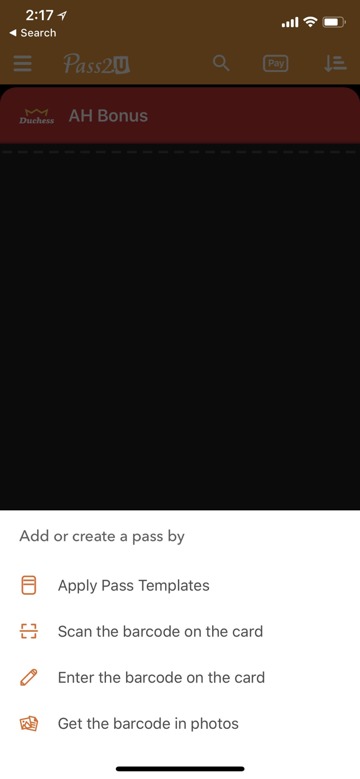
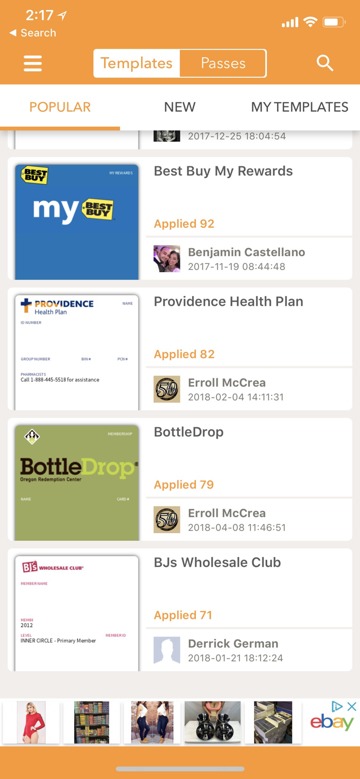
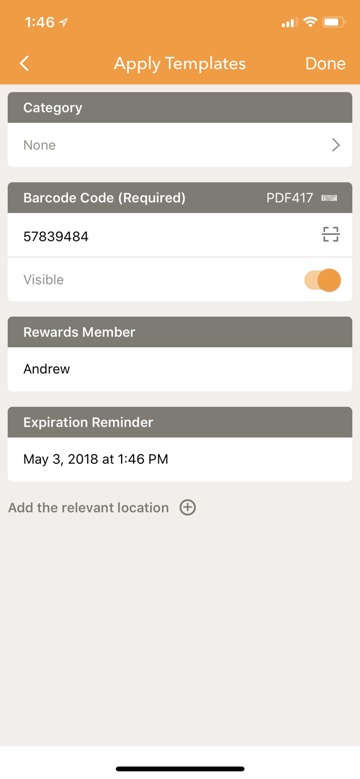
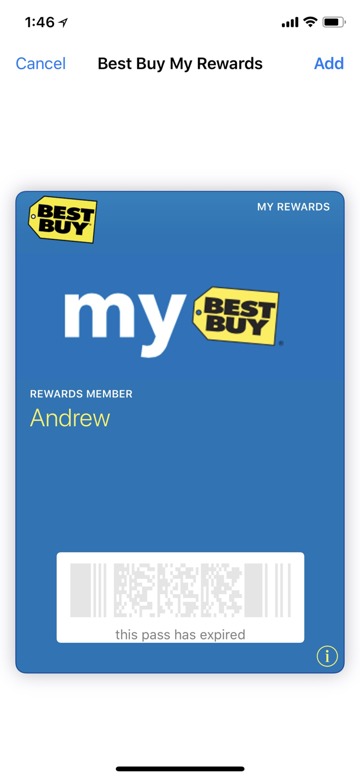
Comments
As I utilize Wallet more and more, I've been using one of those money clip things that can hold my license, registration etc., a card or two and some cash. Much easier to carry around.
But, re: Pass2U. I looked at that and it wasn't entirely clear what happens to the data you put in there. It kind of sounded like they sell it or used to send you stuff, etc. Anyone happen to know what their deal is and if they can be generally trusted?
And, like the author, I've still got ID cards and such I'd have to carry anyway, along with the card for non-ApplePay places (and some cash, I suppose). So, it's more lighter wallet, not no wallet. Plus, if you lose your phone or it breaks... that wouldn't be fun while traveling, either (but better than it happening to a wallet, I guess).
But where is Home Depot? When Apple Pay first came out, it worked just fine, and then they stopped it. But they did say it was coming back soon and that's been quite some time now. Wal-Mart is stuck wanting to use it's dumb QR Codes. No thanks. I think Wal-Mart is going to hold out for quite some time. The other biggie are Gas Stations. I've seen some dumb things there like a few cars being able to pay inside their car using their Radio. Unless the gas is going to pump it's self, I think it's a little dumb and it doesn't even seem to be easier. You still have to enter a code on the pump, DUMB!!!
But it is getting better all the time. For example, this small Hot Dog place I go to once in a while, they have a large screen in front of the register where you can pay pretty much anyway you want. I just hold my Apple Watch up to it and BAM. That was yet another place where the owner didn't know I could pay with my Apple Watch. So small places to chains, more and more supporting it. Some places are going to be better than others. I think Apple Pay works at least 50% of the places I go to.
Why use it? #1 reason for me is Security!!! Having fraud on my card a couple times, 2 years in a row, since using Apple Pay,I've had none. Online I try to use PayPal as much as I can if I can't use Apple Pay, which isn't to many places Online yet. Don't link your bank account directly with PayPal, Go though your Credit card. You don't have the protection in place with direct bank access like you do with Credit Cards. You don't have as good protection with a Debit Card as a Credit Card also.
But the less you're handing out your Real Credit card to people, the safer you're going to be. Apple Pay for example is using a 1 time use Encrypted Token. Even if it was decrypted, it's not worth anything. With PayPal, again, you're not giving other businesses your real credit card number.
#2 reason is Apple Pay is much faster then using a card if you have to stick the freeken thing in the slot to read the chip. That takes forever!!!
#3 reason, Not having to pull out my wallet. I just stick my watch right near the terminal and BAM. That simple. Takes a couple seconds at most. You don't even have to have your iPhone. You setup the watch on it's own just like your setup your phone. They are independent from each other.
So I try to use Apple Pay everywhere I go. If it doesn't work, the person there can see I'm trying to use it and just maybe put in a word that maybe they should look into accepting Apple Pay at some point in the future. If it was my business, I'd be all over accepting NFC payments. I would want people to be able to pay just about however way they want. Because you want people's business. Repeat business!!!! Anything to make it better for people, otherwise they'll go someplace else or Online!!!!
Too bad for me, but I'm quite the opposite on the 90% experience. I can't pay with AP on 90% of my purchases (which are a single grocery chain and three fuel stations).
I think "Almost all airlines now support virtual tickets" was meant here. They supported physical tickets for a very long time.
One potential problem with replacing loyalty cards or passes with a phone version is that the retailer might use a laser scanner. Laser scanners only support 1-D barcodes and also cannot scan any type of code on a screen (I'm not sure about OLED screens though).
Westpac in Australia has an alternative (since they refuse to sign on to Apple Pay). From their app, you can request a "Cardless Cash" withdrawal. This generates a single use code that expires after 3 hours. This code can be entered into a Westpac ATM to withdraw exactly the amount of money you requested. Handy if you're worried about skimmers in the local ATMs. Or if you want to lend someone money, you can send them the code, and they just go to the ATM and get their money.
It's not as handy as just waving your iPhone at it, but it does have its benefits. I'd still like them to be on Apple Pay as well so I don't have to carry at my Visa to use at the places that don't take AmEx.
I'm surprised you haven't swapped banks already. I moved to ANZ within a week of them announcing ApplePay support. Aside from the other 3 big banks most banks/credit unions in Australia now support ApplePay. Even Bendigo Bank does now and they were strongly opposed to it in the early days.
(And let’s not get started on the topic of Wells Fargo.)
I guess I've been pondering if that is a problem, though, and possibly might be a good thing. It gives some time to actually say hi and have a brief chat with the other person. Do we really have to reduce our payment time from 10 seconds to 5 in most situations?
I think that is about how far i got too. I can't remember if it had an option to setup a non Facebook/Twitter account (as either of those would make it a no-go), but then I said... why do I need an account? I think I'll just use an app that stores pictures securely, works with TouchID, and snap the front/back.
The last line in the article states, "A true completely wallet-less future is still a bit away, but we're well on the road to that day." Nowhere did it say that there's no reason to carry a wallet or ditch all cards today. We're still years out, but "well on the road to that day."
I guess that would require Apple allowing them to access NFC.
As the above discussion about Australian banks shows, however, is that opening the NFC would let banks offer their own solution rather than Apple Pay.
maybe just provide an API for transport cards to access the NFC? Maybe in iOS12?