How to upgrade the RAM on the new 2018 Mac mini
Apple reversed course this year, opting to allow for user-swappable memory on the new Mac mini. The procedure isn't as straight-forward as it could be, so AppleInsider walks you through it.
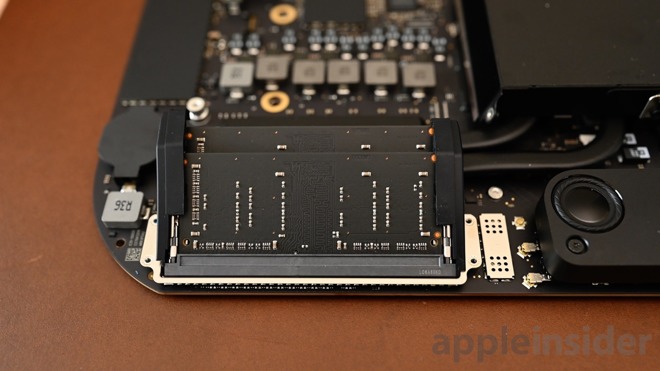
There are many configuration options when choosing your Mac mini between the processor, RAM, storage capacity, and an upgraded Ethernet port. Most of these cannot be changed and are soldered to the main board, but the RAM is upgradable post-purchase.
How to replace the RAM was one of the most frequent questions we received after our in-depth 2018 Mac mini review, so we are here with answers.
But look, here's the basic deal -- you can break things and you will be sorry. You can destroy your new computer if you aren't careful, and it is not our fault. Read the procedure in full before you decide if this is something you want to do.
Importantly: this procedure does not void your warranty, however anything you break in the process does.
Also, keep the old RAM chips. If you need to bring your Mac mini back to Apple for any reason, they won't do a thing with it if your RAM is installed. So, if that's the case, put the RAM back in, before you head off to the Genius Bar.
There are many options out there for RAM upgrades, some on Amazon (Hynix, MemoryMasters) and more from OWC. You can have up 64GB total, or two 32Gb sticks.
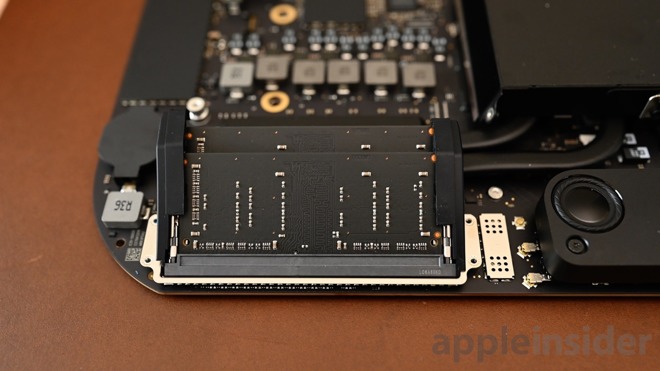
There are many configuration options when choosing your Mac mini between the processor, RAM, storage capacity, and an upgraded Ethernet port. Most of these cannot be changed and are soldered to the main board, but the RAM is upgradable post-purchase.
How to replace the RAM was one of the most frequent questions we received after our in-depth 2018 Mac mini review, so we are here with answers.
But look, here's the basic deal -- you can break things and you will be sorry. You can destroy your new computer if you aren't careful, and it is not our fault. Read the procedure in full before you decide if this is something you want to do.
Importantly: this procedure does not void your warranty, however anything you break in the process does.
Also, keep the old RAM chips. If you need to bring your Mac mini back to Apple for any reason, they won't do a thing with it if your RAM is installed. So, if that's the case, put the RAM back in, before you head off to the Genius Bar.
What you need
To start, you need a few things including a TR6 Torx security screwdriver, T9 Torx screwdriver, P5 screwdriver, a plastic spudger, a pair of DDR4-2666, 1.2V, PC4-21300, unbuffered, non-ECC RAM sticks, and an anti-static wrist strap that you know how to use properly.There are many options out there for RAM upgrades, some on Amazon (Hynix, MemoryMasters) and more from OWC. You can have up 64GB total, or two 32Gb sticks.
Replacing the RAM
- Using the plastic spudger, carefully remove the plastic bottom of the Mac mini by starting at the end closest to the ports.
- Use the TR6 Torx security screwdriver to reove the six screws holding the Wi-Fi antenna/shield plate into place.
- Remove this, while at the same time being careful not to damage the antenna wire located on the left side.
- The antenna wire is held to the logic board with a screw. Remove the screw, then use the spudger to dislodge the cable.
- Now remove the updated fan/cooling system to expose the RAM hiding beneath by unscrewing the four screws.
- Once the screws are removed, tilt the fan towards the top (carefully) and use a spudger to dislodge the cable.
- Use a T9 Torx screwdriver to remove the two centrally located screws holding the logic board to the case.
- Using the spudger once more, dislodge the cable towards the top of the logic board.
- Using your fingers, disconnect the power supply from the top right.
- Rotate the Mac mini 180-degrees, then use your thumbs to apply gentle and even pressure to the heat sink to remove the board from the case.
- Remove the four T6 screws keeping the RAM shielding in place.
- Free the RAM sticks from their spring-loaded enclosure by releasing the clips on each side of the chip
- Swap in your new, higher capacity sticks.
- After ensuring the replacement RAM is securely in place, reverse the above steps.
How to Upgrade the RAM on the New 2018 Mac mini by Mike Wuerthele on Scribd


Comments
Your last sentence (question) is a good one though. Seeing how involved this is, I'd consider just biting the bullet and getting "more" RAM at time of purchase.
Also as the forum software doesn't always catch all of the main site's images, if you're following along, you're best off doing so with the video or from the main page.
disclaimer: OWC charges $1079.99 for a full 64GB of RAM vs Apple's $1316 (EPP price) so it might be worth it if you really want to spend that much money on a Mac mini.
from https://support.apple.com/en-us/HT205041 Couldn't quickly find actual warranty but when Apple says something like this, it sounds to me like they aren't allowing it.
Applicable models
To upgrade the memory in your Mac mini (2018), go to an Apple Store or Apple Authorized Service Provider.
We used to get the educational discount but Apple changed requirements moving us to a different discount program. We were a very large Apple product installation at one time.
Sometimes, if you're in the sweet spot.
Sometimes the reverse is true and when a new RAM standard comes out, the previous one gets more expensive. DDR3 is running high because no one is making it anymore.
That’s nearly half off Apple’s markup. Definitely worth it.
And OWC will probably install it for you.
If you are scared then you should not do this however few of us have past experience even with building PCs.