Apple's new Mac Pro internal components - answers and lingering questions [u]
The introduction of a new Mac Pro, especially one that is said to be modular in its design, immediately prompts an influx of queries about what it is and what it can do. AppleInsider attempts to answer some of the tougher questions raised by the latest model.
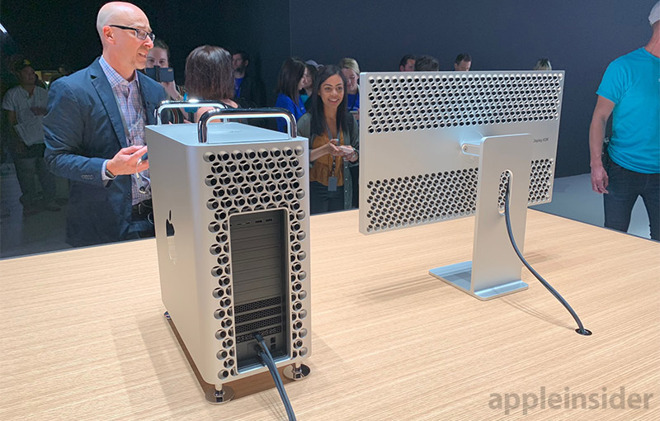
The base model will use an 8-core 3.5GHz Xeon W-3223 processor that can reach 4GHz under Turbo Boost, is equipped with 24.5MB of cache, and supports up to 1TB of 2666MHz memory.
The 12-core Xeon W-3235 is clocked at 3.3GHz, up to 4.4GHz when boosted, and has 31.25MB of cache. While it also supports up to 1TB of memory, it is capable of handling 2933MHz memory, improving its performance.
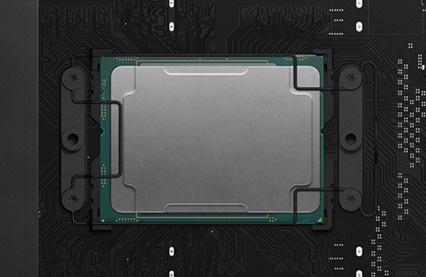
In the middle of the range is the 16-core 3.2GHz Xeon W-3245 capable of 4.4Ghz under Turbo Boost. Equipped with 38MB of cache, it also includes support for 1TB of 2933MHz memory.
Reaching the higher end, the 24-core 2.7GHz Xeon W-3265M can reach a maximum clock speed of 4.4GHz under Turbo Boost, and has 57MB of cache. Unlike the lower-core count chips, the 24-core model can handle up to 2TB of 2933MHz memory, though Apple rates the Mac Pro to handle 1.5TB at this time.
Lastly, the high-end 28-core Xeon W-3275M is clocked at 2.5GHz, Turbo Boosts to 4.4Ghz, and has 66.5MB of cache, with the same memory capacity as the 24-core model.
While Intel's Ark lists the cache of each processor as a lower value, it is in fact the L3 cache included in each chip. Apple's cache values are based on a combination of L3 cache and L2 cache, which can cause confusion for those looking more closely at the hardware.
Apple tends to solder the processor to the board directly, rather than using any sort of holstering system, as a means to prevent processor changes after purchase, as well as potentially saving space by not needing the slotting mechanism. This is especially evident in the MacBook product lines, which rely on saving as much space and weight as possible.
By using a slotted processor, this mean the Xeon W can be removed and replaced by another chip. For companies, this basically makes the processor a repairable component that can be switched out for minimal downtime, rather than leaving the Mac Pro unusable and unproductive for extended periods while it goes off to be serviced by Apple itself.
Apple will likely not offer this as a service, as it has not offered an upgrade similar in over two decades. The Mac Pro 1,1 through 6,1 all had slotted processors, and Apple left upgrading the processors to users.
A selection of slimline items are placed into a narrow section around the back, specifically the storage modules and the RAM, freeing up the front for the bulkier items. This also means that Apple could place the RAM in close proximity to the processor, without the giant heatsink getting in the way.

A shot of the front and two sides of the Mac Pro's internals. The RAM is on the 'back' side of the motherboard.
A byproduct of the splitting of components is that there's also a segmentation of the cooling used. While the large fans can waft air through the main compartment, a separate blower can push air through the more confined area to cool the RAM and storage, allowing them to operate at potentially higher temperatures than the other components.
Apple has also revealed the memory combinations it will use for RAM, making it easier to work out how much each tier could cost.
It is worth pointing out that the cost of memory fluctuates, and may be wildly different at the time of the Mac Pro's release in the fall. Also, the prices discussed here are the lowest cost for its type after searching through multiple outlets, regardless of manufacturer, and that the memory amounts offered by Apple on purchase may be more expensive by comparison.
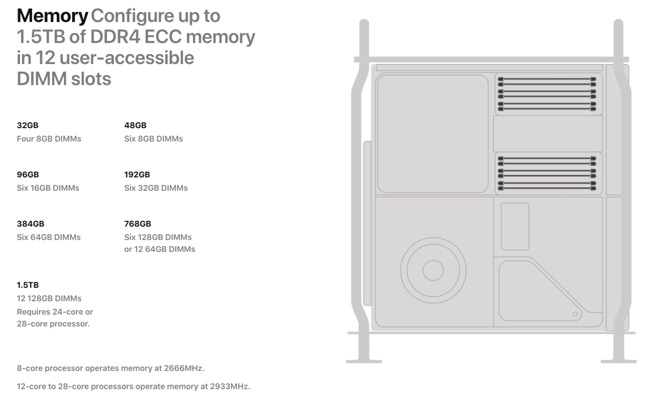
Apple's definition of memory modules for different Mac Pro configurations
On the cheapest end, four 8GB modules will cost $260 for the 2,666MHz, $272 for the 2,933MHz. Configuring to 192GB of memory will cost $1,092 to $1,296 depending on the speed. Equipping 768GB of memory using 12 64GB 2,666MHz modules would cost $6,600, which gives some idea as to how expensive it will be to completely fit out the Mac Pro with the maximum it can take.
Generally the power for a card in a PCI Express slot either stems from the slot itself or can be provided from the power supply as a separate PCI-E connector with a 6 or 8-plug power header. It seems to be very much different in the Mac Pro.
For the separate trio of slots, Apple advises there is "75W of auxiliary power available," but there is no mention as to how this is delivered. Given that this could potentially be used for third-party PCI Express cards, it is likely a feed from the power supply will be offered via a cable.
On to the MPX bays, each of the modules can take up to 500 Watts of power. Apple's explanation is that the PCI Express x16 slot offers up to 75 Watts of power on its own, while the extra PCIe slot has an additional connector that delivers up to 475 Watts on its own, not dissimilar to what Apple did with ADC video cards back in the G4 and G5 tower days.
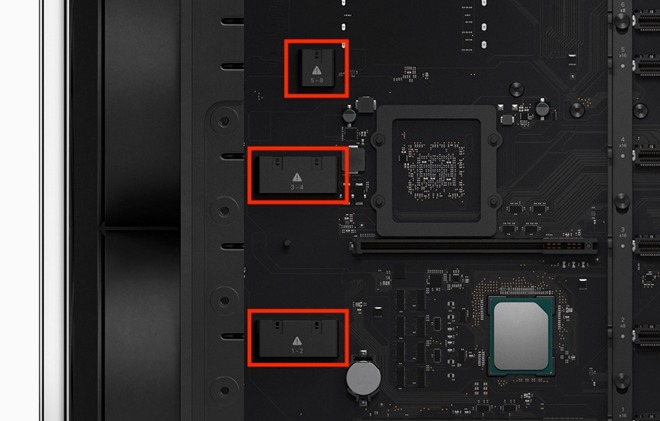
Sections within the Mac Pro that may provide PCIe power cable connection points
One possibility on how the extra power could be delivered is by three sections off to the side of the motherboard. Labeled from one to eight, it appears that these are used to attach cables with the power header, a potentially more elegant solution than to have cables traipsing through the case from the power supply.
In the MPX Module, Apple has elected to create a very large and boxy casing for the graphics card. The extra size enables Apple to create a heat sink that runs almost the full length of the inside of the Mac Pro, giving considerable amounts of metal surface area for heat dissipation to occur.
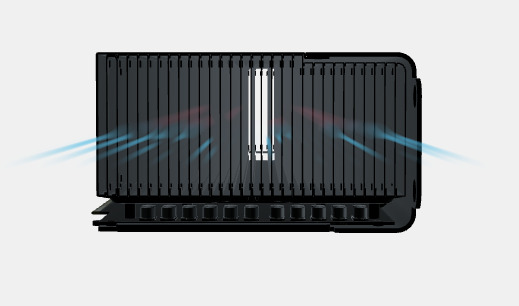
A cross-section of an MPX module, showing the large heatsink and unrestricted and contained airflow
Add in that the full length card can effectively channel its own private air supply from the case's front fans and pipe the air through to the exhaust at the back without coming into contact with other hardware, and it becomes an ideal cooling system that doesn't require a separate fan for the graphics card.
Of course, the MPX Module method offers silent cooling, something not typically offered by off-the-shelf graphics cards equipped with their own fans. Opting for MPX cards may be quieter in general to use.
As Apple doesn't include Nvidia drivers in macOS, this does effectively limit the range of graphics cards that work to those produced by AMD. It could also be feasible to take advantage of Thunderbolt 3 to use an eGPU enclosure, though there is no real benefit to doing so since cards can be installed.
The first step up is the AMD Radeon Pro Vega II, which has 64 compute units, 4,096 stream processors, 32GB of HBM2 memory, and 14.1 teraflops of single-precision performance.
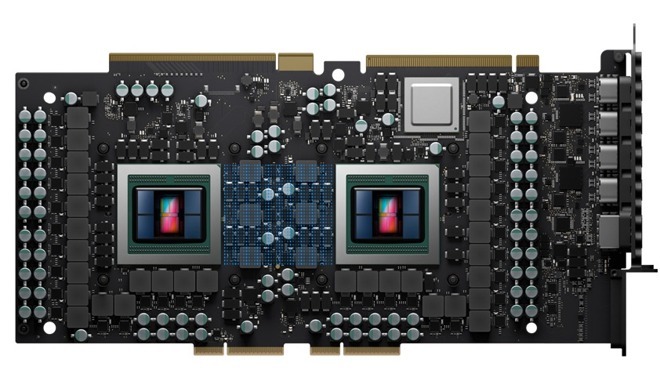
AMD's Radeon Pro Vega II Duo with the Infinity Fabric Link interconnect highlighted
An alternative option is the Radeon Pro Vega II Duo, which has two Vega II GPUs working together on the same card. This gives the Mac Pro 128 compute units, 8,192 stream processors, 64GB of HBM2 memory, and single-precision floating-point performance of up to 28.3 teraflops.
As there is space for two MPX Modules in the Mac Pro, there is the extremely high-end option to have two of the Radeon Vega II Duo modules installed, providing four GPUs. As there are also standard PCIe slots available, it also means off-the-shelf graphics cards could be used, though Nvidia cards are not supported in macOS at this time.
There is the issue of the just-arriving PCIe 4.0, which offers double the bandwidth of PCIe 3.0, as it appears to be an attractive proposition for professional users needing as much performance as possible. The problem is that it isn't something Apple could easily add into the Mac Pro.
So far, AMD has progressed in the PCIe 4.0 stakes by releasing graphics cards with support for it, but it can only reach its full potential on motherboards that include compatible slots, as well as processors that support the standard. In the case of AMD, its Ryzen 3000 processors will all have PCIe 4.0 enabled, but since Apple doesn't use AMD processors, this doesn't help matters.
Intel has so far yet to announce a specific processor that will include PCIe 4.0 support. An upcoming generation called "Ice Lake" will offer PCIe 4.0, however Xeon processors in that line aren't scheduled to start shipping until the first half of 2020, far too late for inclusion in the fall Mac Pro release.
Given the time it takes to design a new system and upgrades, Apple may even want to wait until 2021 before it makes any PCIe changes. "Sapphire Rapids" follows Ice Lake and is tipped to include support for PCIe 5.0, which could be a much better prospect for a performance-focused Mac.
Citing that it is based on a "naturally occurring phenomenon in molecular crystal structures," the pattern is made up of hemispheric divots drilled in to each side of the panel. Drilled at an offset, the majority of the hemispheres intrude into space cut away by three hemispheres from the opposing side, creating the pattern of holes.

The lattice pattern from the front of the Mac Pro, made by drilling hemispherical divots
The result is a pattern of metal that has an extremely large surface area for airflow, more than that of the original Mac Pro. This allows vast amounts of air to pass through with a more laminar flow to the inlet of the fans than thousands of smaller holes, and maintains the structural rigidity of the enclosure.
It also helps considerably lighten the case as well, since the lattice creates areas that are made up of "more air than metal," as Apple puts it. This and the weight reduction is why the same technique is used on the back of the Pro Display XDR.
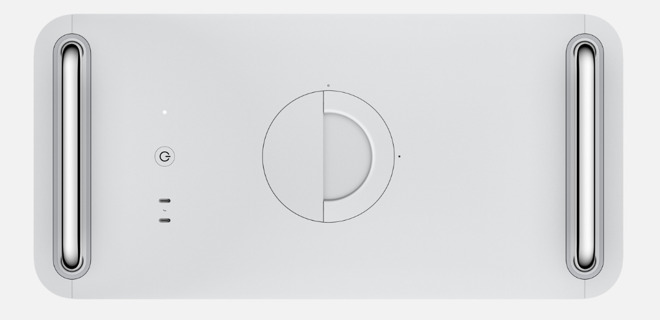
The top of the Mac Pro, showing the latch handle and the markers to turn for locking and unlocking the enclosure
Once twisted to the unlocked position, the latch handle can be used to raise the external casing up and off the Mac Pro.
Replacing the enclosure is simple, consisting of lowering it around the Mac Pro, then twisting the latch a quarter turn to its original position.
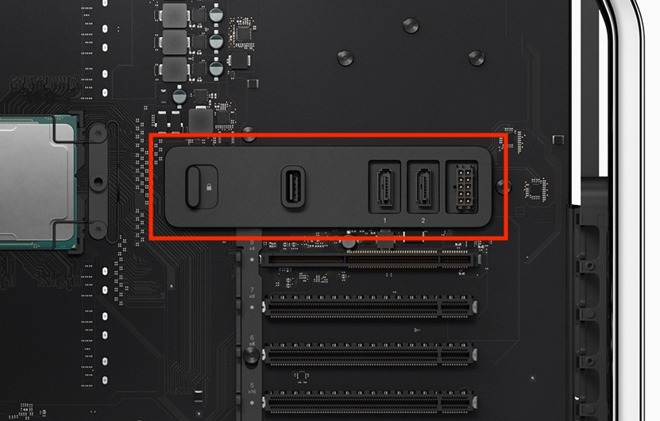
An unidentified section of the Mac Pro's internals including SATA connectors, other ports, and a locking switch
Positioned towards the top side of the casing is a section that appears to consist of a locking switch, a USB port, two SATA ports, and a separate connector.
As the main storage is in a completely separate section that is relatively confined, the SATA ports are going to be used for storage expansion. As there isn't a usual drive cage or other element that can hold extra hardware in the case by itself, add-on cages will be required for drives, such as Promise's Pegasus J2i.
The USB port is for security dongles, such as USB license dongles used by some high-end creative software suites. By placing the USB port inside the case, this makes the dongle much harder to remove without first removing the cover, extending the time it would take for would-be thieves and minimizing the chance of the dongle going missing.
The locking switch may be a physical lock, used to pin a component or components in place securely. It seems unlikely that the switch would be used to secure data on a drive, for example, due to the ability to easily access the switch by removing the enclosure.
Update June 6, 1:10 P.M. Eastern Time: Added information on the ventilation, and the video cards
Update June 7, 7:30 A.M. Eastern Time: Added information on processor model numbers
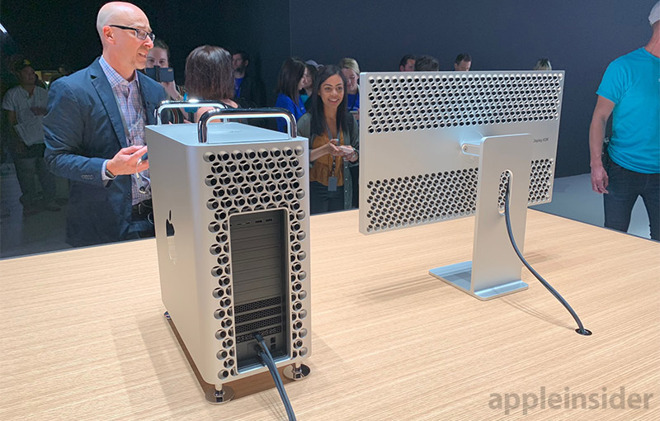
What processors does it use?
According to Apple, there are five different processors that the Mac Pro will use, all within Intel's Xeon W chip family.The base model will use an 8-core 3.5GHz Xeon W-3223 processor that can reach 4GHz under Turbo Boost, is equipped with 24.5MB of cache, and supports up to 1TB of 2666MHz memory.
The 12-core Xeon W-3235 is clocked at 3.3GHz, up to 4.4GHz when boosted, and has 31.25MB of cache. While it also supports up to 1TB of memory, it is capable of handling 2933MHz memory, improving its performance.
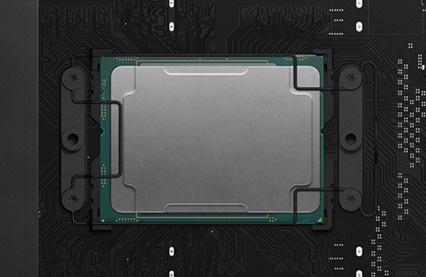
In the middle of the range is the 16-core 3.2GHz Xeon W-3245 capable of 4.4Ghz under Turbo Boost. Equipped with 38MB of cache, it also includes support for 1TB of 2933MHz memory.
Reaching the higher end, the 24-core 2.7GHz Xeon W-3265M can reach a maximum clock speed of 4.4GHz under Turbo Boost, and has 57MB of cache. Unlike the lower-core count chips, the 24-core model can handle up to 2TB of 2933MHz memory, though Apple rates the Mac Pro to handle 1.5TB at this time.
Lastly, the high-end 28-core Xeon W-3275M is clocked at 2.5GHz, Turbo Boosts to 4.4Ghz, and has 66.5MB of cache, with the same memory capacity as the 24-core model.
While Intel's Ark lists the cache of each processor as a lower value, it is in fact the L3 cache included in each chip. Apple's cache values are based on a combination of L3 cache and L2 cache, which can cause confusion for those looking more closely at the hardware.
Soldered or Slotted?
The modular nature of the Mac Pro has also led to another design change for Apple, namely the use of a slotted processor.Apple tends to solder the processor to the board directly, rather than using any sort of holstering system, as a means to prevent processor changes after purchase, as well as potentially saving space by not needing the slotting mechanism. This is especially evident in the MacBook product lines, which rely on saving as much space and weight as possible.
By using a slotted processor, this mean the Xeon W can be removed and replaced by another chip. For companies, this basically makes the processor a repairable component that can be switched out for minimal downtime, rather than leaving the Mac Pro unusable and unproductive for extended periods while it goes off to be serviced by Apple itself.
Apple will likely not offer this as a service, as it has not offered an upgrade similar in over two decades. The Mac Pro 1,1 through 6,1 all had slotted processors, and Apple left upgrading the processors to users.
Where's the RAM? Is it a double-sided design?
Apple's design for the Mac Pro may at first glance seem similar to that of a typical PC, with items slotting into the motherboard, but in this case Apple is connecting a lot more components to the board than could fit onto one side. Apple's answer to that is to put some of the components on the back side of the motherboard, separate from the rest of the hardware.A selection of slimline items are placed into a narrow section around the back, specifically the storage modules and the RAM, freeing up the front for the bulkier items. This also means that Apple could place the RAM in close proximity to the processor, without the giant heatsink getting in the way.

A shot of the front and two sides of the Mac Pro's internals. The RAM is on the 'back' side of the motherboard.
A byproduct of the splitting of components is that there's also a segmentation of the cooling used. While the large fans can waft air through the main compartment, a separate blower can push air through the more confined area to cool the RAM and storage, allowing them to operate at potentially higher temperatures than the other components.
How expensive is this RAM?
The cost of RAM will vary depending on the capacity used in Apple's configuration page, as well as processor. The 8-core model uses 2,666MHz memory while the rest use 2933MHz modules, with all using ECC memory across the board.Apple has also revealed the memory combinations it will use for RAM, making it easier to work out how much each tier could cost.
It is worth pointing out that the cost of memory fluctuates, and may be wildly different at the time of the Mac Pro's release in the fall. Also, the prices discussed here are the lowest cost for its type after searching through multiple outlets, regardless of manufacturer, and that the memory amounts offered by Apple on purchase may be more expensive by comparison.
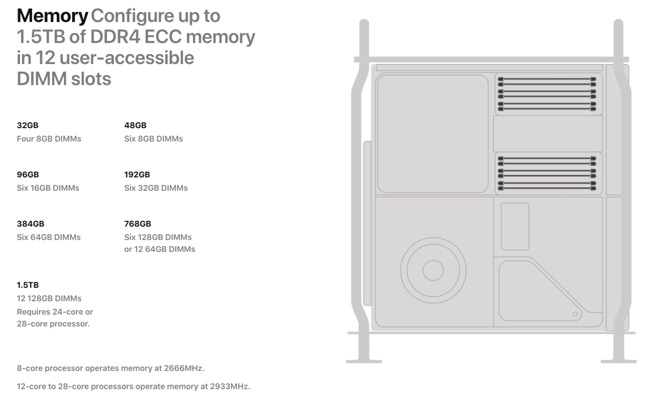
Apple's definition of memory modules for different Mac Pro configurations
On the cheapest end, four 8GB modules will cost $260 for the 2,666MHz, $272 for the 2,933MHz. Configuring to 192GB of memory will cost $1,092 to $1,296 depending on the speed. Equipping 768GB of memory using 12 64GB 2,666MHz modules would cost $6,600, which gives some idea as to how expensive it will be to completely fit out the Mac Pro with the maximum it can take.
How do the expansion cards get power?
The Mac Pro includes a total of eight PCI Express expansion slots, which can be used in a variety of different ways. Along with a half-length x4 PCI Express slot with Apple's I/O card installed, one x6 slot and two x8 slots, there is also space for two MPX bays which can provide either be used with two MPX Modules for graphics or as two pairs of a double-wide x16 and x8 slots.Generally the power for a card in a PCI Express slot either stems from the slot itself or can be provided from the power supply as a separate PCI-E connector with a 6 or 8-plug power header. It seems to be very much different in the Mac Pro.
For the separate trio of slots, Apple advises there is "75W of auxiliary power available," but there is no mention as to how this is delivered. Given that this could potentially be used for third-party PCI Express cards, it is likely a feed from the power supply will be offered via a cable.
On to the MPX bays, each of the modules can take up to 500 Watts of power. Apple's explanation is that the PCI Express x16 slot offers up to 75 Watts of power on its own, while the extra PCIe slot has an additional connector that delivers up to 475 Watts on its own, not dissimilar to what Apple did with ADC video cards back in the G4 and G5 tower days.
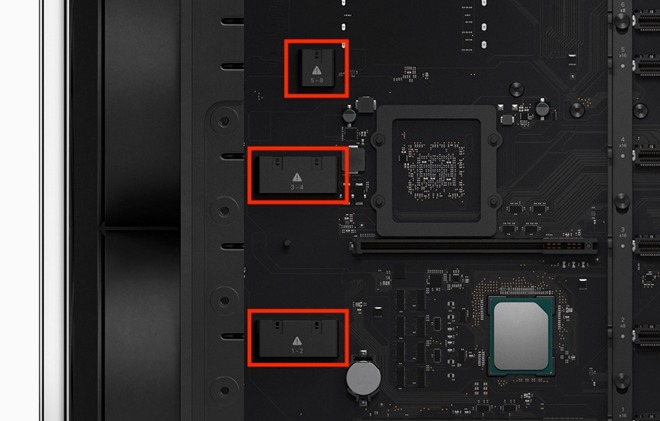
Sections within the Mac Pro that may provide PCIe power cable connection points
One possibility on how the extra power could be delivered is by three sections off to the side of the motherboard. Labeled from one to eight, it appears that these are used to attach cables with the power header, a potentially more elegant solution than to have cables traipsing through the case from the power supply.
Why are the MPX Modules so big?
A typical graphics card used in a PC or an external enclosure can be considered to be big if it is a double-wide design, but only because it requires the space for the fan and the heat to dissipate without interfering with other components.In the MPX Module, Apple has elected to create a very large and boxy casing for the graphics card. The extra size enables Apple to create a heat sink that runs almost the full length of the inside of the Mac Pro, giving considerable amounts of metal surface area for heat dissipation to occur.
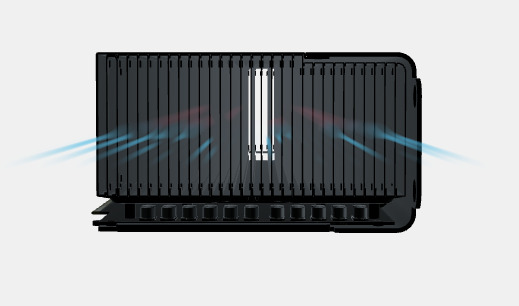
A cross-section of an MPX module, showing the large heatsink and unrestricted and contained airflow
Add in that the full length card can effectively channel its own private air supply from the case's front fans and pipe the air through to the exhaust at the back without coming into contact with other hardware, and it becomes an ideal cooling system that doesn't require a separate fan for the graphics card.
Do you need to use MPX for graphics?
While Apple's presentation emphasizes the graphics processing of MPX modules, there is nothing stopping the use of other graphics solutions in the Mac Pro. The use of standard PCIe 3.0 connections as well as the ability to connect supplemental power via provided nearby headers means normal graphics cards could easily be used in the system.Of course, the MPX Module method offers silent cooling, something not typically offered by off-the-shelf graphics cards equipped with their own fans. Opting for MPX cards may be quieter in general to use.
As Apple doesn't include Nvidia drivers in macOS, this does effectively limit the range of graphics cards that work to those produced by AMD. It could also be feasible to take advantage of Thunderbolt 3 to use an eGPU enclosure, though there is no real benefit to doing so since cards can be installed.
What graphics options does the Mac Pro have?
The base offering will be the AMD Radeon Pro 580X, which has 36 compute units, 2,304 stream processors, 8GB of GDDR5 memory, and offers up to 5.6 teraflops of single-precision performance. This option uses only a half-height MPX Module, enabling the second PCIe slot used in full-height modules to be available for extra expansion if required.The first step up is the AMD Radeon Pro Vega II, which has 64 compute units, 4,096 stream processors, 32GB of HBM2 memory, and 14.1 teraflops of single-precision performance.
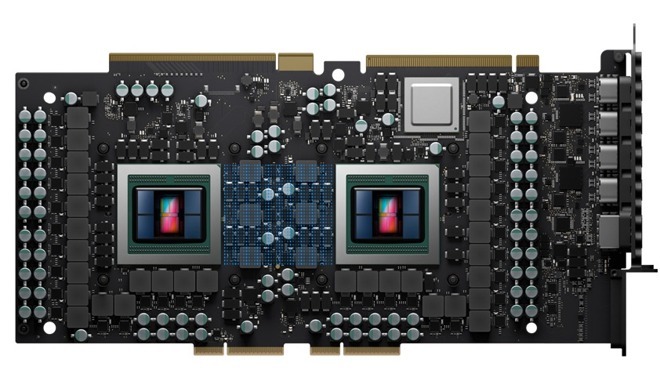
AMD's Radeon Pro Vega II Duo with the Infinity Fabric Link interconnect highlighted
An alternative option is the Radeon Pro Vega II Duo, which has two Vega II GPUs working together on the same card. This gives the Mac Pro 128 compute units, 8,192 stream processors, 64GB of HBM2 memory, and single-precision floating-point performance of up to 28.3 teraflops.
As there is space for two MPX Modules in the Mac Pro, there is the extremely high-end option to have two of the Radeon Vega II Duo modules installed, providing four GPUs. As there are also standard PCIe slots available, it also means off-the-shelf graphics cards could be used, though Nvidia cards are not supported in macOS at this time.
Wait, PCI Express 3? What about 4?
According to Apple's technical specifications for the Mac Pro, it includes eight PCI Express expansion slots, but all are described as being "gen 3," otherwise known as PCIe 3.0. The connection has been a widely-used industry standard for years, and the addition to the Mac Pro isn't entirely surprising.There is the issue of the just-arriving PCIe 4.0, which offers double the bandwidth of PCIe 3.0, as it appears to be an attractive proposition for professional users needing as much performance as possible. The problem is that it isn't something Apple could easily add into the Mac Pro.
So far, AMD has progressed in the PCIe 4.0 stakes by releasing graphics cards with support for it, but it can only reach its full potential on motherboards that include compatible slots, as well as processors that support the standard. In the case of AMD, its Ryzen 3000 processors will all have PCIe 4.0 enabled, but since Apple doesn't use AMD processors, this doesn't help matters.
Intel has so far yet to announce a specific processor that will include PCIe 4.0 support. An upcoming generation called "Ice Lake" will offer PCIe 4.0, however Xeon processors in that line aren't scheduled to start shipping until the first half of 2020, far too late for inclusion in the fall Mac Pro release.
Given the time it takes to design a new system and upgrades, Apple may even want to wait until 2021 before it makes any PCIe changes. "Sapphire Rapids" follows Ice Lake and is tipped to include support for PCIe 5.0, which could be a much better prospect for a performance-focused Mac.
Why does the front grille look like that?
As part of the design of the Mac Pro's enclosure, Apple created air inlets and outlets to provide as much airflow as possible while simultaneously keeping the casing as rigid as possible. While typical case producers would use holes stamped out of sheet metal, Apple went for a different approach.Citing that it is based on a "naturally occurring phenomenon in molecular crystal structures," the pattern is made up of hemispheric divots drilled in to each side of the panel. Drilled at an offset, the majority of the hemispheres intrude into space cut away by three hemispheres from the opposing side, creating the pattern of holes.

The lattice pattern from the front of the Mac Pro, made by drilling hemispherical divots
The result is a pattern of metal that has an extremely large surface area for airflow, more than that of the original Mac Pro. This allows vast amounts of air to pass through with a more laminar flow to the inlet of the fans than thousands of smaller holes, and maintains the structural rigidity of the enclosure.
It also helps considerably lighten the case as well, since the lattice creates areas that are made up of "more air than metal," as Apple puts it. This and the weight reduction is why the same technique is used on the back of the Pro Display XDR.
How do you open it up?
On the top of the housing, in between the frame's handles, is a large latch. A semi-circular handle, it can be lifted up and twisted a quarter turn between two positions, marked on the top of the case and within the latch cavity.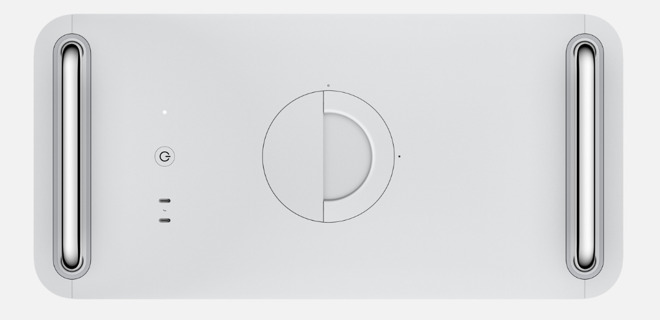
The top of the Mac Pro, showing the latch handle and the markers to turn for locking and unlocking the enclosure
Once twisted to the unlocked position, the latch handle can be used to raise the external casing up and off the Mac Pro.
Replacing the enclosure is simple, consisting of lowering it around the Mac Pro, then twisting the latch a quarter turn to its original position.
What's that thing?
The released images of the Mac Pro's internals show elements that are not brought up by Apple in any of its marketing materials at this time, but could reveal down the line. Even so, it is worth taking an educational guess as to what each item does.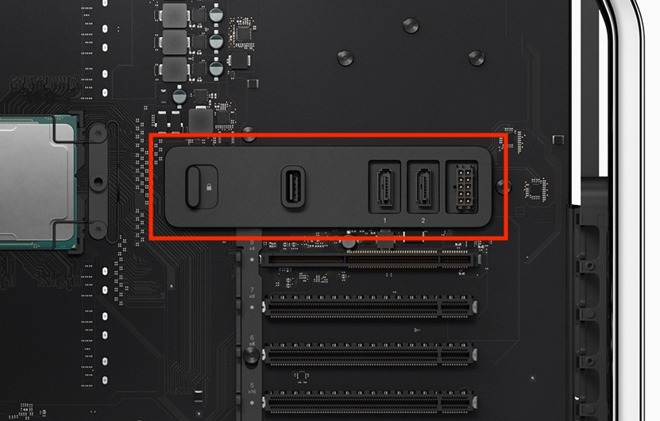
An unidentified section of the Mac Pro's internals including SATA connectors, other ports, and a locking switch
Positioned towards the top side of the casing is a section that appears to consist of a locking switch, a USB port, two SATA ports, and a separate connector.
As the main storage is in a completely separate section that is relatively confined, the SATA ports are going to be used for storage expansion. As there isn't a usual drive cage or other element that can hold extra hardware in the case by itself, add-on cages will be required for drives, such as Promise's Pegasus J2i.
The USB port is for security dongles, such as USB license dongles used by some high-end creative software suites. By placing the USB port inside the case, this makes the dongle much harder to remove without first removing the cover, extending the time it would take for would-be thieves and minimizing the chance of the dongle going missing.
The locking switch may be a physical lock, used to pin a component or components in place securely. It seems unlikely that the switch would be used to secure data on a drive, for example, due to the ability to easily access the switch by removing the enclosure.
But what about...
As a just-announced machine, we're still receiving questions about the new Mac Pro. As we gather answers, we will update this post accordingly.Update June 6, 1:10 P.M. Eastern Time: Added information on the ventilation, and the video cards
Update June 7, 7:30 A.M. Eastern Time: Added information on processor model numbers

Comments
Then again, WTF do I care? It’s not like I will EVER own one of these things.
I read somewhere the new MP used 3, but I think/hope that was a mistake.
AMD supports PCIe 4 in recent models, but it is really really early for PCIe 4 still.
PCIe 5 is paper specifications essentially. Won’t see anything beyond demos for like 5 years or so.
These Xeons have 64 lanes of PCIe. It has 8 PCIe slots, plus 2 custom slots with PCIe for the MPX modules. So, it’ll have to be something like 16-16-8-8-4-4-4-4 for the 8 slots (something like this), and, they have to use some PCI lanes off the PCH for 2 TB3 controllers, and hopefully it has native support for 2 10G Ethernet ports. And I’m never clear on how the display signaling is split to the TB3 controllers and if those or independent lanes of PCI
e or not.
P.S. I'm only right about 50% of the time when I make forward looking predictions.
There is absolutely no sign of movement in the Nvidia thing since we talked about it a few months ago.
So if some models are limited to 1TB and some 1.5TB, does that mean the max memory per slot is lower for the 1TB versions, or is the number of usable memory slots reduced for the 1TB versions?