thedba
About
- Username
- thedba
- Joined
- Visits
- 121
- Last Active
- Roles
- member
- Points
- 1,600
- Badges
- 1
- Posts
- 764
Reactions
-
Mac Studio designed with customer feedback & Pro Workflow team feedback in mind
Have you ever considered the possibility that customers who’d buy this machine already know the configurations they need?Xavalon said:That you would pay a few k for a non upgradable studio seems non customer friendly to me. I mean you buy it, start using it in your workflow to find out you needed another configuration.
I doubt that college freshmen is the intended audience for one of these.


-
Tested: Mac Studio with M1 Max vs. Mac Studio with M1 Ultra
His exact words are:crowley said:
I don't think the argument is that the Pro Display XDR is useless, or that there aren't studios who can afford it.thedba said:
While this may sound outrageous to you, there is a market for these items you described above.Tech607 said:I am not trying to be argumentative but look at this. Come on $6000 and $1000 for the stand. Did the price of aluminum go up or something. Just acknowledge that this is gouging and I will concede to the rest of your argument.
For instance would you ever consider buying one of these?
https://www.bhphotovideo.com/c/product/1663570-REG/red_digital_cinema_710_0342_v_raptor_8k_vv.html
And if so, then you'll probably need a few of these
https://www.bhphotovideo.com/c/product/1662883-REG/red_digital_cinema_7500098_pro_660gb_cfexpress_2_0.html
And we haven't even gotten to the lenses or the microphones or the other accessories.
Bottom line, none of the items you or I described are probably made for us. But there are "professional" studios out there that do make use of these, in fact their businesses depend on it. A $1000 stand isn't breaking their bank account any time soon.
I am not trying to be argumentative but look at this. Come on $6000 and $1000 for the stand. Did the price of aluminum go up or something. Just acknowledge that this is gouging and I will concede to the rest of your argument.
My argument is about putting everything into context.
Is being 6' feet tall considered a giant?
Answer: Not if you're a human especially male, in fact it's pretty ordinary these days. However if you're referring to the height of a wolf at the shoulder, then yeah, that's being a giant.
Context is everything.

-
Tested: Mac Studio with M1 Max vs. Mac Studio with M1 Ultra
While this may sound outrageous to you, there is a market for these items you described above.Tech607 said:I am not trying to be argumentative but look at this. Come on $6000 and $1000 for the stand. Did the price of aluminum go up or something. Just acknowledge that this is gouging and I will concede to the rest of your argument.
For instance would you ever consider buying one of these?
https://www.bhphotovideo.com/c/product/1663570-REG/red_digital_cinema_710_0342_v_raptor_8k_vv.html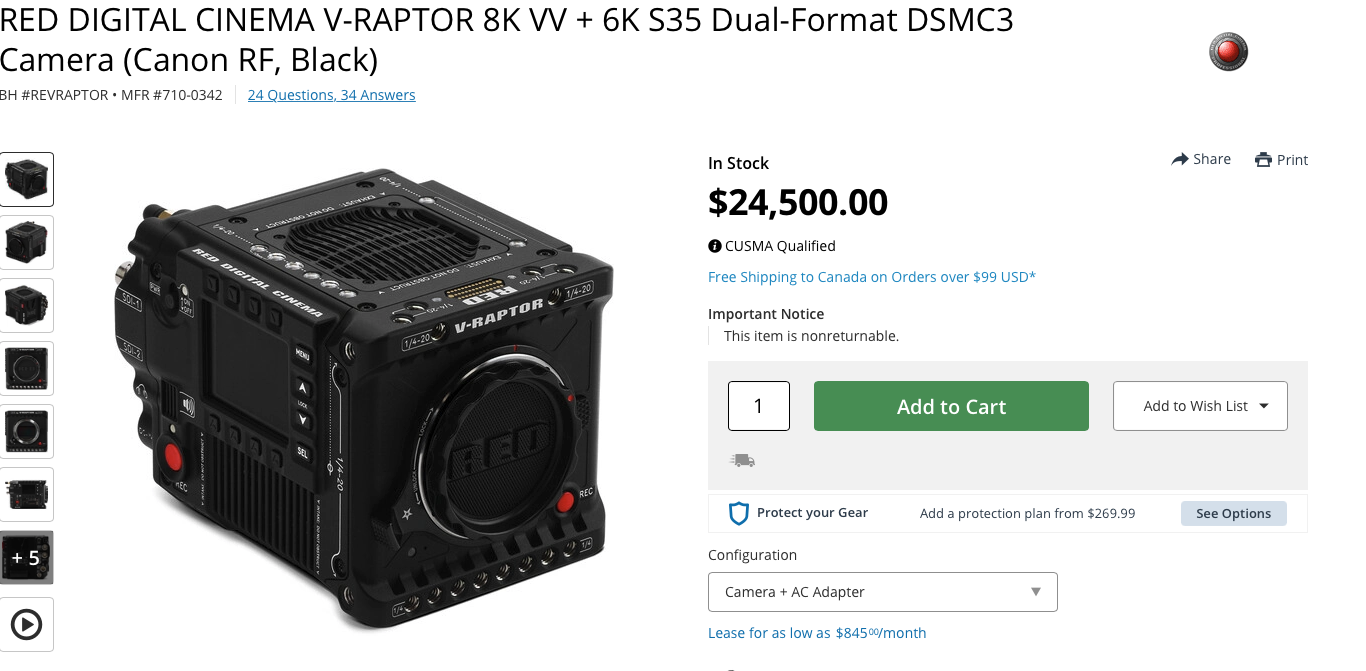
And if so, then you'll probably need a few of these
https://www.bhphotovideo.com/c/product/1662883-REG/red_digital_cinema_7500098_pro_660gb_cfexpress_2_0.html
And we haven't even gotten to the lenses or the microphones or the other accessories.
Bottom line, none of the items you or I described are probably made for us. But there are "professional" studios out there that do make use of these, in fact their businesses depend on it. A $1000 stand isn't breaking their bank account any time soon.




-
Apple claps back at UK report it claims would force it to 'redesign the iPhone'
While you are right that Apple’s no. 1 concern is their revenue stream with the App Store, there definitely is a benefit to users to have one place shopping for everything.gatorguy said:
Do they collude now to make the Google Play Store inferior? So much handwringing over, in my opinion, an imaginary issue. Apple's objection is primarily economic and not security/privacy.bloggerblog said:
Major corporations that don’t agree with Apple’s privacy standards and nutrition labels will start offering more features if they download outside the AppStore. Most users don’t know any better they just want Facebook, Spotify, Epic games. Those corporations will collude on make the AppStore inferior, devaluing the entire ecosystem.shareef777 said:I don’t understand how allowing external app stores would impact Apple’s secure image. Simply don’t install the external App Store (simple default switch that prevents external app stores from being installed), users will remain secure.The only logical reason Apple is against this is the loss of income from said external app stores.
Perception of course means something. I do understand Apple wanting to avoid any stories that might question the security and safety of their ecosystem, which could potentially affect sales. Blogs love to promote scareware stories with little basis in fact. But that still doesn't make it an actual security problem. Yup, economic again, and with Apple's whole reason to exist being profit, then of course they'll blame their resistance on everything other than the money which doesn't make for a great excuse in the eyes of many users. But "OMG, Security!!" makes it sound like it's all about protecting us.
Now I may be leaving the impression I endorse third-party stores. I do not. Apple has a right to restrict their store until the law says they do not. If Google got a do-over I'm not sure they'd still make the same choice regarding side-loading.
Imagine a world where
1) You want to play Fortnite, well it’s only available at the Epic App Store for iOS.
2) You want Candy Crush? That’s available only at the Meta App Store for iOS.
3) Outlook, only available at the MS App Store for iOS.
You get the point. Then apps don’t comply anymore with Apple’s privacy policies, or different apps have different policies.
Then how does Apple implement that inside iOS? Allow’s other apps to take control of settings?
While one may argue that Apple’s App Store revenue sharing policies may be stingy or what have you, in the end it’s a handful of billion/trillion dollar companies fighting each other for who gets control of what.







-
LG working on Pro Display XDR successor & 2 other high-end monitors, reportedly for Apple